Class Hours: 9:40 – 2:05
Mr. Cronin
Notes
- Tuesday!
- Remember that you are not coming to CAWD Thursday or Friday this week.
- You have your CAWD Client Work – you can work on this at home.
- You have the first 50% of your Summative Still Life. Obviously this you can do at home.
- Both are due Monday when we return from our 4 day weekend. There is no reason that anyone is missing this work when return.
- Week 27 Skills work assigned today and due Wednesday before you leave for the day.
- Due to our crazy week without critiques – all work has been graded. I am happy to accept late work today and tomorrow!
Anyone applying to CAWD2 – Mr. Bohmann, Emmy, Ms. Dickinson will be building the class Friday – and looking at your gradebook to make decisions! You want your grade as high as possible. Get that missing work in today and Wednesday!
10:05 Attendance and Article
10:10 Week 27 Skills Production

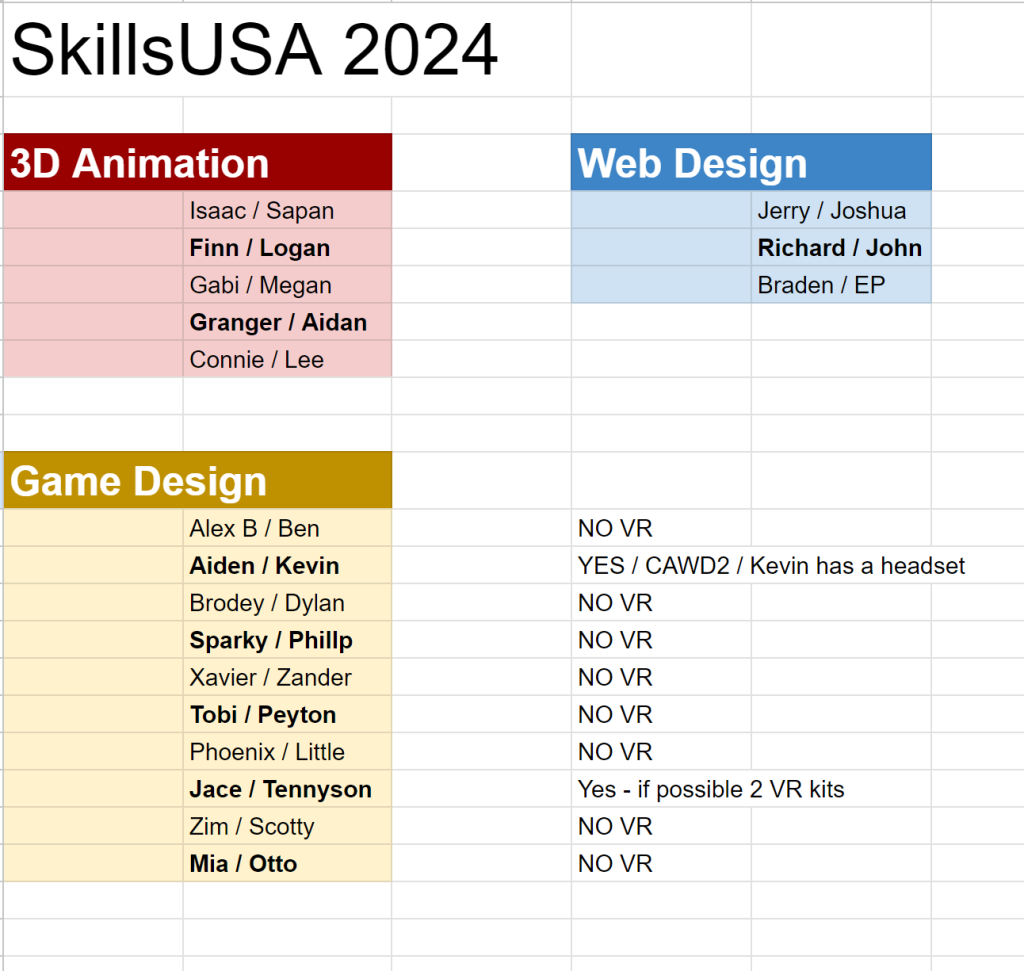
Please note for the first time this year Skills work hits a Tuesday – which is when CAWD2 has English. So if you have a CAWD2 partner, assume you are on your own from 11-11:50. Ben, Aiden, Dylan – talk to your partners early!

This week we are not creating a story, nor a character. We are working on 3 distinct animations practicing tools you may want to use for the animation competition, depending on the topic.
2 will be in Blender, 1 in Premiere:
- Fire and Smoke
- Particles
- Text (in Premiere)
#1 Fire and Smoke
Learn how to use Fire and Smoke in Blender. Create a 10 second animation of fire and smoke in Blender.
This is just a technical demo so you learn how to do it – nothing narrative, no scene.
You can read the documentation above, or follow a YouTube tutorial.
Call this file lastNamelastNameFireSmoke.mp4.
#2 Particles
Learn how to use Particles in Blender. Create a 10 second animation that includes at least 2 explosions, of different sizes.
This is just a technical demo so you learn how to do it – nothing narrative, no scene.
You can read the documentation above, or follow a YouTube tutorial.
Call this file lastNamelastNameParticles.mp4.
#3 Text (in Premiere)
In Blender I want you to use text to “sing” the classic Happy Birthday song. Pick a random name for your song. (Remember, no actual sound, but we all know the cadence of the song.)
We are practicing this for 2 reasons:
- Can you setup timing of your text in the timeline so that it follows the cadence of a song everyone knows? As we don’t have sound here (or in the competition), if we want to use text to convey a message we have to practice setting it up.
- Can you make it pretty, at least one step up from default? Is there a way you can use Premiere to make a “prettier” text animation than default. Of course want legibility to be #1, but could the text have slight positional animation? Scale animation? Opacity animation? Effect animation? We need your team to practice this so the day of the competition you are ready.
There are a million ways you could attack this, maybe watch a resource or two to push you in the right direction, and choose at least one new element to add to your workflow? Remember your team doesn’t need to be the best in the country, you just need to beat the animators in the room for the Vermont competition.
An example from YouTube, there are countless.
Call this file lastNamelastNameText.mp4.
You have until Wednesday at the end of the day to upload your work.

Our schedule:
Jan 25, 26 – GDD / STOT / Mood BoardFeb 1,2 – Work and document with Alpha testing as our next deliverable.Feb 8,9 – Work and document with Alpha testing as our next deliverable.Feb 15,16 – Alpha Testing and Feedback. This is an early test, conducted after the development phase but before Beta testing. It’s considered a form of internal acceptance testing. Mr. Cronin will play each of your games on Thursday the 15th and Friday the 16th. I must have a playable character to “be”, a world to interact in, and a reason to do what we are doing. This is more than just a level demo – we should start seeing basic gameplay mechanics (collection, opening, exploring, etc.)Feb 21, 22 – Work and document with Beta Testing as our next deliverable.March 7,8 – Work and document with Beta Testing as our next deliverable.March 14,15 – Beta Testing and Feedback. You must have all that you had in Alpha testing, now with sound, a complete 1st level, UI elements, and an achievable goal. This is your MVP – or Minimum Viable Product to pitch to the judges. If the judges walked in the door we should be able to sell our game to them this week.
March 19, 20 (Current) – Create Game Trailer for judging (OBS + Premiere + Sound Design)
This week you will have one main goal, and a side quest. I would imagine that you divvy the work so that each partner has a focus.
The Main Goal – your grade for this week: Game Trailer
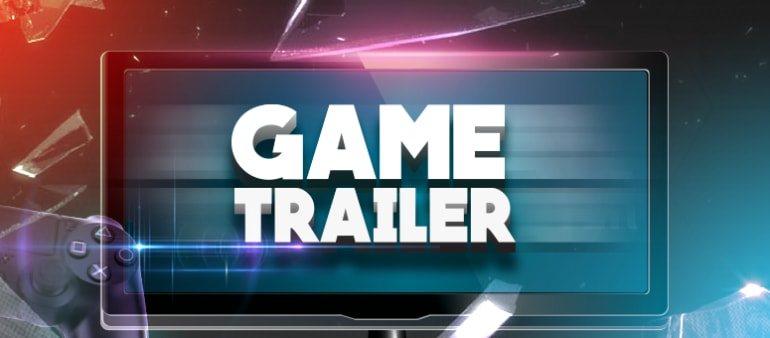
It is time that your game is given a name! Your team needs to create a 30 second game trailer. You are going to use OBS to record video, and then do sound design in Premiere. I imagine you are going to have text on screen as well.
You need to sell your game! Remember that you can OBS any part of the game, not just the gameplay, just as the professionals do in the industry. You could OBS a fly-in the editor for example, and add this to the trailer.
Your game needs a name. Could you create a way to display this beyond default white Arial text on a black background? A text animation? Create a brand in Illustrator and bring it to Premiere? All up to your team.
Are there some visual effects or techniques you can use in Premiere like the quick zoom in on an action scene or sound that is popular, to add to your project?
The Game Trailer is a requirement at the National competition, and honestly could (should?) be the first 30 seconds of your 10 minute presentation to the Game Design judge.
This is meant to hype up the potential customer, with action, cut scenes, speed, background music, effects, etc.
Save your file as lastNamelastNameTrailer.mp4.
You have until Wednesday at the end of the day to upload your work.
The Side Quest – solve the 3 main issues in your game
We had beta testing. We saw the issues. We know what we have to fix first.
Last week I spoke with each team about what the 3 most egregious, or common issues were with our games after the Beta testing. Fix them, and continue to improve the game. We have (3) 2-day Skills Weeks to get your game as complete as possible!
Work and save, fix issues, make progress.
- March 28, 29 – Create and practice 10 minute presentation for judging.
- Thursday April 4th – Vermont State Design Competitions!

See Mr. Bohmann’s CAWD2 Dayplan.
10:50 Morning Break (10 minutes)

- 10 Minute break – you have to exit the room.
- When the door near the TV is open, you are welcome to come back in.
11:00 Week 27 Skills Production

12:25 Lunch

- No food in the room / eat in the Cafe.
- You are welcome to return to the room when you have finished eating and work / hang out.
12:55 Attendance and Article
1:00 Steve Jobs Biography
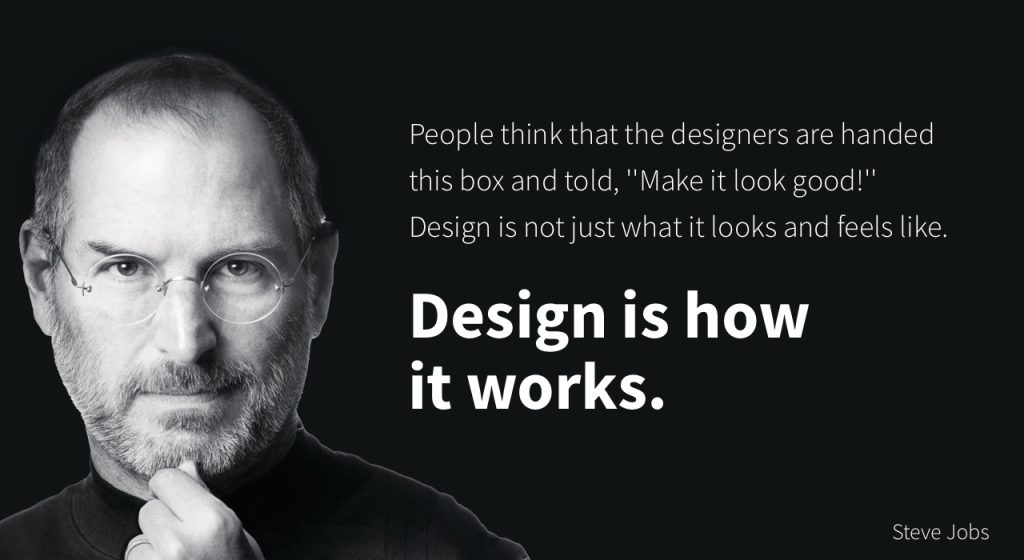
Read along with Mr. Cronin. Improve literacy, word decoding, enjoy a nice story, and unplug from the world.
1:20 Afternoon Break (10 minutes)

- 10 Minute break – you have to exit the room.
- When the door near the TV is open, you are welcome to come back in.
1:30 Speed Design

Speed Designs are 10 minute sprints in CAWD where we practice. It could be any medium – 3D, 2D, video, programming, etc.
1:45 Afternoon Practice & Production

- CAWD Client Work (School)
- In a folder called clientSchool
- DH27: Summative Still Life First Draft
- (lastName)DH27.jpg
Skills Work!
2:20 Dailies

2:25 “19 Minutes”

4 of 5 days per week we will end our day in CAWD with the “19 Minutes” of silent reading. Closing down our day with silent reading provides many benefits:
- Improve Literacy Skills / Reading Stamina
- Create space for a small reading meditation where we can disconnect from the world and get lost in a story
- Unplug
At 2:44 each day I will come to 3 students and ask for a 1 sentence explanation of what happened in your story over that day’s reading session. It is neat to hear little pockets of a story, here and there.
2:45 Dismissal
