Class Hours: 9:40 – 2:05
Mr. Cronin
Notes
- Wednesday early release schedule. Callbacks:
- Otto to Chem @ 12:25
- Aidan to Chem @ 12:25
- Connie to Math @ 12:25
- Mia to English @ 12:25
- Phoenix to English @ 12:25
- Sam to English @ 12:25
- Zim to English @ 12:25
- Ben to Math @ 12:25
- Sam to Math … after English.
- Jace you have an adventure today! Due to your WorkKeys scores you are eligible to earn additional college credits and certification, if you dominate a single test today. We believe in you. Be in the CTE conference room at 12:15 (you can head to lunch at 45)
- Get that missing work turned in!
- Things I would not do include.
10:05 Attendance and Article
10:10 Illustrator

- Neat pixel-art style tools in AI Jace found.
- Some different “ways” to do it.
- Our Thursday / Friday Speed Designs are almost guaranteed to be this art style.
10:20 Web Design

- Tables for tabular data
- rows
- columns
- border-collapse
- styling
- benefits
- limitations
10:50 Morning Break (10 minutes)

- 10 Minute break – you have to exit the room.
- When the door near the TV is open, you are welcome to come back in.
11:00 Thinking of Security
As we start thinking of security and online presence, I want to show you what I deal with as a Web Developer on the back end.
This is a log of about a week of cawdvt.org. Look at what we are up against in terms of hackers trying to brute force into the site.
A very common password in WordPress installs is “admin”, and many developers leave this account, relying on just a password to prevent the site from being taken over. CAWD doesn’t have an admin account. I deleted it, as it was insecure. The hackers don’t know this, so over the last week 22 times a hacker (or Braden, probably Braden to be honest) tried to login to cawdvt.org with a username of admin.
It is interesting to see the variations on the names they try to use to find a security vulnerability.

11:05 Setting up a Live site

This week you are going to outline the process for setting up a live site for yourself, with costs. It can be to monetize one of your skills, to show off your pottery, or to just create memes. Note this site is not about the specific reason for your site, just the steps needed to setup a live site.
Interlude…
We have to do this as a design study as actually building the sites life for you would require credit card info, so this is as close as we can get to the real world … for free.
If you WOULD like to get your own site, I am happy to help you set that up, you just need a credit card.
Content Requirements
The title of this site will be “Live Web Site“. This will be a 4 page site:
- Overview
- What is the project about? Easy, basic.
- This week you are going to outline the process for setting up a live site for yourself, with costs. It can be to monetize one of your skills, to show off your pottery, or to just create memes. Note this site is not about the specific reason for your site, just the steps needed to setup a live site.
- What is the project about? Easy, basic.
- Hosting
- What hosting plan have you selected? From what company?
- What is the cost for the hosting?
- Include a link to the hosting plan you have selected?
- Include a screenshot of the hosting plan you have chosen with price.
- Domain
- We are going to get the domain separate from a bundled hosting/domain package. I think this costs a bit more, but gives you more control.
- What domain have you selected? It must be available! No you can’t have cawdvt.org.
- What is the cost the domain?
- Include a link to the domain you have selected.
- Include a screenshot of the domain with price.
- Payment
- What is the total out the door cost for you to get a domain and a host?
- What methods of payment would you need? Could use use Venmo? Cash App? EWSD lunch account? What method of payment would you need to be able to do this?
Each page must have the following structure:
- Include an image that is the same size and location each page, but changes each of the 4 pages related to the page. Same size images for design consistency. (Photoshop? Creative searching?)
- Include a sub heading below the image and above the your text.
- Use and demonstrate the Responsive Lightbox & Gallery plugin (or another lightbox plugin)
- Have nothing on your page which is default. For example, the lower elements of the sites that many of you still had the “Careers / Privacy Policy / Site Map” design elements – if they are retained, you are ineligible for the “A” or the “B”. Max out at an 82.
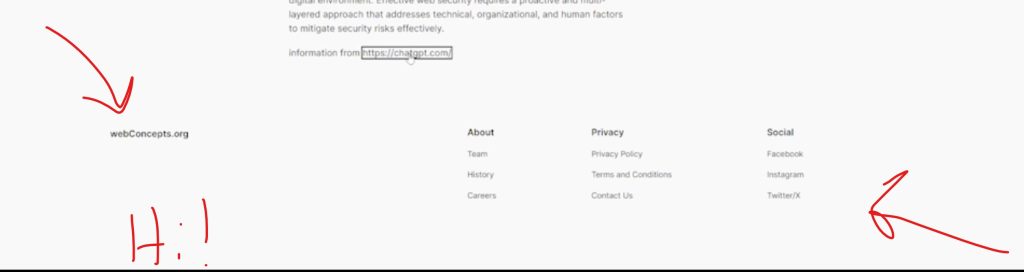
Technical Requirements
This is to be done in a local install of WordPress.org on your web server.
I would recommend to create this project:
- New folder in htdocs, inside your WordPress folder, inside localhost. Install a fresh version of WordPress in this folder.
- New database specific to this project.
- New user specific to this project.
We are going to use again use OBS to demonstrate use of your website. Create a full-screen video demonstrating all the requirements on your site, outbound links, Lightbox plugin, etc. Whatever you wish credit for, show.
Call your file lastNameLiveSite.mp4.
11:30 Study Guide
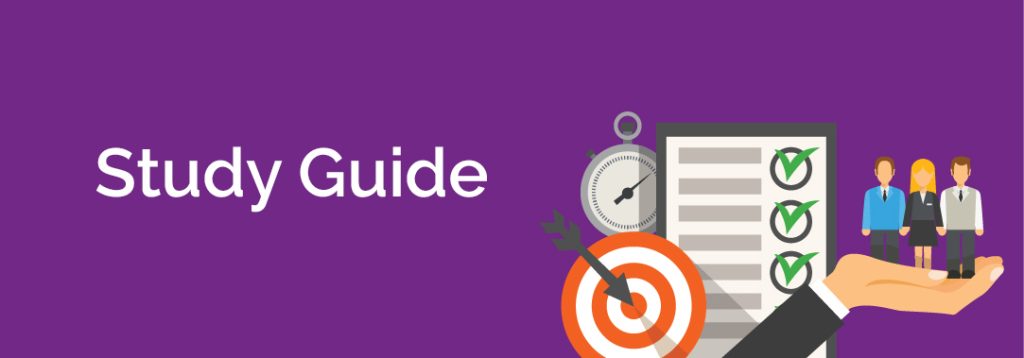
11:55 Lunch

- No food in the room / eat in the Cafe.
- You are welcome to return to the room when you have finished eating and work / hang out.
12:25 Attendance and Video
12:30 Steve Jobs Biography
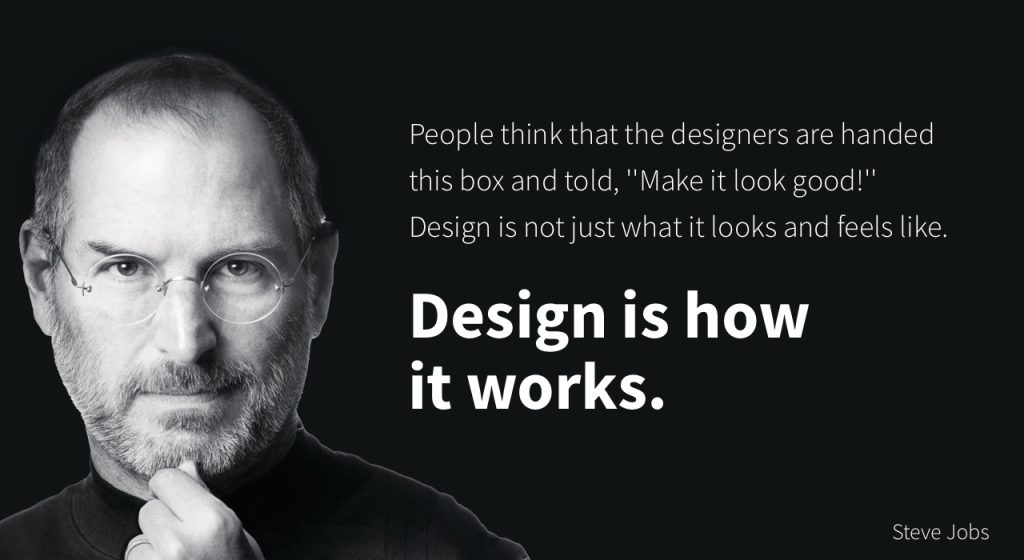
Read along with Mr. Cronin. Improve literacy, word decoding, enjoy a nice story, and unplug from the world.
12:45 Afternoon Practice & Production

- Live Site
- lastNameLiveSite.mp4
- DH34: Nose and Mouth
- lastNameDH34.jpg
- Week 34 Agency
- (lastName)Agency_1.jpg
- (lastName)Agency_2.jpg
- (lastName)Agency_3.jpg
- … or give me an mp4 if animated, or a still if a sketch
1:20 Afternoon Break (10 minutes)

- 10 Minute break – you have to exit the room.
- When the door near the TV is open, you are welcome to come back in.
1:30 Afternoon Practice & Production

- Live Site
- lastNameLiveSite.mp4
- DH34: Nose and Mouth
- lastNameDH34.jpg
- Week 34 Agency
- (lastName)Agency_1.jpg
- (lastName)Agency_2.jpg
- (lastName)Agency_3.jpg
- … or give me an mp4 if animated, or a still if a sketch
1:50 Dailies

1:55 Dismissal
