Class Hours: 9:40 – 2:05
Mr. Cronin
Notes
- Wednesday early release schedule. Callbacks:
- Sam to Public issues @ 1:00
- Ben to Public Issues @ 12:25
- Elizabeth to US History @ 12:25
- Aidan to US History @ 12:25
- Get that missing work turned in!
- During our Study Guide I will hand out your current up to the minute CCV Website Development Course grade. Remember this grade and it’s impact will follow you forever!
10:05 Attendance and Article
10:10 Morning WordPress.org Switch Project

Teams:
- Peyton
- Ben / Jace
- Bullard / Little
- Companion / Underhill
- Isaac / Simpson
- Thurman / Scotty
- Statnic / Miller
- Otto / Bergeron
- Mia / Sapan
- Lee / Wells
- Connie / Zimmerman
This morning you and your partner are going to work together in a Switch project to:
- create a new database
- create a new user
- create a new folder called “dayNight” in your wordpress folder on the student in bolds computer
- install a fresh copy of WordPress.org with a site title of Day / Night
- create a 2 page navigation with day and night pages
- on each page have a photo of day and night, which is clickable, which uses a responsive lightbox plugin – you can choose which but it must be obvious
What makes this a Switch project? Only 1 partner can touch the mouse and computer, during your session. Each 5 minutes we rotate. This project practices indirect learning of technical content, along with teamwork and communication.
Students in bold will sit first. Raise hand to demo me your site and image functionality when you are ready.
Rapid fire communication will be key to this project. Once you are complete, use the rest of the AM for production, getting late work in, or peaking at the 11AM CAWD Project.
10:50 Morning Break (10 minutes)

- 10 Minute break – you have to exit the room.
- When the door near the TV is open, you are welcome to come back in.
11:00 Web Concepts

This week we are going to learn a little about some Web related concepts that can’t be practiced hands on, and we just really need to know the basics of:
- Accessibility
- Copyright
- Security
- Legal
- Ethical
… considerations as they related to web design.
The terms above will be our topics for each page. Your nav will go from Accessibility to … Ethical.
Content Requirements
The title of this site will be “Web Concepts“.
This will be one step up from Lorem Ipsum for content. You will use an online resource (maybe Chat GPT?) to generate content for each page.
Each page must have the following structure:
- Include an image that is the same size and location each page, but changes each of the 5 pages related to the page. Same size images for design consistency. (photoshop? Creative searching?)
- Include a subheading with that pages topic (Accessibility for example).
- Include a paragraph of content talking at the 50,000 foot level about the content.
- Include a link to the page you got the information, if you used AI just link to that websites link – I want you practicing link creation. This is what I would use as an example about web accessibility:
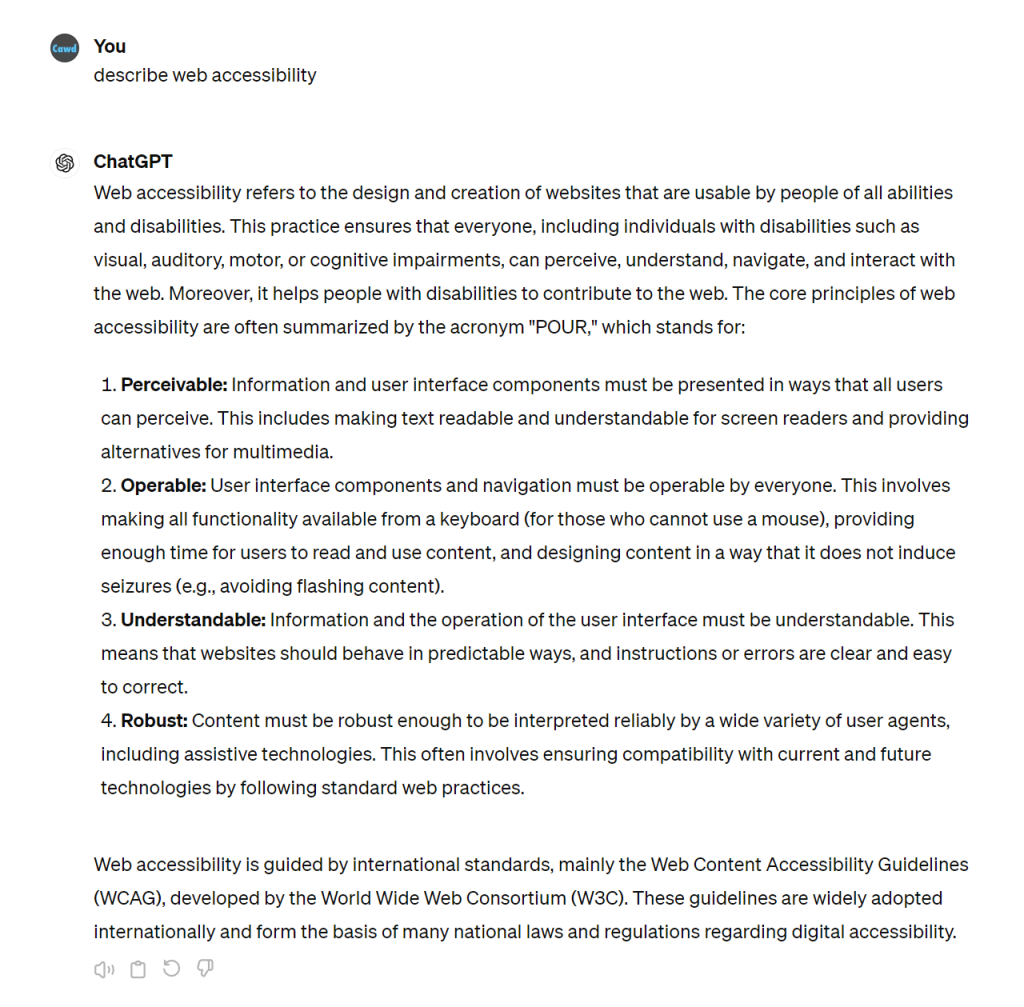
Technical Requirements
This is to be done in a local install of WordPress.org on your web server.
I would recommend to create this project:
- New folder in htdocs, inside your WordPress folder, inside localhost. Install a fresh version of WordPress in this folder.
- New database specific to this project.
- New user specific to this project.
Just like in Ghostbusters, don’t cross the streams (of different projects). These databases are unlimited and free for us; create separate islands for separate projects.
To turn this project in, you can’t just upload it. The only person that can connect to your web server right now is you.
We are going to use OBS to demonstrate use of your website. Create a 30 second full-screen video demonstrating all that is on your site. Whatever you wish credit for, show. If you only show 3 of the 5 pages, you get a 60.
Call your file lastNameWebConcepts.mp4.
11:30 Study Guide
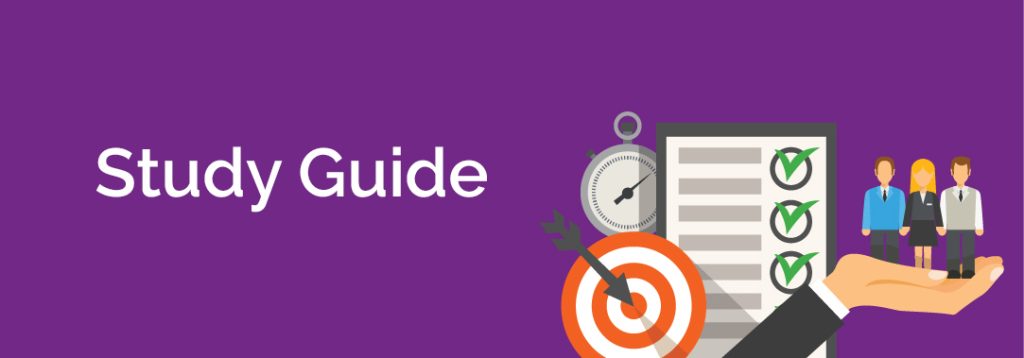
11:55 Lunch

- No food in the room / eat in the Cafe.
- You are welcome to return to the room when you have finished eating and work / hang out.
12:25 Attendance and Article
12:30 Steve Jobs Biography
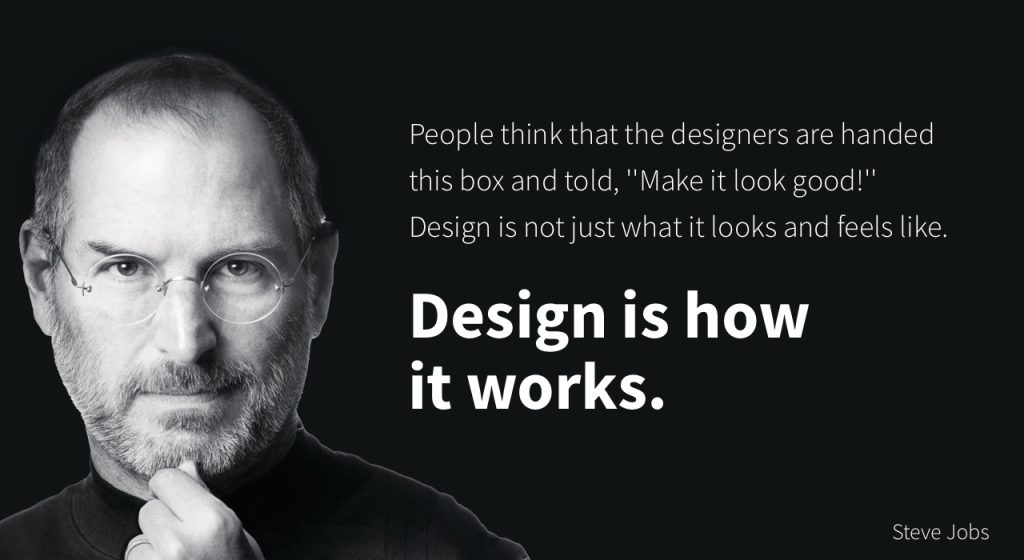
Read along with Mr. Cronin. Improve literacy, word decoding, enjoy a nice story, and unplug from the world.
12:45 Afternoon Practice & Production

- Web Concepts
- lastNameWebConcepts.mp4
- DH33: Eyes Design Study – 2 left 2 right
- lastNameDH33.jpg
- Week 33 Agency
- (lastName)Agency_1.jpg
- (lastName)Agency_2.jpg
- (lastName)Agency_3.jpg
- … or give me an mp4 if animated, or a still if a sketch
1:20 Afternoon Break (10 minutes)

- 10 Minute break – you have to exit the room.
- When the door near the TV is open, you are welcome to come back in.
1:30 Afternoon Practice & Production

- Web Concepts
- lastNameWebConcepts.mp4
- DH33: Eyes Design Study – 2 left 2 right
- lastNameDH33.jpg
- Week 33 Agency
- (lastName)Agency_1.jpg
- (lastName)Agency_2.jpg
- (lastName)Agency_3.jpg
- … or give me an mp4 if animated, or a still if a sketch
1:50 Dailies

1:55 Dismissal
