Class Hours: 9:40 – 2:05
Mr. Cronin
Notes
- Happy Birthday Ben!
- I think NOW we are really done WorkKeys for the fall? Maybe?
- Adjusted schedule due to Wednesdays early release. Callbacks:
- Connie to Social Studies @ 1pm
- Elizabeth to English @ 12:25
- Braden to English @ 12:25
- All current (and all late work turned in) has been graded. Get missing work turned in today! Once one letter off for you/your team if turned in today.
- Create folder on public with your last name
- Upload as “normal”
- Tell Mr. Cronin
- I have my Andy on the public if anyone wants to snag it to use for their animation. For this weeks project I am not grading you on the modeling, but the animation, so using yours, mine, it doesn’t really matter. Hopefully the practice we had yesterday will help you in creating your own characters soon.
10:05 Attendance and Article
10:10 Blender

- Graph Editor – granular and custom control of animations axis by axis, track by track. Regardless of the animation software, there is always a Graph Editor – also referred to as the curve editor.
- Setting up Andy on a white plane as the focus of our is the animation. No props, no scenes.
10:30 Principal of Animation: Exaggeration
10:40 Premiere
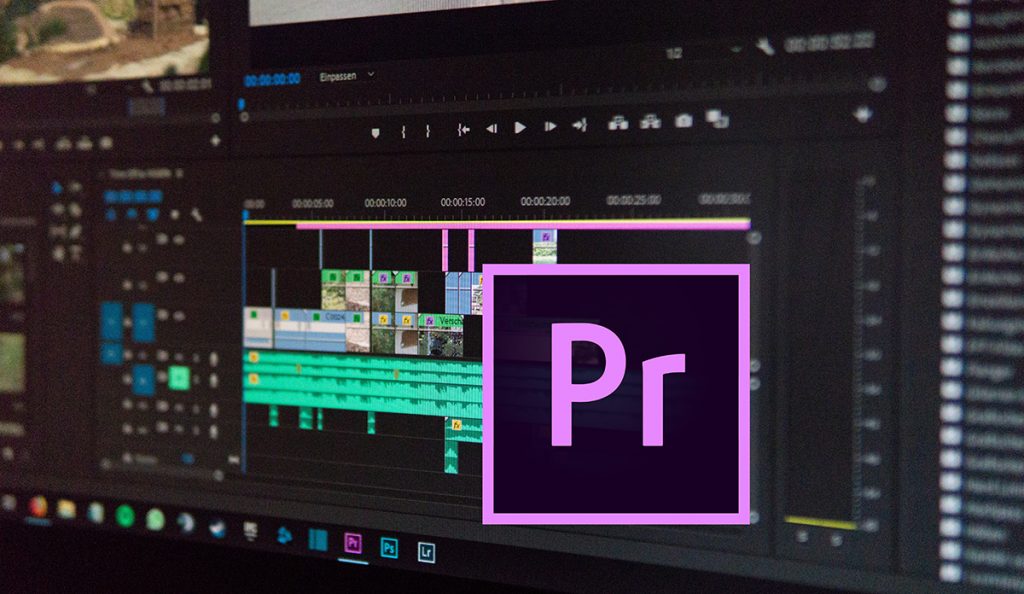
- Titles / Duration
- Nothing looks more amateurish than font changes, color changes, wild and wacky colors. Default font, white text on black background, consistent text placement and duration.
10:50 Morning Break (10 minutes)

- 10 Minute break – you have to exit the room.
- When the door near the TV is open, you are welcome to come back in.
11:00 Andy Emotions

We all have our Andy from yesterday. It is modeled, setup with parent relationships, and has a main hula hoop controller.
This week in CAWD we are going to work on one of the hardest elements of CAWD (to me at least) which is giving emotion to vertex points, edges, and faces. It’s easy to model something, its hard (for me at least) to make that something lifeless appear to have emotion and feel a certain way.
You are going to take your Andy file and create 3 different character animations, each at a minimum of 5 seconds long. Yes you can go longer, and I know a lot of you will. Just don’t give me 4.5 hours per animation.
#1 Andy Happy
Using just Andy (white plane, no props) create a character animation where Andy feels happy – and that emotion is obvious and is conveyed to the user. Let’s say this isn’t a happy greeting like yesterday, this is new art.
Render this out as an .mp4.
#2 Andy Sad
Same requirements – but make Andy convey a feeling of sadness.
#3 Andy Angry
Same requirements – but make Andy convey a feeling of anger.
When you have the (3) MP4’s rendered, you will put together in Premiere using titles seperate the action. Your MP4 will follow the following flow:
- 5 second title that says “Andy Happy”
- Happy Animation (minimum of 5 seconds)
- 5 second title that says “Andy Sad”
- Sad Animation (minimum of 5 seconds)
- 5 second title that says “Andy Angry”
- Angry Animation (minimum of 5 seconds)
Save your final production as (lastName)AndyEmotions.mp4.
While you are working today, remember Animation Principal of Exaggeration. Whatever you think you have to do, do it more initially. You can always dial it back.
11:55 Lunch

- No food in the room / eat in the Cafe.
- You are welcome to return to the room when you have finished eating and work / hang out.
12:25 Attendance and Article
12:30 A Gentleman in Moscow
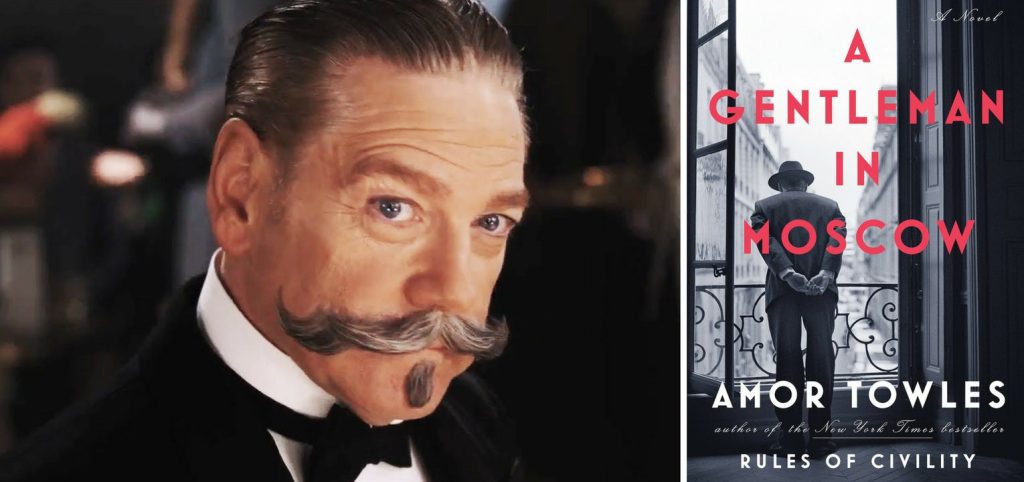
Read along with Mr. Cronin. Improve literacy, word decoding, enjoy a nice story, and unplug from the world.
12:45 Afternoon Practice & Production

Andy Emotions
- (lastName)AndyEmotions.mp4
DH8: Segmented Floating Droid Character Orthographic Art
- (lastName)DH8.jpg
Week 8 Agency
- (lastName)Agency_1.jpg
- (lastName)Agency_2.jpg
- (lastName)Agency_3.jpg
1:20 Afternoon Break (10 minutes)

- 10 Minute break – you have to exit the room.
- When the door near the TV is open, you are welcome to come back in.
1:30 Afternoon Practice & Production

Andy Emotions
- (lastName)AndyEmotions.mp4
DH8: Segmented Floating Droid Character Orthographic Art
- (lastName)DH8.jpg
Week 8 Agency
- (lastName)Agency_1.jpg
- (lastName)Agency_2.jpg
- (lastName)Agency_3.jpg
1:50 Dailies

1:55 Dismissal
