Class hours: 10:05 – 2:45
Mr. Bohmann | wbohmann@ewsd.org
10:05 Today’s Notes & Attendance
Today is a CTE Blue Day and an EHS B Day
We have visitors today (5) for first session 5 minute rotations Later Break Alert
- Brodey (Posing a Character in Blender & short animation)
- Josh (Manipulating web pages with code – or Unity Game stuff)
- Finn (Modeling with Blender or Wacom Tablet and Digital Drawing)
- Alex (SkillsUSA overview and animation showcase)
- Aiden (Dealer’s Choice – you decide)
One more week until Winter Break. Monday – Custom Characters Animation (Jump) due for viewing after English class. You might have to get some work done over the weekend…
After visitors – we’ll take a break – from 11 – 11:10. After break I’m going to hold off on Unity and let all of you continue with Skills and/or work that is due for next week. If you didn’t get the Unity game working or have issues, please let me get you up to speed. Eventually you will be modding it yourself. Don’t let your Unity game go without achieving all the things we’ve set up this week.
Finally – Friday next week is going to be a fun day. Last year we had a bake-off. Are you interested in doing something again? Thoughts…. To participate on Friday you will need a Golden Ticket. You can earn that by being 100% complete before Thursday.
10:10 SkillsUSA

Each team will have different work this morning based on your chosen competition:
Read your teams assignments carefully. A big part of the competition is being able to follow the guidelines that are written for each competition.
By Friday at lunch – create a folder with your two names on the Public inside of the weeks “skillsUSA” folder. The folder is found at Public/CAWD. For example if Mr. Cronin and Mr. Bohmann were working together the folder would be:
- “croninBohmann”
Create your folder in the discipline you are working in. DO THIS FIRST

See Mr. Cronin’s Dayplan for specifics – read carefully

See Mr. Cronin’s Dayplan for specifics – read carefully

Last week we shook things up and worked as two big teams. You had the chance to divide up roles, learn from others and produce a larger project with more moving parts. This week, each of you will be working on your own, solo, by yourself, independently. Make sure you understand the deliverables.
Your folder will be your last name. All web items will be inside that folder. 12:25 Friday is your deadline!
The Deliverables
You are going to choose 1 of 3 projects. You should pick the project you think you are capable of, if not slightly pushing yourself!
Project Choice #1 – Recreate this recipe just as you see it. You may substitute a different image. I have a hard copy in the CAWD2 classroom too of this recipe.
This project will test your layout skills, flexbox, span & div, custom fonts.

Project Choice #2 – Recreate this webpage -just the visible part you see – also make it responsive!
This project will test your layout skills, navigation, css, buttons and media management, responsive design and media queries.
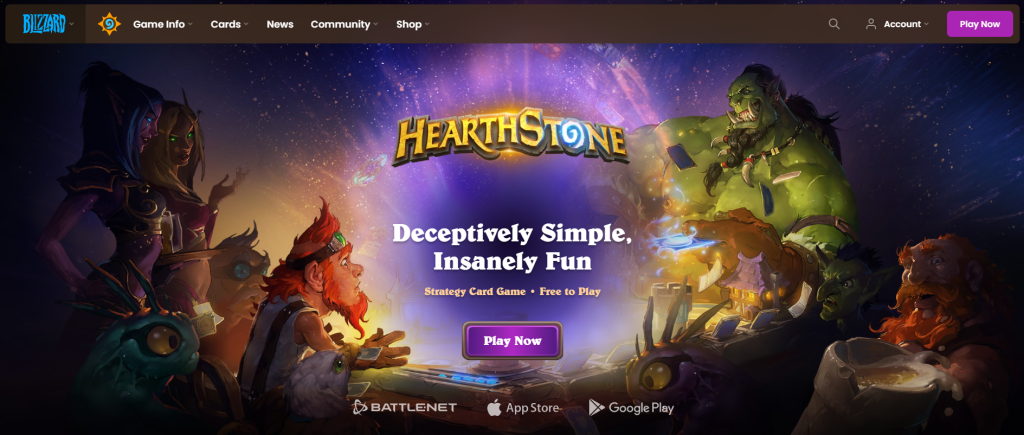
Project Choice #3 – Full Website redesign – just the main page of the Puppy Ranch
This project will test out your layout, design, navigation, color, fonts, media management, inspector tools and allows for a lot of creativity. I am not looking for the same page. I am looking for an entire redesign of this landing page that is more modern!
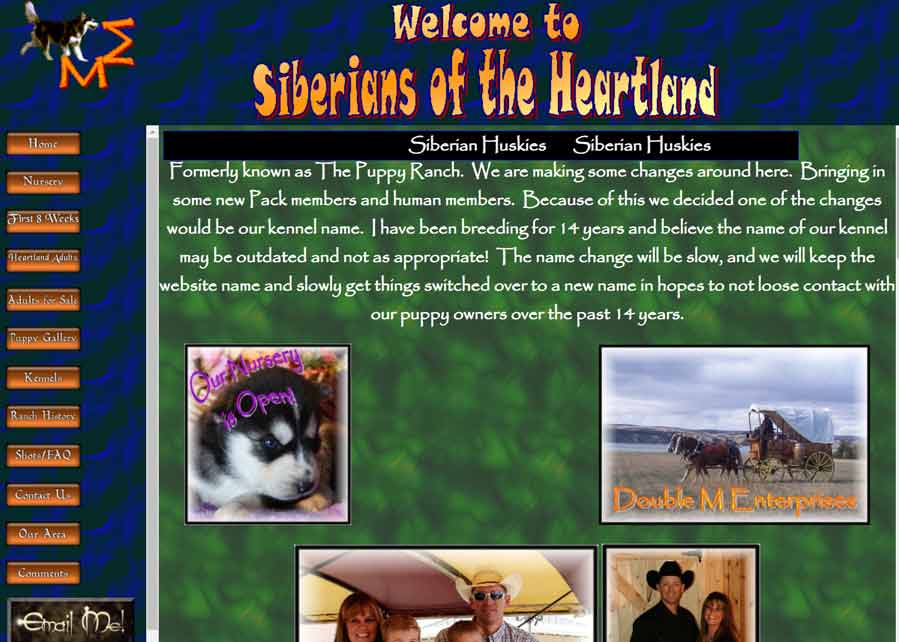
On Friday by 12:25pm – Upload your completed project to your folder.
In your web folder you will have:
- One single webpage. It will be called index.html
- Images will be in an images folder
- CSS stylesheet will be in a css folder
- Font folder for fonts if you are using fonts you have to download
- A reflection – Make a google doc / download as a PDF. Filename: Reflection
- In your reflection, write a short summary (some suggestion to write about) :
- how well you think you did, what challenges you faced, how you overcame your challenges, how well you used your time, what resources you used and finally grade yourself.
- Proofread and fix spelling and grammatical errors.
- Last – test to see that I will be able to view everything in your submission folder! and that your webpage works.
As always, validate your code – HTML / CSS. Practice commenting and organizing your code.
10:55 Break

11:05 Unity – Flappy Burger Continued….

Yesterday we added a score when our player passes between the pipes. What about taking damage or even ending the game (destroying our player) when we hit a obstacle.
Our columns (or pipes as we call them) have a polygon collider2D on them. While we don’t need to trigger anything, we could do something if we collide with them. Let’s try that.
- Take Damage and lose score – or-
- Destroy the Player character
This script (below) can go on your PreFab top and bottom pipe. Then add a damage score function of your own on your logic manager script
public logicmanager logic; //gets a reference to our logic manager gameObject
private void Start()
{
logic = GameObject.FindGameObjectWithTag("Logic").GetComponent<logicmanager>
();
}
public void OnCollisionEnter2D(Collision2D collision)
{
if(collision.gameObject.CompareTag ("Player"))
{
logic.DamageScore();
Debug.Log(gameObject.name);
}
}
When we are done – go back to SkillsUSA or stay in your game and update your game sprites. I’m making some new columns and working on a new character.
12:25 – 12:55 Lunch

12:55 Independent Reading

1:20 Break

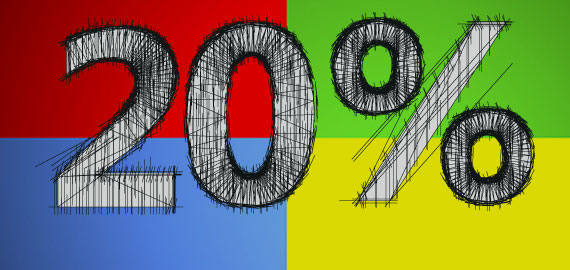
1:30 Production Time and Guided Support or 20% Time
Due Monday:
- PSA Assets
- PSA Storyboard
- Custom Character Rigged and Jump
2:40 Dailies

Dailies can be placed in the CAWD2 Dailies Folder on the CAWD2 Public Folders drive