Class hours: 10:05 – 2:45
Mr. Bohmann | wbohmann@ewsd.org
10:05 Today’s Notes & Attendance
Happy Friday!
Game Team Survey for Web Teams
Due Monday:
- Original Character Model with IK controls
- Moods Project (with Mr. B’s Model)
10:10 SkillsUSA

Each team will have different work this morning based on your chosen competition:
Read your teams assignments carefully. A big part of the competition is being able to follow the guidelines that are written for each competition.
By Friday at lunch – create a folder with your two names on the Public inside of the weeks “skillsUSA” folder. The folder is found at Public/CAWD. For example if Mr. Cronin and Mr. Bohmann were working together the folder would be:
- “croninBohmann”
Create your folder in the discipline you are working in. DO THIS FIRST

See Mr. Cronin’s Dayplan for specifics – read carefully

See Mr. Cronin’s Dayplan for specifics – read carefully

We are shaking things up! We are consolidating into 2 Teams just for this week. Read through this entire page carefully.
Team Teal: Elizabeth, Richard, Jerry
Team Orange: John, Braden, Josh
The Deliverables
Create a single web page called SkillsUSA Game Design Teams 2024.
Your page will include:
- An h1 with the name of the webpage
- An h2 that says “Meet this year’s teams”
- A SkillsUSA logo somewhere in your design
- Game Teams – There are nine teams:
- image of the team
- game name
- short game description
- custom font to match the idea of the game
- You will have a footer – it will have each member of your team and their role in this project
There are 10 game teams. With your other partners – meet up together, review the work and discuss how to split up some of the tasks required to build your project: There are many questions you should be considering:
- Who will be your project manager?
- Who will be your creative director?
- Who will be your coder?
- Who will be your media manager
- Who will be your quality control engineer?
- Who will be your copy editor?
- How will you organize and communicate?
- Who will take team pictures
- Who will edit photos so they are not massive in size (1024×768) is a good size to edit to
- Who (multiple) will figure out the name of each team’s game and write short summary
- Where will you post the resources for all web teams to gather
After you meet and figure out the details, begin the work. Set a goal for today.
On Friday by 12:25pm – Upload your completed project to your team folder. (Team Teal, Team Orange) It is only one page.
In your web folder you will have:
- One single webpage. It will be called index.html
- Images will be in an images folder with image names same as game team names
- CSS stylesheet will be in a css folder
- Font folder for fonts if you are using fonts you have to download
- Wireframe of your design
- Include a swatch of the colors you intend to use (jpg or png) is fine
- adobe color, paletton, https://coolors.co/ are good places to go to get a color palette
- Last – test to see that I will be able to view everything in your submission folder!
As always, validate your code – HTML / CSS. Practice commenting and organizing your code.
10:50 Break

11:00 Unity – Let’s create a Game – Flappy Burger Continued….

Yesterday we created a game in the 2D workspace called Flappy Burger. We:
- imported sprite package
- Add a player (bird) with a circle collider2d, SpriteRender and Rigidbody2D
- We created movement of the bird by applying Velocity to the Rigidbody2D in the Up direction (0,1)
- We created an IF statement so that if the spacebar is pressed, velocity will be applied
- We created a pipe with a collider2D
Today we’ll:
- finish setting up the pipes, add a move pipe script and turn the whole thing into a preFab
- create a spawn point to create our pipes and apply some randomness in our code
- create a destroy point so our pipes do live forever in the game
- We’ll also update our sprites to make them more custom.
Pipemove
transform.position = transform.position + (Vector3.left * moveSpeed * Time.deltaTime);PipeSpawner
//we need to get a reference to the pipe preFab
public GameObject pipe;
public float spawnRate = 2.0f;
private float timer =0;
public float offset = 10;
void Start()
{
MakeThePipe();
}
void Update()
{
if (timer < spawnRate)
{
timer = timer + Time.deltaTime;
}
else
{
MakeThePipe();
timer = 0;
}
}
void MakeThePipe()
{
//Instantiate(pipe, transform.position, Quaternion.identity);
float hightPoint = transform.position.y + offset;
float lowPoint = transform.position.y - offset;
Instantiate(pipe, new Vector3(transform.position.x, Random.Range(hightPoint, lowPoint), 0), Quaternion.identity);
}Pipe Destroy – we;ll go back to the pipemover script and add:
private float pipeDeadzone = -23;
void Update()
{
transform.position = transform.position + (Vector3.left * moveSpeed * Time.deltaTime);
if (transform.position.x < pipeDeadzone)
{
Destroy(gameObject);
}
}12:25 – 12:55 Lunch

12:55 Independent Reading

1:20 Break

1:30 20% Time
Each Friday we’ll transition after reading to 20% time. Think of this time as passion project time, go down the rabbit hole time, learn something new time, explore and get lost in the details time. It is not waste time, time. Maybe your exploring AI in Photoshop and you build an example, get the picture.
For dailies – you’ll share what you were up to and what you learned. We’ll start those dailies at 2:35 today and each of you will get up and share your learning.
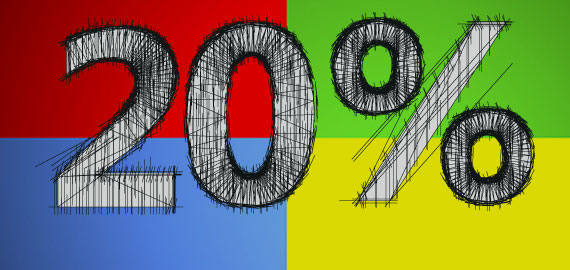
2:40 Dailies

Dailies can be placed in the CAWD2 Dailies Folder on the CAWD2 Public Folders drive