Class hours: 10:05 – 2:45
Mr. Bohmann | wbohmann@ewsd.org
10:05 Today’s Notes & Attendance
Friday – CTE Blue Day and the eve of a 3 Day Weekend!
Next Friday 3pm- deadline for Q2 Work. Review you PS grades. Are you complete?
PreTech 2 will be stopping by today – Salsa – be sure to provide feedback and enjoy some spicy items.
10:10 WordPress

So, what is WordPress?
WordPress is the most popular Content Management System (referred to as a CMS). It began as a forked project in 2003. WordPress is open-source and was started primarily as a blog platform.
Wix and Squarespace are other very popular CMS systems as are Drupal and Joomla.
WordPress.org vs WordPress.com
There are several ways to get WordPress. The easiest is through a hosting provider, but sometimes tech-savvy folks prefer to download and install it themselves.
WordPress.org is the location for getting the latest download. An installation of WordPress gives creators access to all files, database and full customization of the application. This is like choosing a homebuilder and you get to choose how you want to arrange the walls and details from an approved list of suppliers.
For less savvy folks, an account can be created on WordPress.com and a site is created for you instantly. However, you have little control over the code. This is a great option for an organization that needs little access to the meat and guts of the code and is willing to use the predefined templates. This is similar to moving into an apartment or condo and while you can paint the walls, you cannot move them or modify the structure. I made a Sample using WordPress.com last night.
WordPress is Open Source – so it is developed by everyone!
WordPress is built on a plugin architecture.
The plugin architecture makes it possible to add thousands of features to customize the CMS. Themes are used to customize the look and functionality of WordPress sites for blogging, e-commerce, portfolios and media galleries. Over 30% of the web is made up of WordPress sites.
WordPress needs a web server, a database and PHP in order to function correctly.
MySQL is the database that manages all of the content while the individual pages are processed through PHP.
Apache is what makes the connection to the web server and returns the information from your keyboard input.
This is Commonly referred to a software stack
Windows, Apache, Mysql, PHP (WAMP)
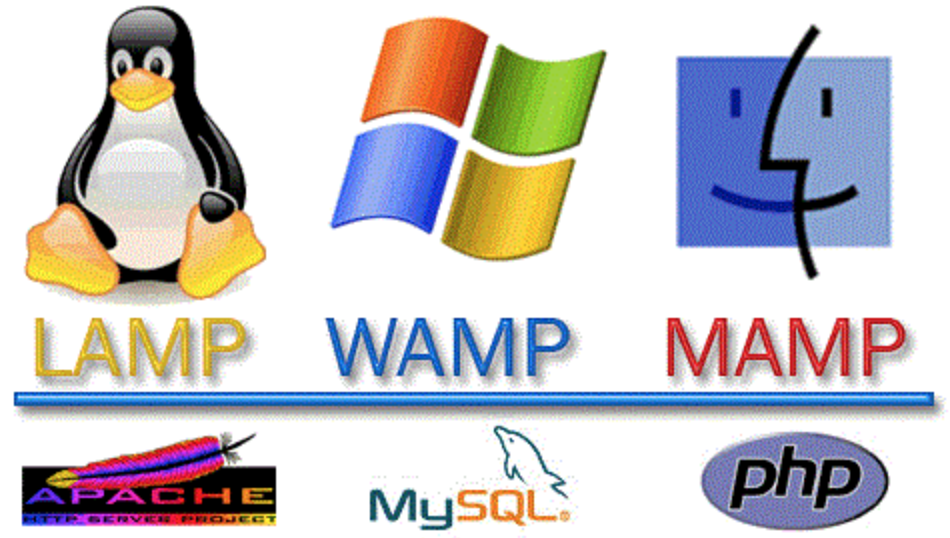
- Linux Apache MySql PHP
- Windows Apache MySql PHP
- Macintosh Apache MySql PHP
Operating System, Apache is the Http server language, MySql is the database language and PHP is the programming language.
Now, we are lucky in that we have a webhosting service that allows for a one click install of WordPress that creates the entire software stack.
If we wanted to test out WordPress and build a local installation before migrating to a webhost we could do so also. In order for us to run a content management system, like WordPress, we would need to install some tools that turn our machines into local hosts (servers) just like if the website was live on the web.
Developing locally on your machine is the most common practice for WordPress sites. Once the site is all configured and ready to roll, you can then migrate the site to your host provider (or your client’s host provider if you are hired to do a project) and turn on the site for all to view!
When I need to turn my computer into a simulated web hosting server, I’ve used the Local Program. as it creates a nice and easy WordPress installation.

Last year you did some work in WordPress.com. This year, let’s navigate over to your webhosting at webhosting for students and login. I’ll show you how to perform a 1 click install of WordPress.
For our First Activity: We are going to need some inspiration for our first WordPress site, so let’s use this Google Site from one of our former teachers. He has a band called the Rustics. We can make a few pages using some of his content. Our Goal will be to:
- Landing Page (home or about page)
- Gallery / Photos Page
- Contact Page
- Where we have Played Page
Things to look at:
- Use the 2024 Theme
- Get familiar with the Dashboard
- Explore the Editor – under Appearance
- Poke around and see what’s under the hood
- Let’s make the navigation tie it all together
- Customizing Templates
- Using Patterns
- Making Groups
Form to paste link to your WordPress Site
10:50 Break

11:00 Portfolio Worksession and Salsa
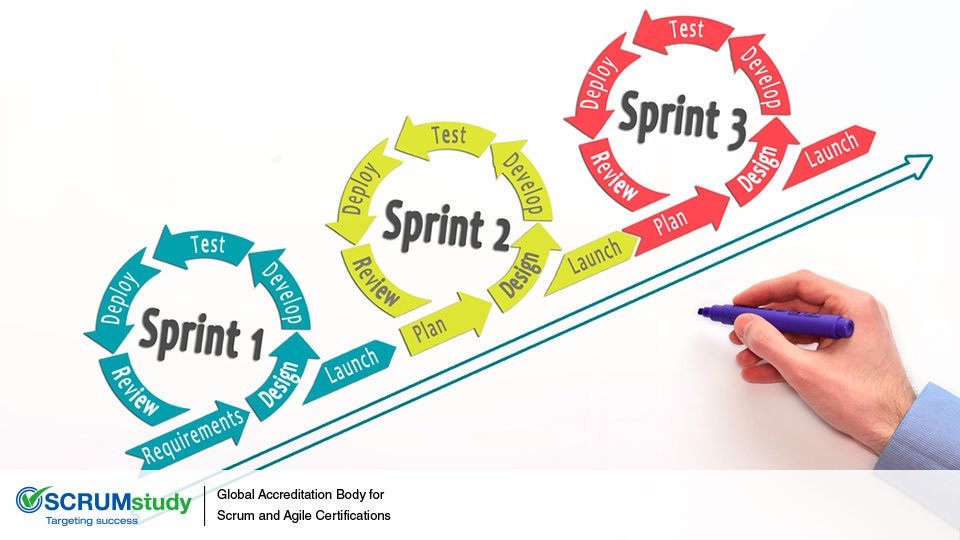
11:50 WordPress Cont….
WordPress Themes and Extensions
In the WordPress world themes control the look and feel of your website. Themes control really big things like the number of columns, size of the header, navigation and footer placement. In addition, themes control default colors and smaller things opacity, shadows and animations.
Plugins are extra value modules / software that can be added to your WordPress installation to extend and add functionality.
All WordPress plugins are written in PHP, so they integrate seamlessly and easily with WordPress. There are tens of thousands of plugins. Some add improvements to the theme, some are for securing your site, some are to help your organize your SEO (search engine optimization) some just make your galleries look better!
List of the most popular WordPress plugins
Link to the WordPress Plugin Database
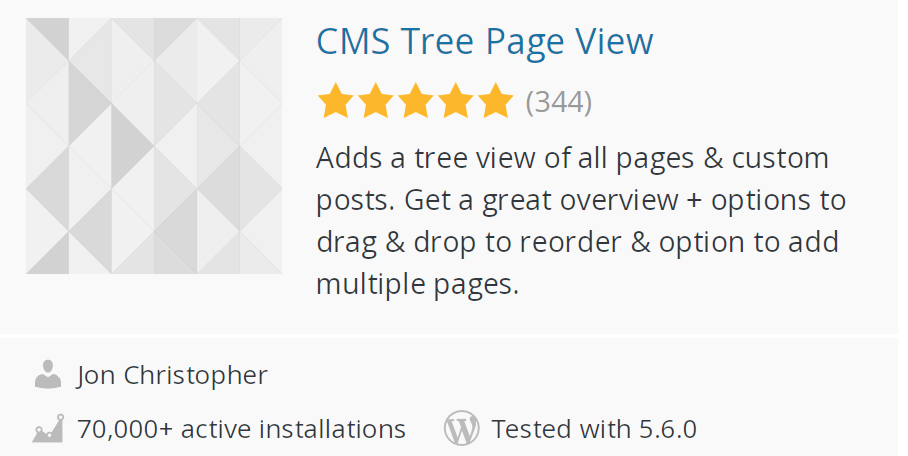
Activity: Install CMS Tree Page View from the administration panel in the backend of your WordPress website. Locate one additional plugin – of your choosing – we’ll generate some ideas in class. Install and configure.
Finish building out your Rustics page and submit on the Google Form found earlier in the dayplan. This will be a graded assignment.
12:25 – 12:55 Lunch

12:55 Independent Reading

1:20 Break

1:30 Design Challenge

1:55 Production Time and Guided Support
2:40 Dailies

Dailies can be placed in the CAWD2 Dailies Folder on the CAWD2 Public Folders drive