Class hours: 10:05 – 2:45
Mr. Bohmann | wbohmann@ewsd.org
10:05 Today’s Notes & Attendance
Friday – and a CTE Blue Day – EHS B Day (Alex)
SMART Goals are due today
Monday – Your custom ball animation and careers in Animation are due
Skills – deadline is 12:25pm. Mr. Cronin and I are going to copy the folder to our machines and use for grading. Hit all your deliverables. Web teams – help the first year hit all their deliverables too.
Email from Mx. Yopp:
“Hey Will,
Can you ask our senior portfolio students to add the link for their websites to the Google Classroom assignment? Miah’s already got theirs linked, so I just need Richard’s, Xavier’s, and Philip’s.
Ariel made a Google Classroom site, but he can use his site for you if he wants to use that instead, he just needs to update the link.”
10:10 SkillsUSA Production

10:50 Break

11:00 Unity – Player Movement & Asset Store

Unity Asset Store
The Unity Asset Store contains a library of free and commercial assets that Unity Technologies and members of the community create. A wide variety of assets are available, including textures, models, animations, entire project examples, tutorials, and Editor extensions.

The Asset Store is a great option for prototyping and boxing out space in your game with nice assets. They also are perfectly ok to use for production purposes. I encourage you to get familiar with Unity’s Asset store. Let’s download some assets and install. This will showcase the workflow.
Let’s download: Western Pack
private float horizontalInput;
private float verticalInput;
public float turnSpeed = 3.0f;
public float playerSpeed = 5.0f;
// Start is called before the first frame update
void Start()
{
}
// Update is called once per frame - continually through the game
void Update()
{
horizontalInput = Input.GetAxis("Horizontal");
verticalInput = Input.GetAxis("Vertical");
transform.Translate(Vector3.forward * verticalInput * playerSpeed * Time.deltaTime);
//transform.Translate(Vector3.right * horizontalInput * Time.deltaTime);
//translate is a built in method that moves a game object across a certain distance in a certain direction
transform.Rotate(Vector3.up * horizontalInput * turnSpeed * Time.deltaTime);
}11:50 SkillsUSA Production

12:25 – All Deliverables Due – Don’t’ be late
12:25 – 12:55 Lunch

12:55 Independent Reading

1:20 Break

1:30 20% Time
Each Friday we’ll transition after reading to 20% time. Think of this time as passion project time, go down the rabbit hole time, learn something new time, explore and get lost in the details time. It is not waste time, time. Maybe your exploring AI in Photoshop and you build an example, get the picture.
For dailies – you’ll share what you were up to and what you learned. We’ll start those dailies at 2:30 today and each of you will get up and share your learning.
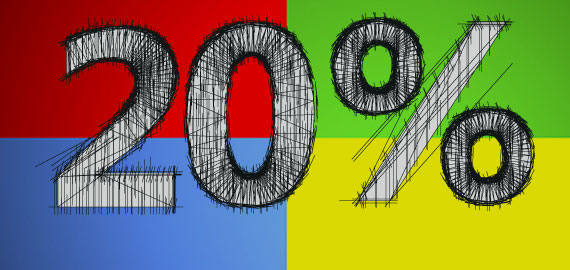
2:30 Dailies

Dailies can be placed in the CAWD2 Dailies Folder on the CAWD2 Public Folders drive