Class hours: 10:05 – 2:45
Mr. Bohmann | wbohmann@ewsd.org
10:05 Today’s Notes & Attendance
Week Twenty Seven – make a folder
Short week ahead – Only 3 Days- Step Up Day is Thursday and In-service for teachers on Friday –
SkillsUSA practice will continue this week – beginning on Tuesday. Deliverables Wed – 1pm.
PSA – Second Looks – We will do a showcase of our PSA Second Looks showcase at 1pm on Wednesday
| Week Twenty Seven |
|---|
| Wednesday, March 20th – Second Looks– This should be an EEVEE render that is a tighter version of your Wednesday animatic. Second looks should include materials, sound AND your facts, figures. – around 25 seconds of Animation -Audio / Sound Effects -Titles and Facts included -Inclusion of Materials and Lighting |
| Week Twenty Eight – next week |
| Friday, March 29th – Last Looks Showcase. This will be your entire PSA with adjustments and recommendations made from your second looks feedback. Last looks should adhere to the contest guidelines. Last Looks include: -25 Seconds – transitions, VFX as necessary -All Audio and Sound Effects -Titles and Facts with font choices -All materials -EEVEE Renders are fine for this This will be graded – specifically meeting deadlines & deliverables (the grade will reflect delivering the Animatic, Second Looks and Last Looks, your use of time and feedback used and provided to your community.) |
| Week Twenty Nine – SkillsUSA Week – No PSA Work |
| Week Thirty – April 8th – 12th |
| Wednesday, April 10th – PSA Screening – Final Due. The goal is to submit the PSA per instructions in the contest guidelines this week. On Wednesday(April 10th), you will show your final render PSA to the class for your grade. Deadline: 11am. |
10:10 Monday Mail

10:15 Rendering and Lighting

We do a lot of work modeling and animating in Blender, but often we don’t have the best output for the work that we do. Lighting, HDRIs, Cycles, EEVEE, the Compositor, Graphic Cards – whoa, lots to consider.
Let’s take a deeper look into some settings and I encourage you to play around a bit. I have a model for you in the Blender Resources that we’ll use. It’s called Starship.
Task numero uno is our System Settings.
CUDA is the application interface for using graphic cards for computing. Let’s set up and save our preferences in Blender to make use of CUDA and our NVIDIA card.
HDRI – stands for High Dynamic Range Image, is a 360° image. The purpose of an HDRI is to provide realistic lighting and reflections for a 3D scene. HDRIs are captured with HDRI software and in some cases specialty cameras. HDRIs are great for lighting and you don’t have to render the scene in the background, but you can render the light!
Rendering Engines
Cycles Rendering is a ray-tracing rendering engine. Basically in cycles the job is to bounce light rays around and have those rays interact with other objects – this essentially is ray-tracing. Cycles is good at showing shadows, dark and light areas.
In order to have good renders, we need to see better lighting – otherwise renders look flat. You are mostly comfortable with Cycles but let’s look at some options today.
In EEVEE the ray-tracing feature is missing. So there are other tools you can use to make nice renders, while speeding up render times. Now, Let’s take a look at EEVEE.
- Ambient Occlusion – is used to create soft shadows
- Bloom – is a very cool option to make nice glow (can’t do that in Cycles
- Screen Space Reflections increases bouncing of light off other objects
- Motion Blur – however this is resource heavy
- Shadows – You can play with shadow size.
- Cube Shadows handle lights
- Cascade handles the Sun
- Add more definition by going higher
If you add a sun to your scene, you can click on the the Sun and open up Contact Shadows, which will give you more options to play with.
Compositor by definition is to piece items together. Using nodes in Cycles, we can come up with some really unique looks. Let’s look at the new Kuwahara filter that came out in Blender 4.0.

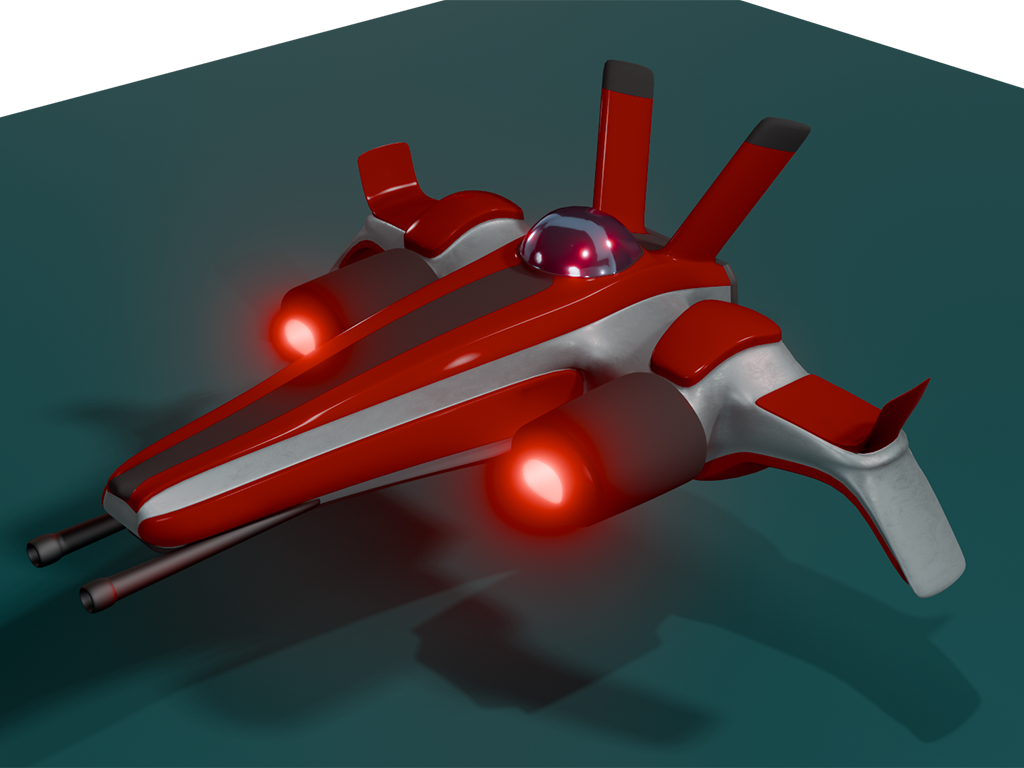
10:50 Break

11:00 English with Mx. Yopp

11:50 PSA Worksession
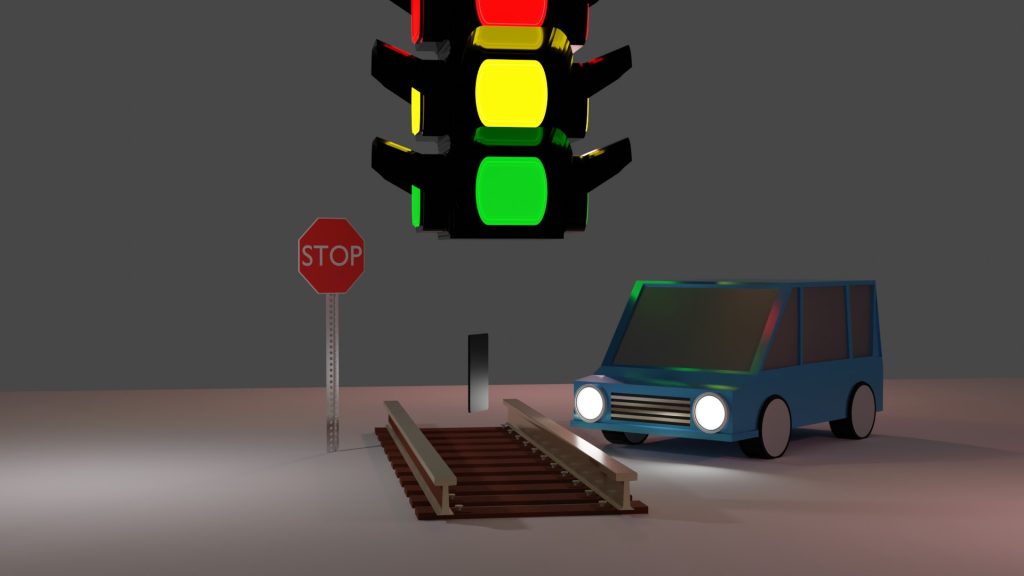
12:25 – 12:55 Lunch

12:55 Independent Reading

1:20 Break

1:30 Design Challenge

1:55 Production Time and Guided Support
We have two projects working at the moment:
- PSA Second Looks – Due Wednesday, March 20th
- Lip Sync Project – Due April 12th (Wow – that’s in Q4!)
2:40 Dailies

Dailies can be placed in the CAWD2 Dailies Folder on the CAWD2 Public Folders drive