Class hours: 10:05 – 2:45
Mr. Bohmann | wbohmann@ewsd.org
10:05 Today’s Notes & Attendance
- Monday – Week Twenty Eight – full week this week
- SkillsUSA is next week. April 4th is the contest date. That’s a Thursday
- Web and Animation teams – contest begins at 8am. Start planning now on getting here before 8am (like 7:40am)
- Game Teams don’t need to report until 9:30 but may come earlier.
- The End of Quarter 3 is this Friday – Employability Reflections and Reading Self Assessments will happen later in the week.
- English – Not happening today – but there will be a quiz. Use the time after the quiz to work on your PSA. Last Looks are due Friday – final feedback.
10:10 Monday Mail

| PSA Schedule |
|---|
| Week Twenty Eight – This week – 11am Deadline – Friday Last Looks |
| Friday, March 29th – Last Looks Showcase. This will be your entire PSA with adjustments and recommendations made from your second looks feedback. Last looks should adhere to the contest guidelines. Last Looks include: -25 Seconds – transitions, VFX as necessary -All Audio and Sound Effects -Titles and Facts with font choices -All materials -EEVEE Renders are fine for this This will be graded – specifically meeting deadlines & deliverables (the grade will reflect delivering the Animatic, Second Looks and Last Looks, your use of time and feedback used and provided to your community.) |
| Week Twenty Nine – SkillsUSA Week – No PSA Work |
| Week Thirty – April 8th – 12th |
| Wednesday, April 10th – PSA Screening – Final Due. The goal is to submit the PSA per instructions in the contest guidelines this week. On Wednesday(April 10th), you will show your final render PSA to the class for your grade. Deadline: 11am. |
10:10 Alternate Rigging Options & Bendy Bones
Bendy Bones are pretty much what they sound like – Bendy! Let’s make a proof of concept. I then have a challenge animation, which will be a project for the week – due Friday.
Bendy Bones require at least 3 bones. The middle bone will be applied to the bendy properties. To make the bones bend, we need to change the type of bone in the bone display menu to B-Bone. Which is a box like bone (stands for Bendy Bones).
The bone on the ground plane will be the head
The bone at the top will be the tail
We can scale the size of the bone handles using Alt / Control / Shift / S
The tail will not be a deforming bone and we will clear the parent
We’ll add an bone constraint to the body and have it “Stretch To” the tail
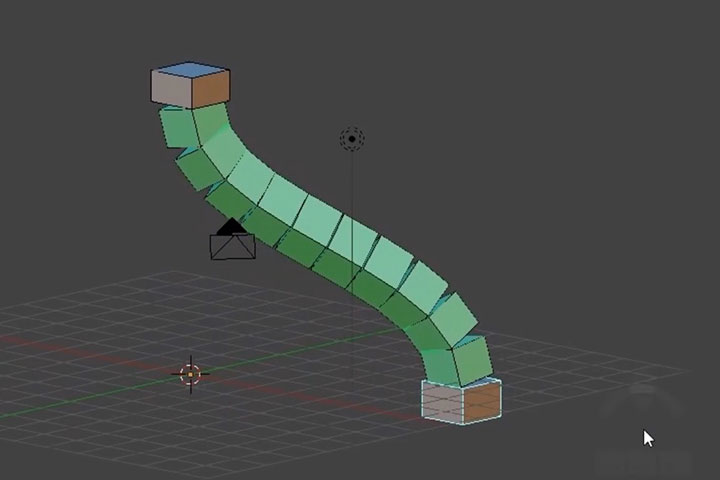
Bendy Bones – Animation Project – option 1
No One likes doing dishes, except for your sinks’s sponge. Create an animation using bendy bones applied to your sink’s sponge. Think about the texturing of your sponge and the sponge’s excitement to go in a clean up those dirty dishes. Use the Bendy Bones to show off the sponge movement.
Bendy Bones – Animation Project – option 2
You are the new production manager for Vermont Lip products. Create an animation of a lip stick tube revealing your product and then have your product fail after it get’s too far out of the tube – using Bendy Bones.
For either choice, mise en scene is important. So is lighting and your camera work. We’ll set the animation minimum limit to 5 seconds. There is no max. This project is due Friday – end of day. For those here on Friday, it will be our daily in addition to other work that day. For those not here, it will be a 2:45pm deadline. Quality animations will make it to Insta and hallway TVs for showcase.
Filename: BendyBones.mp4
Unity and Blender – rigging / exporting
We did a lot of rigging together this quarter. If we try to take our custom model into Unity, it won’t work. Unfortunately, Unity requires a certain number of bones and bone locations.

You can rig in Unity, but I find Blender more intuitive. Let’s look at the Rigify options and make the necessary bone adjustments (I’ve learned the hard way) so our character can go into Unity. Specifically we’ll be altering the neck bones and hips.
For our character to go into Unity, we won’t need IK controls. We just need a properly aligned and weighted character. We’ll use the Animation Controllers in Unity to do the work.
An Animator Controller allows you to arrange and maintain a set of Animation Clips and associated Animation Transitions for a character or object.
Asset Store – we’ll be using Kevin Inglesias animations
10:50 Break

11:00 English with Mx. Yopp

11:50 Blender to Unity
Making our Blender Model move with assets from the Asset Store.
Project: Dance Party
12:25 – 12:55 Lunch

12:55 Independent Reading

1:20 Break

1:30 Design Challenge

1:55 Production Time and Guided Support
- Last Looks PSA – Due Friday
- Sponge or Lipstick Animation using Bendy Bones – Friday
- LipSync – April 10th
2:40 Dailies

Dailies can be placed in the CAWD2 Dailies Folder on the CAWD2 Public Folders drive