Class hours: 10:05 – 2:45
Mr. Bohmann | wbohmann@ewsd.org
10:05 Today’s Notes & Attendance
Welcome to Week 6 at CTE and October!
- Today is a CTE Red Day
- Foliage Report
- No School Friday and Monday (October 6th and 9th)
- October 6th Zoom meeting for Python students
- Long Term Photo Assignment – review details / questions
- Jerry – CTE Multilingual/Multicultural Affinity Group meeting on Wednesday, 11:30am
10:10 Monday Mail
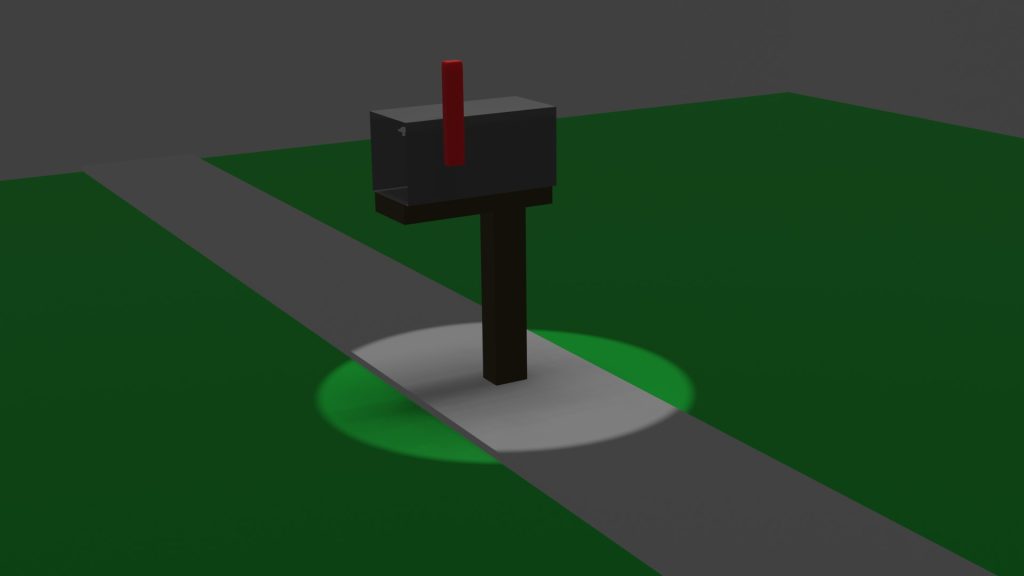
10:10 20% Showcase

The First Monday of the Month we’ll open the floor for presenters to showoff / share with the class the work they are doing outside of the classwork. This is called a 20%. The dropbox for projects will be in Google Classroom so we can see your work.
Students who are working/sharing 20% projects will be awarded / graded accordingly
Presenting work to each other is not only educational but also a great way to practice and improve your speaking skills.
Filename example: 20%_lastName.(whatever file extension fits)
When presenting: Two Questions to respond to:
- What are you working on/showing us?
- What are your next steps? Where do you go from here? / What are you working towards?
10:30 Resume Work Continued
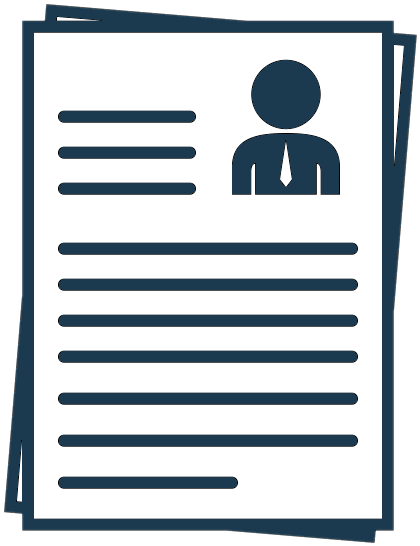
We are going to begin the day be writing a first draft of your resume. No formatting, just the basics.
The goal is to get as much relevant information down and then we can round out the details and formatting later.
- Objective
- Qualifications
- Education
- Experience
- Certifications / Awards
- References
Power Verbs from the Owl at Purdue writing Center
Comprehensive List all organized
The First Draft of your resume is due by Friday, October 6th for review
10:50 Break

11:00 English

11:50 Text Effects Presets and Making Paths

On Thursday we looked at the properties and selector options available for our text layers. Specifically we played around with the built in Animator options for text. I encourage you to do a little experimenting if you were having some trouble understanding the Start/End & Range options for text animation.
If we dig into AE a littler further, we can browse and apply text animation presets by looking at the collection of Effects and Presets panel. There are many presets.
If found a pretty good summary with examples from Motion Island.
Remember: “Just because you can, doesn’t mean you should” when considering animation options
For fun, let’s look at using paths with our text. This is also a good introduction into using masks.
Remember:
If you have a layer selected when you grab a shape or pen tool, you are making a mask
If you do not have a layer selected and you grab a shape or pen tool, you will be making a new shape layer
Look under the effects and presets panel or the effects drop down. Experiment!
12:25 – 12:55 Lunch

12:55 Independent Reading

1:20 Break

1:30 Design Challenge

1:55 Production Time and Guided Support
Current Projects / Work
- Animated Logo – Wednesday, October 4th
- First Draft Resume – Friday, October 6th
2:40 Dailies

Dailies can be placed in the CAWD2 Dailies Folder on the CAWD2 Public Folders drive