Class hours: 10:05 – 2:45
Mr. Bohmann | wbohmann@ewsd.org
10:05 Today’s Notes & Attendance
Welcome to Week 4
Today is a CTE Red Day
College Fair is this Thursday – we’ll all go together. Even if college is not your plan right now, this is a good opportunity to learn about different education options as you might consider down the road.
Maine College of Art and Design – presentation tomorrow. If you are interested in attending, please let me know and I will excuse you from class.
CCV Class – some thoughts on managing your time….
Slideshows – let’s get some volunteers – put your name on the board
10:10 Monday Mail – Let’s see what’s happening

10:15 Logo
This morning we are going to take a look at your logos. Your task is to put a checkmark next to your two favorite personalized logos.
Now we’ve done some crowd sourcing, you may, as the designer, choose to agree with the feedback you received or go against the grain and continue with your own choice.
Your next task is:
- Select two of your logos
- Redraw your logos on 1 sheet of paper (incorporate any feedback if you received some)
- Go to Illustrator and create two artboards (one logo per artboard) and create digital versions of your logos.
- Next week we will animate your logo – so my pro-tip is think about how you might want to animate your logo and divide up anything that needs to be individually animated on separate layers.
Export each logo as a png and drop in the Dropbox on Google Classroom
No need to upload the hand drawn 2 pack
Filename: FirstName.LastName_Logo1.png and FirstName.LastName_Logo2.png
This project is due Monday, September 25th

Typography
In the next two weeks you’ll be tackling a couple of projects that will require some creative decisions regarding typography. So let’s hit some highlights this morning. Presentation materials
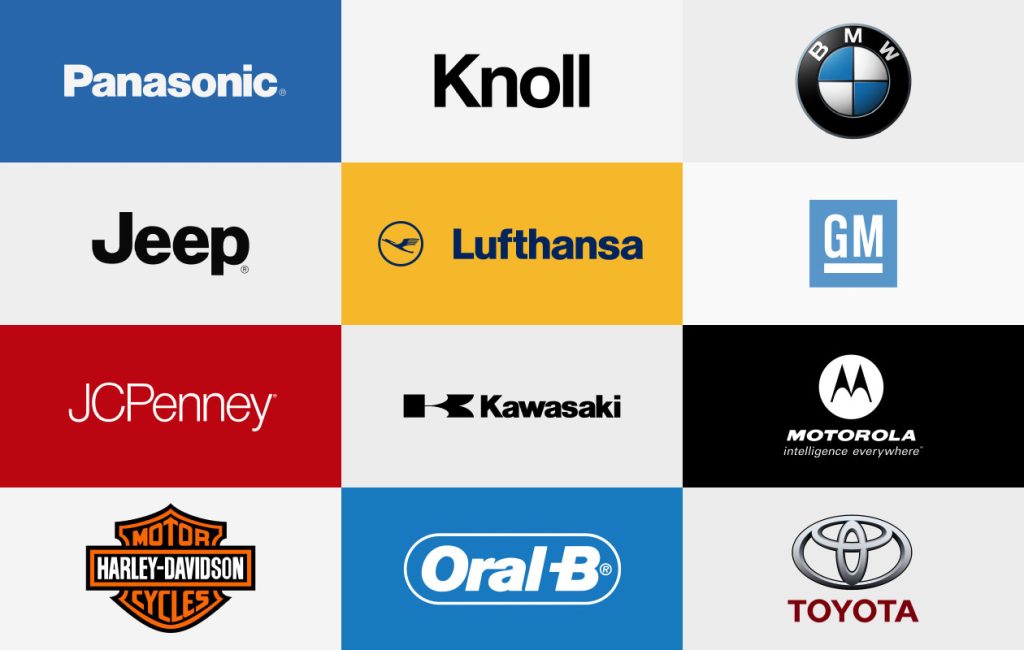
Sans-Serif – (lacks the decoration on the letters (called serifs) | presents as a more modern looking font)
some popular Sans-Serif families:
- Futura
- Gil Sans (counterpoint to futura)
- Universe
- Gotham – very popular in Obama campaign and american signage
- Helvetica – one of the most popular typefaces in the world
- Thick and Thin | Light and Dark – these are popular traits of sans-serif fonts
Serif Fonts – have decorations
First typefaces were inspired by medieval handwriting
Romans opened up the print type
- Typeface is more formal
- Roman
- Italic
- Drop Caps
- Bold / Semi Bold
- Garamond – France – Adobe Garamond is really nice
- Baskerville – transition between old and new
- Didot – more modern
- Mix of thick and thin lines on letters
Alignment is at the core of Typography layout.
Centering is very formal (think restaurant menus, tombstones
Justified – stretches to both sides, saves space and economical
Flush Left – hard edge on left side looks really clean
Flush Right – hard edge on right, more unusual and can be dynamic
Kerning – Space between letters
Tracking is space around letters – all caps often have more space
Leading (rhymes with bedding) is the space between lines
Small Caps are generally the size of lowercase letters
Lining and Non lining Numerals – non-lining are good with text!
Slab
Modern + Serif fonts now are called Slab – kind of like Circus looking fonts/posters
Popular for presentations and web design
Heavy typeface gives a lot of meat to the page
Let’s put into practice – Typography in Illustrator
- Creating Outlines from Text (and ungrouping)
- Grid layouts
- Installing Adobe Fonts
Design Assignment: Using the polygonal animal that you created, let’s finish up by creating a nice postcard / mailer could be sent out about the new zoo.
Your postcard will be:
- 5 x 7 or 7 x 5
- CMYK color space (Why CMYK – we are going to print them)
- Cyan, Magenta, Yellow, Key (CMYK is a subtractive color mode)
- Feature your zoo animal
- Include the copy (fancy word for a collection of words):
- See what’s new at the Vermont Zoo ,1 Main Street, Burlington, Vermont
- Feature a font or fonts to show off your design, layout and typography skills (this is where you will be graded)
- Export as .png
Filename: Firstname.Lastname_ZooPostcard.png
Assignment Due Date: Monday, September 25th
Dropbox in Google Classroom
10:50 Break

11:00 English

11:50 Slideshows – 25 Free Pics

Let’s take a look at some of your slideshows. I’d like at least five volunteers. This will boost your employability grade. Additionally, it is a good chance to practice sharing your work and presenting to others.
12:25 – 12:55 Lunch

12:55 Independent Reading

1:20 Break

1:30 Design Challenge

1:55 Production Time and Guided Support
Projects currently assigned:
- Composition Photography – Thursday, September 21st
- Personal Logo – 2 Pack Handdrawn and digital versions – Monday, September 25th
- Vermont Zoo Poster – Monday, September 25th
refer to Google Classroom for details
2:40 Dailies

Dailies can be placed in the CAWD2 Dailies Folder on the CAWD2 Public Folders drive