Class hours: 10:05 – 2:45
Mr. Bohmann | wbohmann@ewsd.org

10:05 Today’s Notes & Attendance
Today is a CTE Blue Day – this will impact some of you as you have afternoon classes(1:25pm)
- Ariel, Josh, – Science – R217B
- Andrew, Finn, Xavier – Public Issues (M-wing)
- John – Phys Ed (c131)
- Jerry – you are leaving at 1:30pm today
We are continuing our “soft opening” – Questions from yesterday?
We did a lot yesterday:
- Seating
- Google Classroom – classroom code x5neyym
- Schedules & Lit Class
- Professional Email Signatures | Adobe Licensing | Google Classroom | Illustrator | Sketching | Blender
- Parking Permits – Don’t forget to fill yours out if you drive a car to school.
Application on the CTE Website
CAWD Paperwork – your first grade – due Friday
Lunch today is at 11:55. I am brokering for a later lunch to alleviate crowds – keep you posted
Let’s also look at the CTE schedule for normal days like today
10:10 Grading – Let’s Go Over
Grading in CAWD 2 – I’ll be grading your work based on Three weighted categories. Transferrable Skills (20%) and Projects (65%) and Literacy in Practice (15%). Let’s discuss what Transferrable Skills are.
Rubric For Grading Transferrable Skills / Employability Traits
10:20 Handbook
The CTE Handbook is a guide to help understand the culture and expectations at CTE. The main points I want to cover are:
- Behavior – Kindness and Respect (Page 8)
- Harassment & Bullying (Page 12)
- Drugs / Alcohol / Tobacco & Weapons (this does not sound like our students – Page 21)
- School Closings and Drills – (Page 33)
- Technology Usage (Page 47)
10:30 CAWD2 ID Photos

Let’s go meet Mrs. Fisher in Student Services and get our IDs taken care of. Once your photo is taken, you can return to the class room and work on your Zoo animal project until break time today.
10:50 Break

11:00 Adobe Illustrator – Additional Tools & Practice

Essentials or Essential Classic workspace
Art boards / Customizing Art boards
Selection tools, shape tools and pen tools practice
Colors, lines and text basics
LayersTransform: Scale & Rotate | transform each | advance rotation
Also: Width Tool and Scissors tools and Image Tracing and Importing a sketch to template along with painting and paintbrushes
Pen Tool allows you to make flowing Bezier curves. The longer the handle, the more power in the curve
Using the modifier key ALT will break the path. Begin by pressing and pulling when using the pen tool.
Use the Curvature Pen Tool to Draw straight lines and smooth curves with precision and ease instead of drawing and modifying paths using Bezier curves.
Lines and Curves Practice
We’ll also look at color.adobe.com for interesting color palettes and look the Extract Theme feature for getting access to your favorite color palettes.
11:50 C.R.A.P
Good Design is
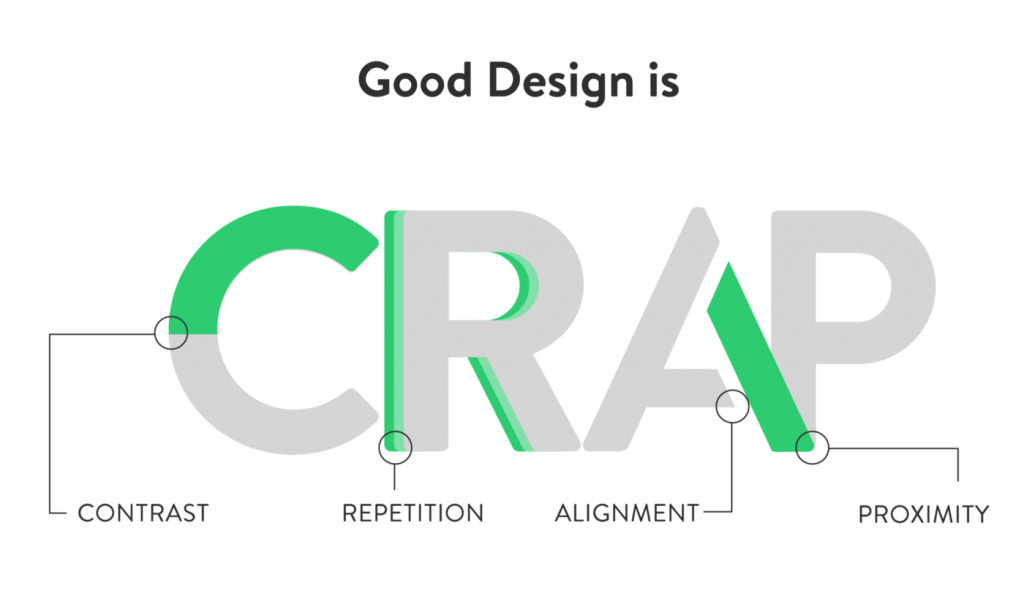
C.R.A.P stands for contrast, repetition, alignment and proximity. These are the four principles of design used by graphic designers, web designers and digital learning experts. Good UX (stands for User Experience) and Good UI (User Interaction) include these principles.
C.R.A.P. Cheat Sheet
Activity – C.R.A.P Scavenger Hunt and Illustrator Tool Blitz
Smart Guides and Rulers
Working in Adobe Illustrator
- Set up a new document 640 x 480 pixels (create 4 art boards), RGB
- Identify a design principle for each art board, add text to identify
- Find a good example of each principle (could be from a video game, movie poster, app, book cover, website and place on the correct art board
- Test out effects and tools as you create your document
- As you add items to your art board, keep CRAP in mind for your whole document
- 11:50 we’ll do a gallery walk of your work.
Save as PDF: Filename: CRAP_Lastname and drop in this assignment dropbox on Google Classroom.
12:25 – 12:55 Lunch

1:15 Break

1:25 Design Challenge

Today’s challenge will take us to Blender. Make sure you have a fresh install of the latest LTS (Long Stable Version). In the time you are allotted, do your very best to create the item.
For most of us it has been awhile working in Blender. For today’s challenge we’ll focus on making the primitive item. Don’t work about texturing and lighting at this time. Just try for a good model and get reacquainted.
1:55 Production Time and Guided Support
Each day you will have time at the end of the day to get some help from me, work on assignments from class and time available to explore and expand your learning.
Current Assignments:
Vermont Zoo Animal – Due Monday Filename: first initial.lastname_animal name.png
2:40 Dailies

Dailies can be placed in the CAWD2 Dailies Folder on the CAWD2 Public Folders drive