Class hours: 10:05 – 2:45
Mr. Bohmann | wbohmann@ewsd.org
10:05 Today’s Notes & Attendance

February 1st
Today is a CTE Blue Day and the First Day of February!
Yesterday, that was fun. Hopefully you got some extra chores done (if by chores you mean gaming, Mr. B then, yes)
We have (1)visitors today at 10:30am.
- Jerry – Animation / Blender / Web
- Josh – (alternate)
Bird Swing – Let’s get those rendered today. Place in the Public Folder/CAWD2/B_BlenderResources called Playground_Swing2024. Cycles render (100 samples). If you want help with rendering, lets talk. I want to feature these in the hallway on on insta if some are insta worthy. Also, upload a copy to Google Classroom.
To complete this assignment:
- Set up your lights / scene / camera for a nice render
- Determine your Cycles render setting (I recommend 100)
- Render as image sequence
- Organize your image sequence in the Blender Video Editor and duplicate 5 times
- Render as a final mp4
- Filename: Playground_Swing_Lastname.mp4
- This project is due end of day today.
10:10 SkillsUSA

Each team will have different work this morning based on your chosen competition:
Read your teams assignments carefully. A big part of the competition is being able to follow the guidelines that are written for each competition.
By Friday at lunch – create a folder with your two names on the Public inside of the weeks “skillsUSA” folder. The folder is found at Public/CAWD. For example if Mr. Cronin and Mr. Bohmann were working together the folder would be:
- “croninBohmann”
Create your folder in the discipline you are working in. DO THIS FIRST

See Mr. Cronin’s Dayplan for specifics – read carefully

See Mr. Cronin’s Dayplan for specifics – read carefully

Create a web page – just one webpage with your teammate.
The Deliverables
- You and your teammate are going to create a fictional web design business.
- Your business needs a name (use an h1)
- Your business will need to create a logo & show that logo on your page
- Your business with have an “about the business” (you can get this information from a real web design business (Google search a web design firm and use the about us text)
- Your business will have a list of services you provide (at least five)
- Your business will have an image of both of you & your partner with your names and your job titles and brief description
- Your business will have Copyright 2024 and your email addresses in the footer section
- Create a wireframe on paper, scan an upload to your WeekTwo Skills Folder
- Create a color palette and include an image of that color palette in the WeekTwo Skills Folder
Remember…
- Validate your HTML & CSS
- You should have one page called index.html (name of your business in the title tag of the head element)
- Images should be in an image folder
- CSS stylesheet should be in the CSS folder
- Your css stylesheet and images should link to your index.html page
- Upload your finished website folder and all required items in your WeekTwo folder
- Double check this list before final submission
Teams that are successful will:
Divide up responsibilities –
A Creative Director might do the color palette, wireframe design and pull together all the required copy (that is a fancy word for the page content.). The creative director might take care of logo design and take and edit the images.
A Programmer/Coder might set up the folder, linking stylesheets and turn the wireframe into the layout and structure of the page. This person might handle the validation and make sure everything is working correctly.
Together, your team might do the styling choices together, review the final deliverables and sign off on the finished design.
10:50 Break

11:00 Character Rigging Continued… Review and Using the Pose Library
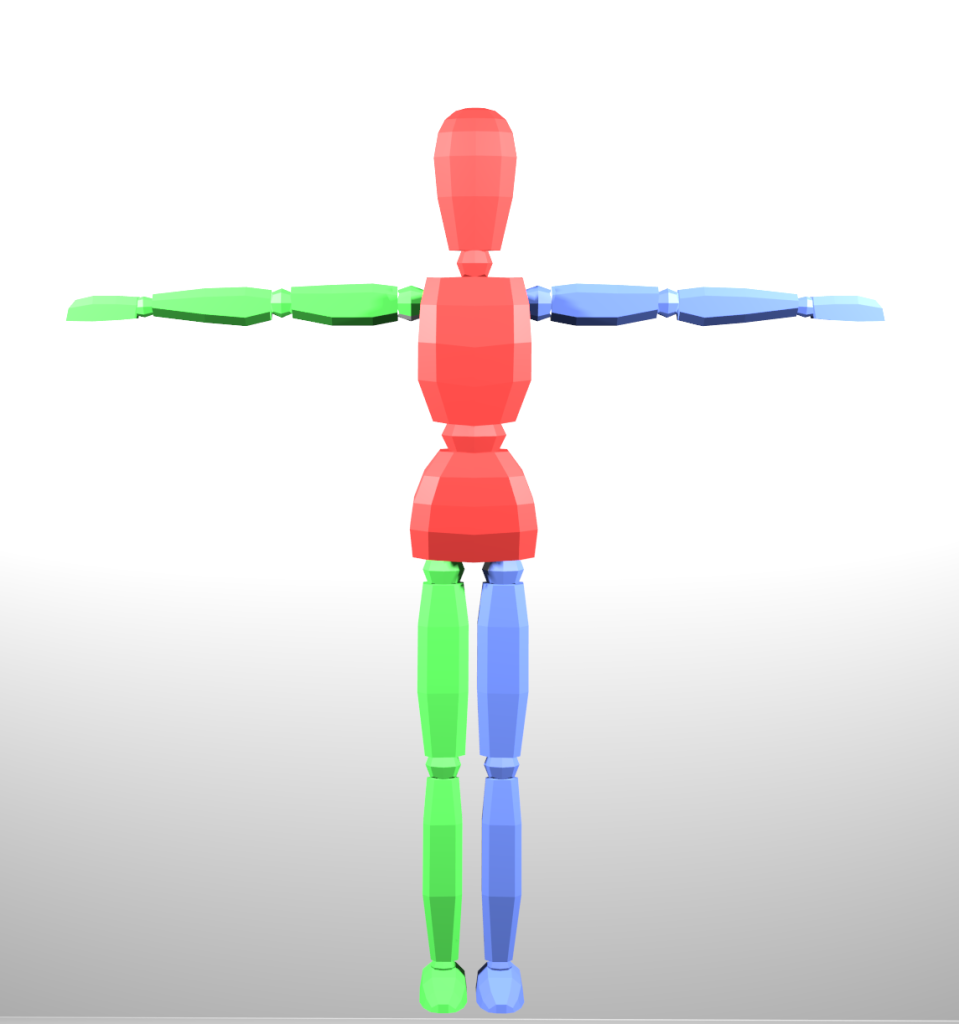
In our previous lesson, we carefully set up our bones and used good naming conventions.
- Deforming Bones are ones that are connected to the mesh and have parents
- Non Deforming Bones included our IK controllers and Poles and do not have parents
I like to name things this way:
- shoulder.L
- footIK.L
Bones tip and tails closely aligned with loop cuts deforms best.
We used Symmetrize to copy the information from one side of our rig to the other.
Inverse Kinematics – the last bone controls the ones above in hierarchy. We’ll tackle this part today. Setting up various controls and looking at how to use the controls to move and animate your project.
If you got behind or your need a fresh rigged model – I placed one in the Public Folder / Blender Resource/ Models folder. Make a copy and open.
Let’s spend 5 or so minutes to create some simple materials for your character. You can find a color palette or choose some colors that are pleasing. Before I begin, I am going to apply my mirror modifier that we used during rigging.
When doing materials, I am going to add them in Edit Mode and use L for linked.
Activity after rigging: Create a pose library
- T-pose
- neutral stance
- crouch
- jump
- kick
- dead
Save your rig as TposePractice_Lastname
You do not need to turn in
11:50 Skills USA Production

12:25 – 12:55 Lunch

12:55 Independent Reading

1:20 Break

1:30 Design Challenge

1:55 Production Time and Guided Support
2:40 Dailies

Dailies can be placed in the CAWD2 Dailies Folder on the CAWD2 Public Folders drive