Class hours: 10:05 – 2:45
Mr. Bohmann | wbohmann@ewsd.org
10:05 Today’s Notes & Attendance
Today is a CTE Blue Day
Remember no school on Monday (this Monday)
Jerry – Organizational club meeting (11:45-12:45)
10:10 Performance Tasks

Let’s start with Performance Tasks
Identify 3-4 scenarios/performance tasks for users to do while visiting your portfolio.
You could have them find and download your resume, locate a specific best works, find out your contact information….. Find something interesting about you. You get the idea. A copy of your usability worksheet can be found in Google Classroom to record your performance tasks.
You will test these tasks record your results.
This morning, write up your performance tasks and submit for me to review. Think carefully and creatively on what you want to have your tester review. Then submit. I’ll print them in advance of your meeting so you can record the results.
This morning you are going to set up your usability/performance task meeting. You can do this by professional email.
Hello, my name is (your name). I’d like to meet on (insert day) with you to review my web portfolio that I created in my Web Unit in Cawd2. I’d like to meet so you can provide me with some feedback Our time together will take about ten minutes. Please let me know if this time works for you.
Thank you,
your name
tsorrell@ewsd.org (Teresa Sorrell), kmcdonald@ewsd.org (Kate McDonald),
echarron@ewsd.org (Emmy Charron), spaterson@ewsd.org (Shiela Patterson),
abooth@ewsd.org (Allison Booth), kfisher@ewsd.org (Kelly Fisher),
cyopp@ewsd.org (Cynthia Yopp), equinn@ewsd.org (Emily Quinn)
10:50 Break

11:00 Favicons & Meta Data Blitz

Favicon is short for favorite icon. Favicons don’t do much except increase brand awareness and make browsing your tabs waaaaay easier. Your portfolio should have one – and you can use your logo.
When someone bookmarks your site, your favicon will appear next to your page title in their bookmarks list, helping people to navigate to your content.
Favicons make your page look more professional and makes your page stand out.
To add a favicon to your website, either save your favicon image to the root directory of your webserver, or place it in your images folder in your portfolio, and save your favicon image in this folder. A common name for a favicon image is “favicon.ico”. That is really all you need.
Then, add a <link> element to your “index.html” file, after the <title> element, like this:
<!DOCTYPE html>
<html>
<head>
<title>My Page Title</title>
<link rel="icon" type="image/x-icon" href="images/favicon.ico">
</head>Favicon Generator: https://favicon.io/ and there are others with more customizations that you can Google.
Follow the instructions on the page. Once the favicon is created, you can use the html markup provided.
Let’s do this for your personal portfolio to add a professional touch. Be sure to add to the head tag of all your pages.
Meta Data is used for SEO – search engine optimization. We’ve covered this before. Each of your pages should have:
- A title
- Authorship
- A description
- Keywords
<title>Document Title</title>
<meta name="author" content="">
<meta name="description" content="">
<meta name="keywords" content="">Before we jump to our Code Sprint – let’s get the basics of Search Engine Optimization(SEO) to frame out why at the most basic level this is a good idea. Any idea how many webpages are on the public web? Pretty interesting group of facts from Forbes.
11:30 Portfolio Sprint
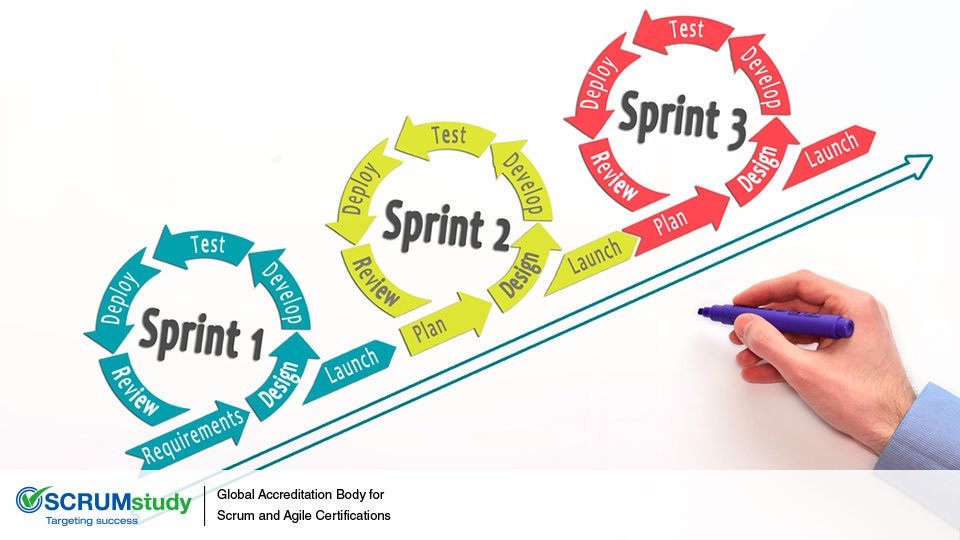
12:25 – 12:55 Lunch

12:55 Independent Reading

1:20 Break

1:30 Design Challenge

1:55 Production Time and Guided Support
2:40 Dailies

Dailies can be placed in the CAWD2 Dailies Folder on the CAWD2 Public Folders drive