Class hours: 10:05 – 2:45
Mr. Bohmann | wbohmann@ewsd.org

10:05 Today’s Notes & Attendance
Today is a CTE Red Day
Vermont Foliage Report – found the map!
10/5: Last day to register for the Nov. 4th SAT’s
The More You Know Newsletter
Multicultural Group Meeting Wed and Student Leadership Meeting on Thursday
CCV – Python is online on Friday – remember CTE does not have school Friday – Monday
10:10 Animating on a Path and Masks – AE

Last week Thursday we looked at the properties and selector options available for our text layers. Specifically we played around with the built in Animator options for text. I encourage you to do a little experimenting if you were having some trouble understanding the Start/End & Range options for text animation.
If we dig into AE a little further, we can browse and apply text animation presets by looking at the collection of Effects and Presets panel. There are many presets. I found a pretty good summary with examples from Motion Island.
Remember: “Just because you can, doesn’t mean you should” when considering animation options
For fun, let’s look at using paths with our text. This is also a good introduction into using masks.
Let’s also work with animating items from a Path. Every stroke as a path (and so do shapes!)
Remember:
If you have a layer selected when you grab a shape or pen tool, you are making a mask
If you do not have a layer selected and you grab a shape or pen tool, you will be making a new shape layer
In case you get lost, I wrote up a short tutorial on animating on a path.
Specifically we’ll practice:
- Animating a shape on a path
- Animating text on a path
- Using Masks to create paths for shapes and text
- Auto Tracing vectors to create paths
10:50 Break

11:00 English

11:50 CAWD Sweatshirt
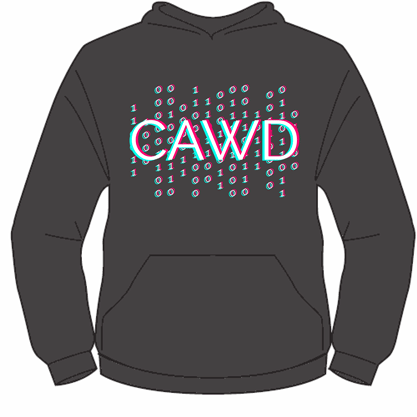
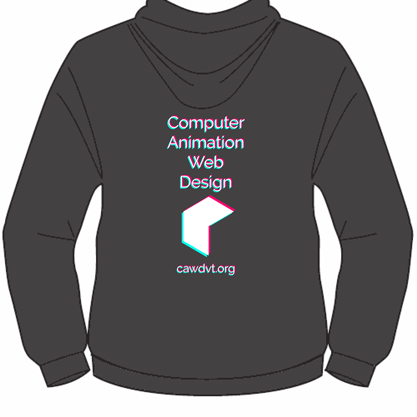
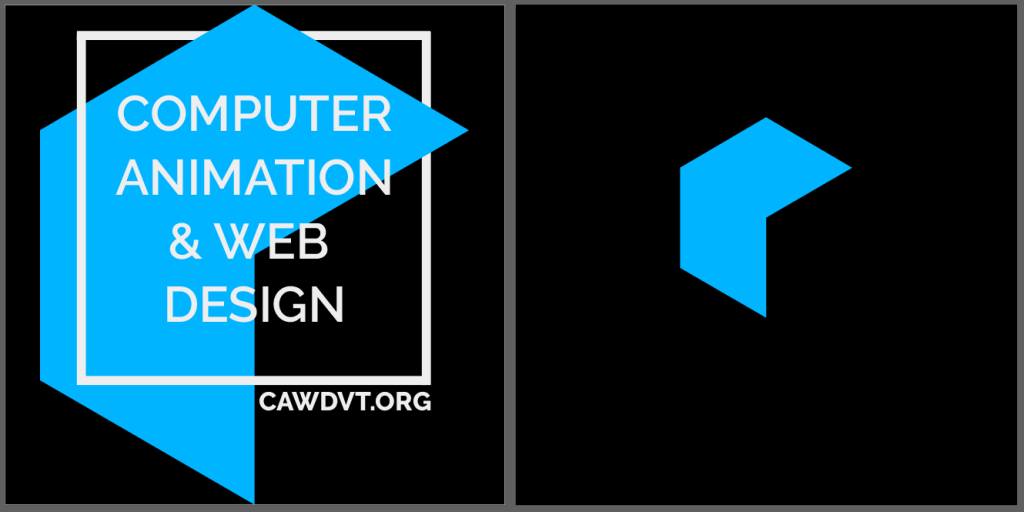

The Big Picture: Redesign the CAWD Sweatshirt. Hoodie or Zip Up? There are three color options (charcoal grey, navy, black). We already have your sizes recorded from a previous survey.
The first step is to vote on the color and style. Voting Form.
The second step is to create the design. Each CAWD2 student will individually create a design. The winning design will be printed and all students in the CAWD program will receive a sweatshirt (free).
Details: Designs will be drafted on paper first. After creating your analog design, you be approved to go digital. The best tool for this is Adobe Illustrator.
- All designs are allowed three colors
- The sweatshirt will provide the fourth color.
- Must haves: Logo, cawdvt.org & Computer Animation & Web Design
- Our CAWD font is Raleway but Mr. Cronin and I are open to creative expression!
- Check out some of the old sweatshirts for inspiration – sky’s the limit (sort of)
- (I have an .ai of the Logo for when you to digital design)
The Project:
- Paper sketch / Outline (you can use the printed template if you like)
- Illustrator File with Two artboards: Front / Back
- Illustrator Details: CMYK Color Space, 1080 by 1080 (pixels)
Due Date for paper design: Tuesday, October 10th.
Due Date for digital design: Monday, October 16th.
On the 16th First and Second Year will vote for the top design & Winner!
- .ai of the CAWD logo can be found here
- Printed template can be found here
- CAWD Blue: #00B4FF
- CAWD Font: Raleway
12:25 – 12:55 Lunch

12:55 Independent Reading

1:20 Break

1:30 Design Challenge

1:55 Production Time and Guided Support
- First Draft Resume – Due Thursday, October 5th
- Animated Logo – Due Wednesday, October 4th
- Sweatshirt Design (paper version) – Due Tuesday, October 10th
- AE Practice
2:40 Dailies

Dailies can be placed in the CAWD2 Dailies Folder on the CAWD2 Public Folders drive