Class hours: 10:05 – 2:45
Mr. Bohmann | wbohmann@ewsd.org

10:05 Today’s Notes & Attendance
Today is a Wacky Wednesday and Valentine’s Day
CTE Student Leadership will host a photo booth and craft table outside the Auditorium during B and C lunch. You can stop by and make a card for a family member or friends and take some pictures in the photo booth.
Call Backs: Ariel – 12:50, Philip & Richard – 12:45 for English
10:10 2D -Playing with Mass and other Animation principles
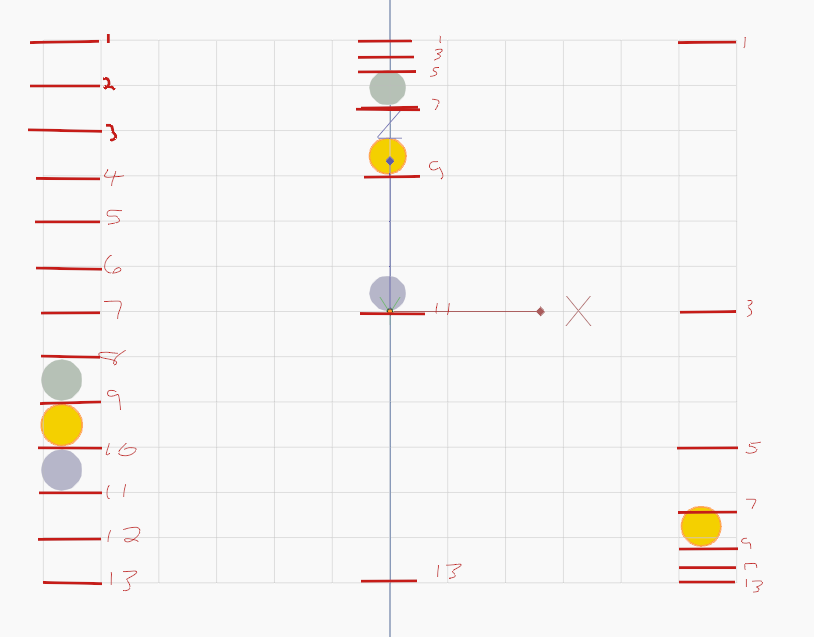
Key Terms
Pose to Pose – method used for creating key poses for characters and then inbetweening them in intermediate frames to make the character appear to move from one pose to the next. Example the start of the ball on frame 1 and the squash of the ball on frame 13. The artist then draws the stages of the ball in between the frames.
Straight Ahead – method that uses only the first key pose of a character, and then continues drawing the character to create the desired motion. This technique is creative but does not always produce accurate results. Example drawing a ball and changing the drawing each frame until you reach your desired outcome.
Easing – refers to the way the motion is the animation is framed. Linear, ease-in, easy-out are popular methods. For the ball animation, we ease out as the ball gains speed and momentum.
Staging – is where you direct the viewer’s attention, could be the background, scenery, location and set up of your main character(s)
Twelve Principles of Animation
- Squash and Stretch – goal: keep volume the same
- Anticipation – goal: give viewer clue of what is happening next
- Staging – goal: give animation a context and focus attention of viewer
- Straight Ahead or Post to Pose – goal: depends on animation & frame rates SA can look more organic, P-to-Pose can have better continuity
- Follow Through and overlapping action – goal: adds realism to animation and follows rule of inertia
- Slow in and slow out (easing) goal: makes the animation have speed – acceleration or deceleration
- Arcs – goal: objects and character look more organic in movement
- Secondary Action – goal: action that support the main action think foot tap while playing guitar
- *Timing – goal: to give viewers chance to perceive what is happening in the animation
- Exaggeration – goal: show expression and have bigger impact on viewer
- Solid Drawing (identifying your object’s mass) goal: provides volume and weight
- Appeal – goal: – to make illustrations look likeable and interesting
*Timing:
- Animating on 1s is for fast action, like runs
- Animating on 2s is most popular, cuts workload in half
- Animating on 3s is more economical and works if you space drawings well
more drawings does not mean smoother action
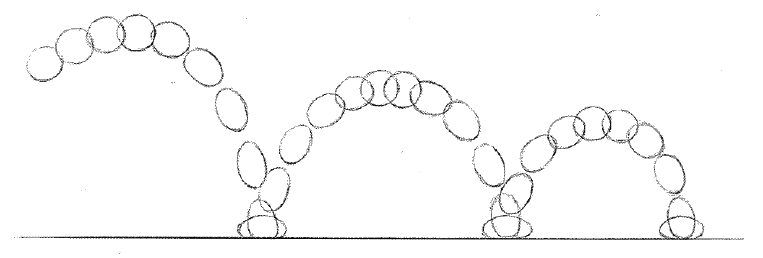
Let’s tackle our first project. A bouncing ball. For this we’ll focus on squash and stretch. Using a template is really helpful rather than just doing Straight Ahead posing. Plus – we’ll get familiar with Blender 2D. We’ll animate on the twos to make the ball more interesting. To make the animation better, we’ll make contact, then squash.
The Timing Chart we will be using in in Public Folders / CAWD2 Blender / Timing Charts
Challenge Project
Instagram Worthy Project Challenge. Are you up for tackling three projects? Set them up as scenes and then combine them using the Video Editor in Blender. You can start with the ball bounce we did together. What about other objects?
When creating a new scene – choose Full Copy, then delete what you need to delete. Rename your scene.
You are working with the grease pencil while in Blender. We’ll set up our projects in the 2D workspace.
- Scene #1 will consist of a brick falling from a building, so focus on Mass
- Scene #2 will focus on using squash and stretch. Making a water balloon
- Scene #3 will be of your choosing (maybe a dropped fish, microphone, glass) – what principles do you want to use?
- Scene #4 can be your ball animation
When working in the Video Sequencer, make one extra blank scene. Add your other scenes in the sequencer. What about Audio? What About Titles – let’s do it.
Using the Blender Video Sequencer, organize the following scenes in one final .mp4
- Brick
- Water Balloon
- Your Choice
- Ball
Bonus for Audio and Title Cards!
We have a lot of projects working currently – this is an Extra Credit Project and is entirely Optional.
- Finished projects will be rendered as 2DPractice_Scenes.mp4
- Have each scene play 3 times.
- There is a folder in CAWD2 / Blender / 2D_Practice_Scenes
10:50 Break

11:00 PSA Work session or 2D Animation Challenge
11:55 Lunch

12:25 Independent Reading

12:55 Production Time and Guided Support
1:20 Break

1:50 Dailies

Dailies can be placed in the CAWD2 Dailies Folder on the CAWD2 Public Folders drive