Class hours: 10:05 – 2:45
Mr. Bohmann | wbohmann@ewsd.org
10:05 Today’s Notes & Attendance
- Today is a Wacky Wednesday – early release at 1:55pm
- Call Backs:
Andrew, Xavier, Finn – Study Session in Ms. Wilson’s classroom at 1:15pm - Brodey – Math Callback – after lunch
- Sticky Note Showdown – declare your tasks for today and paste on the board
- BFA visitors tomorrow -not sure how many
- 10:45am today – SkillsUSA Pin Voting – we’ll go as a group at 10:45 today
- Your Goals is to finish your portfolio
- Also, Unity Hub, make sure you install. IT is going to come by and help with setting up your account access to get Visual Studio.
10:10 Let’s talk Usability Testing – Some of you are scheduled for today:
Jerry, Andrew, Richard, John
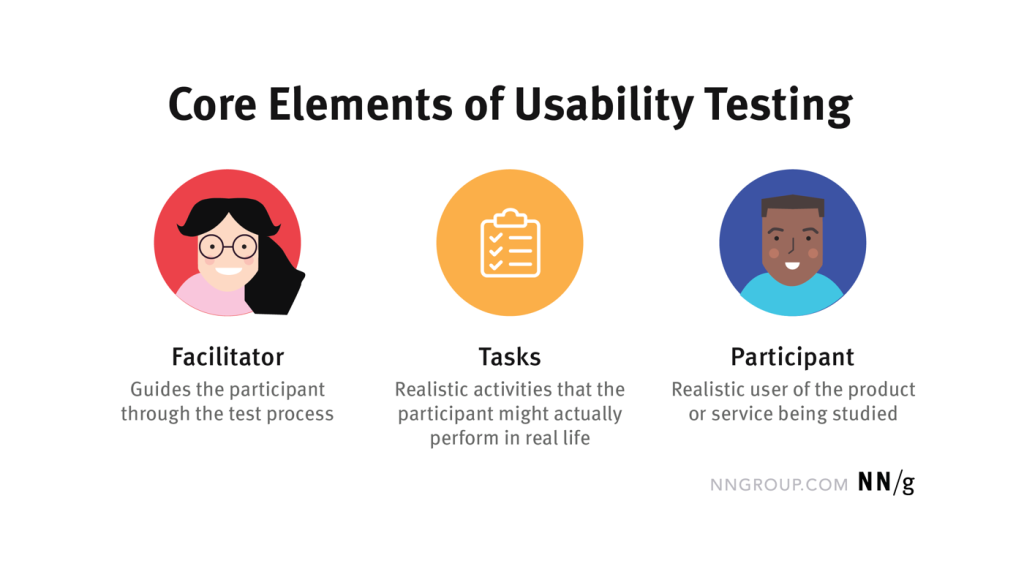
Today and tomorrow you all will be doing some testing and to get feedback on your portfolio.
Steven Krug’s Usability Test Script make a copy for your own files
CAWD2 Version Usability Test Script – use this one for testing – I’ve printed a version for you if you want to use.
What to Expect / Do
- Make sure your portfolio is on the server.
- Schedule a time to meet with your reviewer. Be on time
- Introduce yourself and thank them for participating
- Encourage your tester to talk out-loud about what they are doing
- Use your script and read page one
- Open your site address and continue with your script (you should know your site address!)
- When you return to the classroom, summarize the results of your usability meeting.
Assignment found in Google Classroom – from last week. Make notes at the bottom and resubmit.
- You must meet with at least one person. I highly recommend you meet with two. I would!
- After meeting with your person, thank them. Also, send a thank you email. Very professional – just like you.
10:20 An alternative for Portfolio WebHosting

GitHub is a provider of Internet hosting for software development and version control using Git. No matter where the next several years take you, if you are working with code, computers and projects you are going to end up interacting with GitHub.
Today we are going to create a website directly from a repository on GitHub.com.
A repository is a collection of files, etc… in our GitHub Account.
A website made from a GitHub Repository is referred to commonly as GitHub Pages. We only get to host one website per account.
GitHub Pages are public webpages hosted and published through GitHub.
Confused yet? Here is some documentation for reference. Don’t worry, we’ll do this together.
Start Here:
- Use the folder on your desktop called WebPortfolio.
- Put your portfolio pages and folders inside (CSS, JS, Images, index.html, etc…)
- Make sure everything you want is in that folder!
Task #1 – Make an Account at GitHub.com. Choose a professional username like your first initial then lastname. Not sleepydude82
then-
- Create a New repository. (this is like a folder workspace)
- Enter your GitHub username that you chose as the repository name along with .github.io (wbohmann.github.io). Set it to Public
- Choose Upload Files (from here you will select your folders and pages inside the Web Portfolio folder but not the WebPortfolio itself – on your desktop)
- Drag those files / folders over and GitHub will upload
- The address to your website is now your username.github.io
mine is wbohmann.github.io yours should be similar. - Your repository should now have all of your portfolios files and folders.
- It does take GitHub a little time to make your page viewable. A couple minutes generally.
- If you update or fix files you will need to re-upload.
Congratulations! Your Portfolio is now hosted on GitHub and you will publish changes to your files here instead of the CAWD Server. Think of GitHub as your WebHosting provider.
You also have a nice professional web address for Free!
Please use this form to share the link to your website. (should be your username.github.io)
10:45 SkillsUSA Pin Voting

We’ll head to where the pins are located and do the voting. Break begins after. You’ll need your phone to vote and will need to be signed in to Google with your school email for your vote to count. If you don’t have a phone available, you can vote using this form when you get back to the classroom.
You can try to vote more than once but the form is set up to strip out duplicate entries. So don’t bother trying to game the system.
10:50 Break

11:00 Portfolio Presentations Information / Worksessions
Presentation Information and How to Prepare
Presentations will take place on Friday starting at 10:15am.
During your presentation you will:
- Walk us through your portfolio / What inspired the design of your site?
- Discuss your design inspirations and challenges (did you adhere to your moodboard?)
- Summarize the results from your usability report & changes that you made (basically how did that meeting go?)
- What are you most proud to show us from your portfolio?
- What area would you like to improve with your website?
- Share one of your fun facts or something from your extra page
- What are your plans for next year?
- Your portfolio will be on github or the the server (webhostingforstudents).
11:10 Portfolio Worksession
You are working on your portfolio to completion.
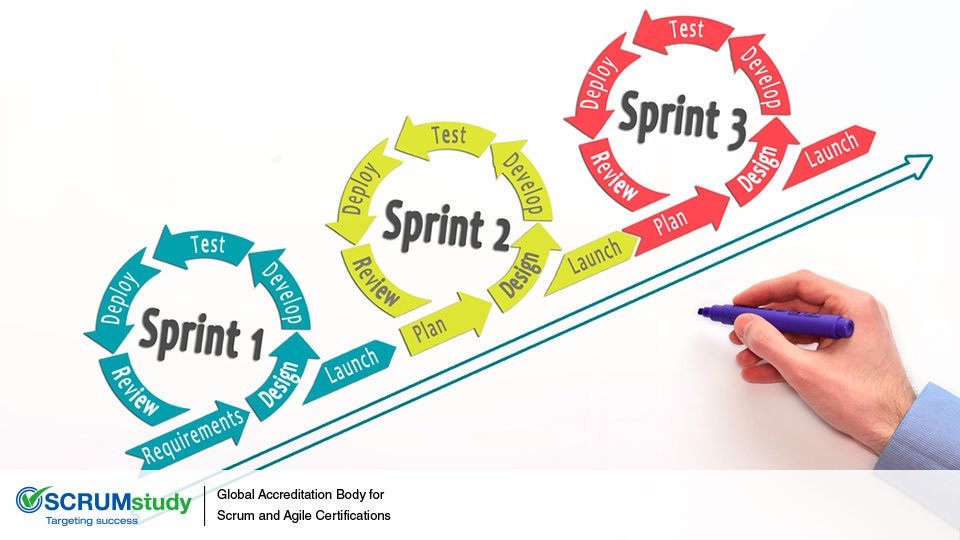
If you finish your portfolio – Congratulations –
I’ll assume if you are at this stage you have all the deliverables done for the Portfolio.
If you are all done, you may explore in Unity or Blender

Unity – Unity is the game engine we’ll use in CAWD2. To prepare for our dive into Unity, do some exploring to begin to learn about your new game engine.
Checklist:
- Install Unity Hub
- Activate license (I have one)
- Open a new project (3D core) and have a look around
- Create some objects and watch/scrub through this video. I think he does a really good job getting you familiar with the basics of the interface, moving/looking and adding scripts and some basics of C#.
- console
- inspector
- game objects
- Unity Asset Store
11:55 Lunch

12:25 Independent Reading

12:50 Break

1:00 Production Time and Guided Support
1:50 Dailies

Dailies can be placed in the CAWD2 Dailies Folder on the CAWD2 Public Folders drive