Class hours: 10:05 – 2:45
Mr. Bohmann | wbohmann@ewsd.org
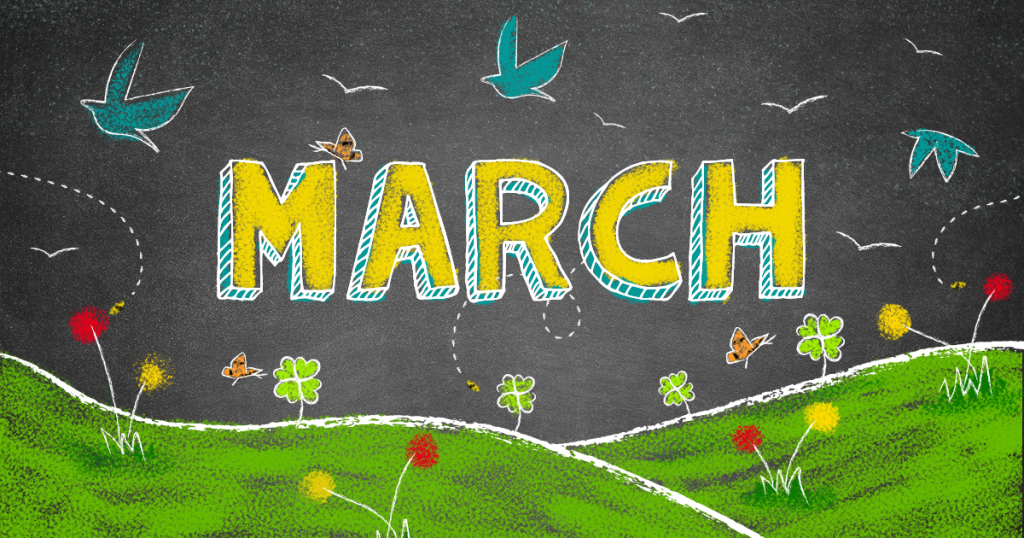
10:05 Today’s Notes & Attendance
Welcome Back – Week 25 – Wacky Wednesday
- Call Backs: none so far
- Short Week this week – jump into Skills practice on Thursday
- March 21st: Step-Up Day for new and returning CTE students – No school for seniors or students who will not be returning to CTE.
- March 22nd: Inservice – No School for Students
- March 28th: National Technical Honor Society Induction at the EHS/CTE Auditorium 6:00 pm
- SkillsUSA competitions are a month away
10:10 Mail Check

10:15am PSA Project
Our current “big” project is the PSA for distracted driving. You have a storyboard, you have a community folder of sounds and models. The next task block out your animation sequence and set up the scenes for your project.
Your storyboard will guide your production. Let’s look at a schedule we can agree to/follow
| Week Twenty Five |
|---|
| General Blocking |
| Camera Set Up |
| Fine tuning assets |
| Wednesday, March 13th – First Looks at a rough animation – Animatic – which is an animated bunch of scenes with a soundtrack. This will be a rough cut – it’s supposed to be. Viewport Renders are the deliverable for this. It is ok for your animatic to be free of materials, lighting and precise cuts. It will be a rough cut. Keep this in mind. A story delivered is better than a car with rolling wheels (for now) |
Let’s take a quick look at the Vermont Highway Safety Alliance website. The contest guidelines were updated overbreak.
PSA Messaging – What is your primary message? Do you have some facts and figures? To prepare and be clear about the purpose of your PSA and the message, we’ll tackle the worksheet linked in Google Classroom.
10:50 Break

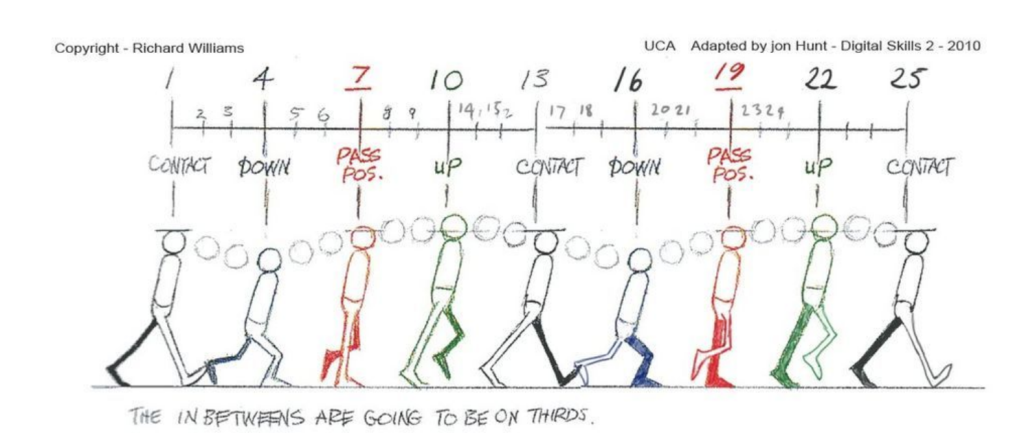
A Walk cycle at 24 Frames per Second
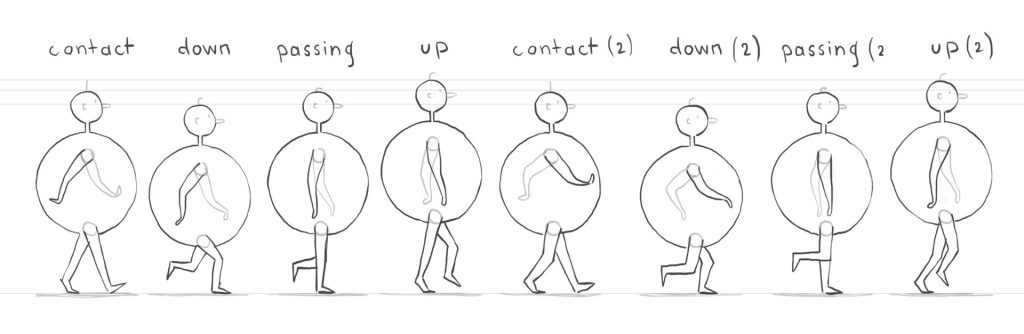
The 2D Walk Cycle
Before break we created and collected some individual scenes using the Grease Pencil and even sequenced in the Video Editor – all right in Blender! We also worked with layers and fills. The workflow is different and takes some getting used to. Especially getting things the right layer.
Vocabulary Revisited: Onion Skinning – Onion skinning is a technique from 2D computer graphics that allows animators to see adjacent frames at once. That way, the animator can make decisions or edits based on how the previous frames are drawn.
Today we’ll hammer out a proper walk sequence, colorize our character and then add a bunch of modifiers to get some different effects from one basic walk cycle.
To set up the walk cycle, we only really need four poses and we will animate on the 3’s (every 3 frames) if we are working at 24 frames per second.
- Frame 1, 13 & 25 same (contact pose) head is level
- Frame 4 & 16 same (down pose) head is lower than level
- Frame 7 & 19 same (passing pose) head is level again
- Frame 10 & 22 same (up pose) head is above level
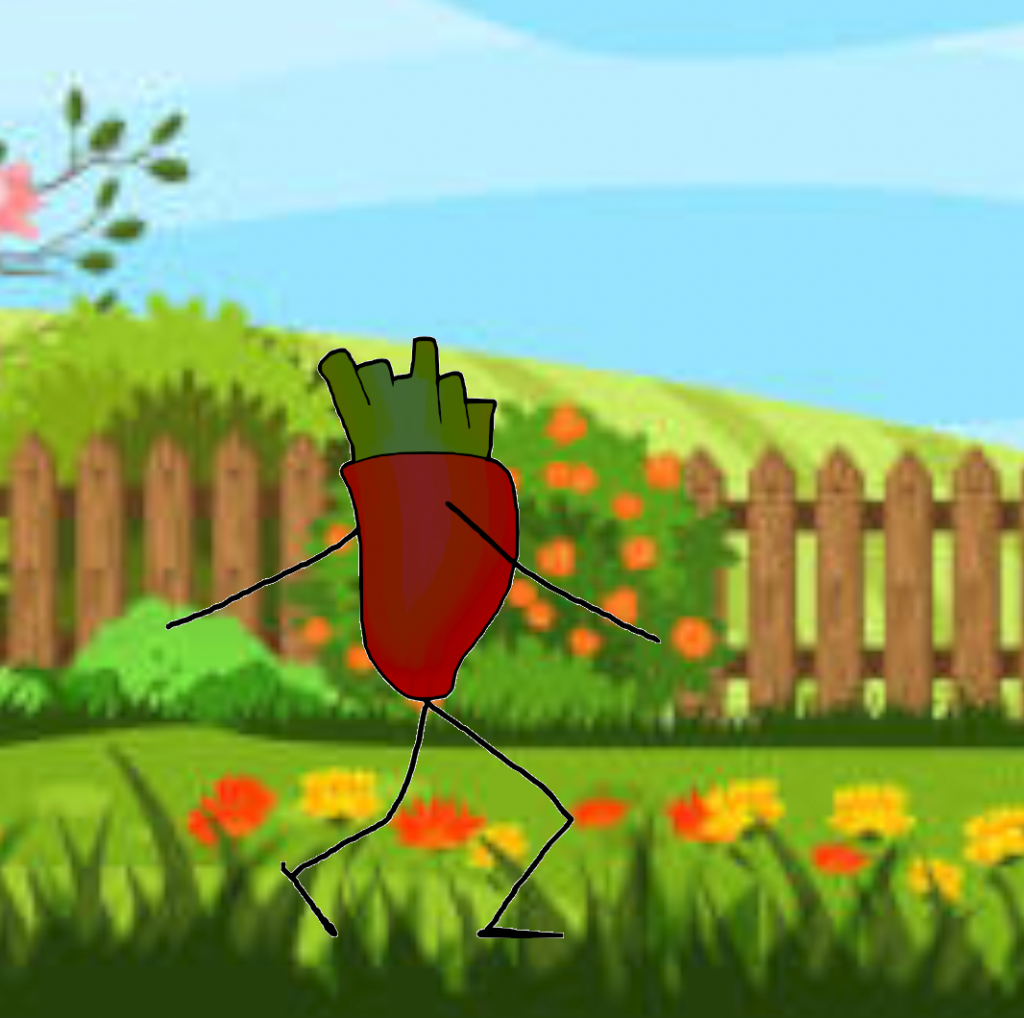
Things to try out: grease pencil modifiers, time modifiers, parallax effects through positioning in 2D workspace.
Project: Walk Cycle
Create a custom character of your own (robot, cog, eraser, pencil, flower) and ink out a nice looping walk cycle for your character. Set up your mise en scene. Animations should be at least 5 seconds in length. What about trying some parallax effects? What about overlapping and secondary action?
Filename: 2Dwalking.mp4 – Drop in the Google Classroom Dropbox
*Note – this is the only assignment besides the PSA and SkillsUSA work we are doing in class this week.
This project is due on Monday, March 11th for a showcase after English. Plenty of time to do some Instagram worthy work. Loop your animation smoothly for at least 5 seconds.
11:55 Lunch

12:25 Independent Reading

12:55 Work Session & Guided Support
- Animatic for PSA – Due March 13th
- 2D Walk Cycle – Due March 8th
- PSA Messaging – Due March 13th
1:20 Break

1:50 Dailies

Dailies can be placed in the CAWD2 Dailies Folder on the CAWD2 Public Folders drive