Class hours: 10:05 – 2:45
Mr. Bohmann | wbohmann@ewsd.org
10:05 Today’s Notes & Attendance
Today is a Wacky Wednesday
Call Backs:
We have a bus evac drill today at 10:45am
SkillsUSA Test – Study Guide – 10:10am in Conference Room on May 30th
SkillsUSA – Game Team – afternoon meeting Thursday
10:10 Game Studio – Work Session Time
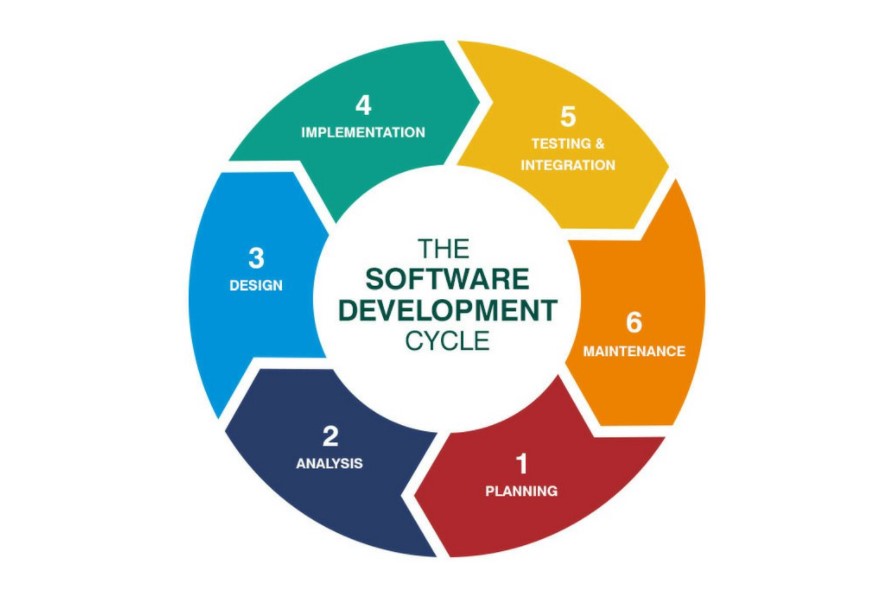
Just a reminder…You have enough knowledge to be dangerous – And there are a lot of great resources on Google. Today I am going to come around and spend some time with each of you learning about your game, your needs (be specific) and I will ask you what you want to have completed by this Friday afternoon. Remember, after this week, there is really just one more for making your game.
My lesson notes on basic player movement in 2D. You’ll find some information of how to make your player flip in both directions. This Code is intended for side scrollers and does not include jumping. If you didn’t want the player to move up and down – you could remove the vertical code. Full code.
My lesson notes on player jumping in 2D. This code is added to the player script. The notes describe the process of what the code is doing.
My code on camera smoothing and tracking. Place this code on your camera and fill in the variables as needed. This provides some 2D camera offset on the x axis and some smoothing when the player changes direction.
Thinking of adding a checkpoint in your game. You’ll need an object for your checkpoint. Then you can review my notes and code on handling checkpoints and apply to your game.
Fall detection and respawn for player. Notes and code included. This same code could be used and adapted for a killzone.
My code and notes for Player Movement for a dungeon crawler. You should add RIgidBody2D to your player. Change gravity to 0 and freeze rotation on Z. If you add the camera as a child of the player, you can have a basic player follow. This script would be good for a tilemap level.
Rollerball Camera Code for 3D scene with camera offset.
If you want to destroy a game object, like what did with the blocks in Arkanoid, you can play with this code.
10:40 Bus Evac Drill

We’ll head out to the front of the high school for practice.
10:50 Break

11:00 Principles of Game Design – Dissecting Your Game

The dropbox for this project is in Google Classroom.
When presenting: Three Questions to respond to:
- What is your game
- How does or does not your game tackle the 5 core principles of good game design
- Select 1 principle that really stands out to you
Core Principles of Good Game Design (and level design)
- Design your game around a core mechanic
- Make your games easier at the start and increasingly more difficult
- Create Options & Different Views (change up the scenery & Balanced gameplay)
- Feedback and Rewards
- Meaningful Core Mission
11:55 Lunch

12:25 Independent Reading

12:50 Break

1:00 Production Time and Guided Support
- Study Guide – Practice Session
- Game Project Work Time
1:50 Dailies

Dailies can be placed in the CAWD2 Dailies Folder on the CAWD2 Public Folders drive