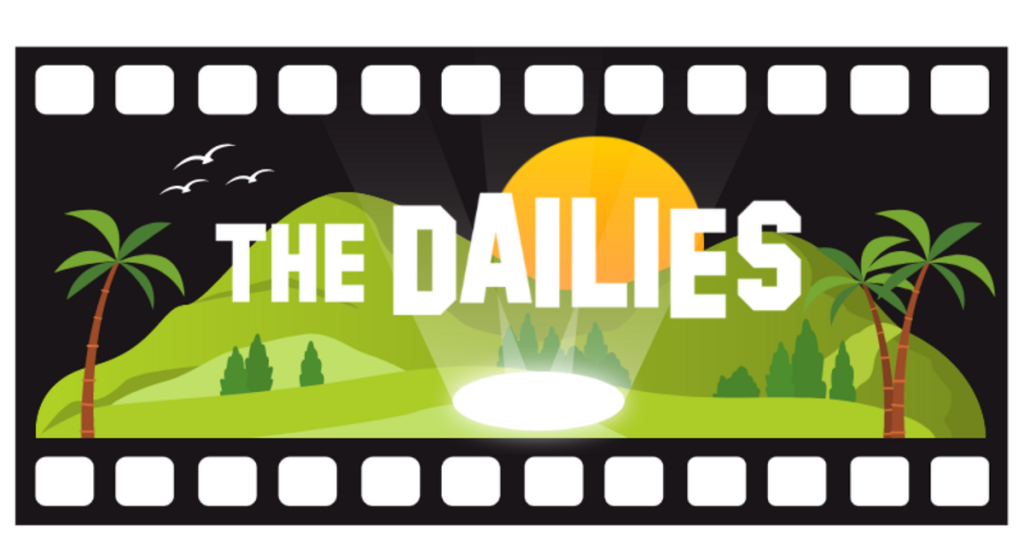Class Hours: 10:05 – 2:40
Mr. Bohmann | wbohmann@ewsd.org
Week 34
10:05 Today’s Notes & Attendance
- Braden – Mr. Hackett this afternoon
- Mia and Phoenix – bring in $20 (to cover gratuities) for Atlanta
- Week 34 – CAWD Game Studio – Final Project Game Work – Design
- Week 35 – CAWD Game Studio – Final Project Implementation, Testing – Publishing and all work due Friday June 6th at EOD
- Week 36– end of year activities
- Monday – Web Certification Exam
- Tuesday – Movies (MI:7 Final Reckoning)
- Wednesday – Visitors, Clean Up
- Thursday – Recognition Night, Last Day
- Our end of year CTE Recognition Night is Thursday, June 12th at 6:30pm. It’s a wonderful way to celebrate our time together, take some photos, win scholarships, and kick off the summer! Please make sure to get off work, and let family know ahead of time.
10:10 CAWD Game Studio
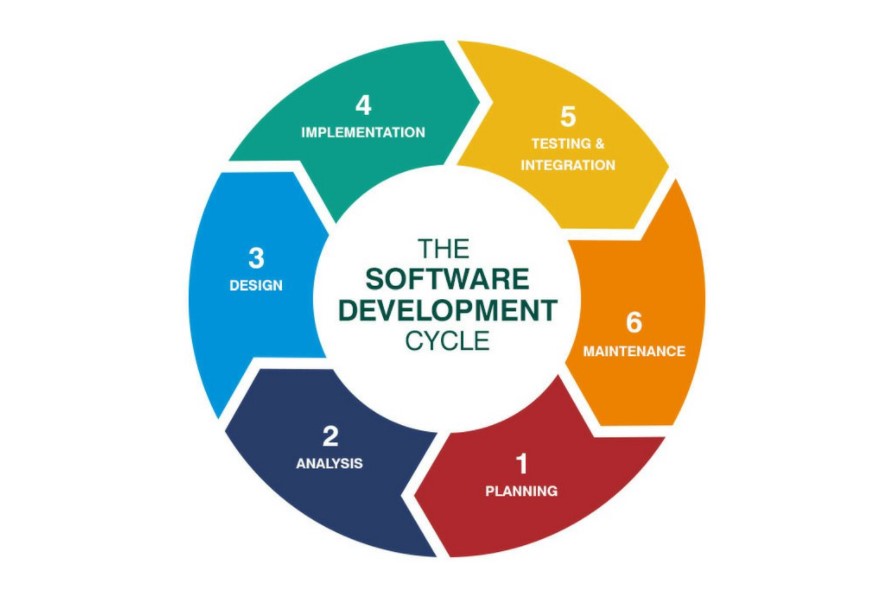
Home and Credit Screens – CAWD Final Project
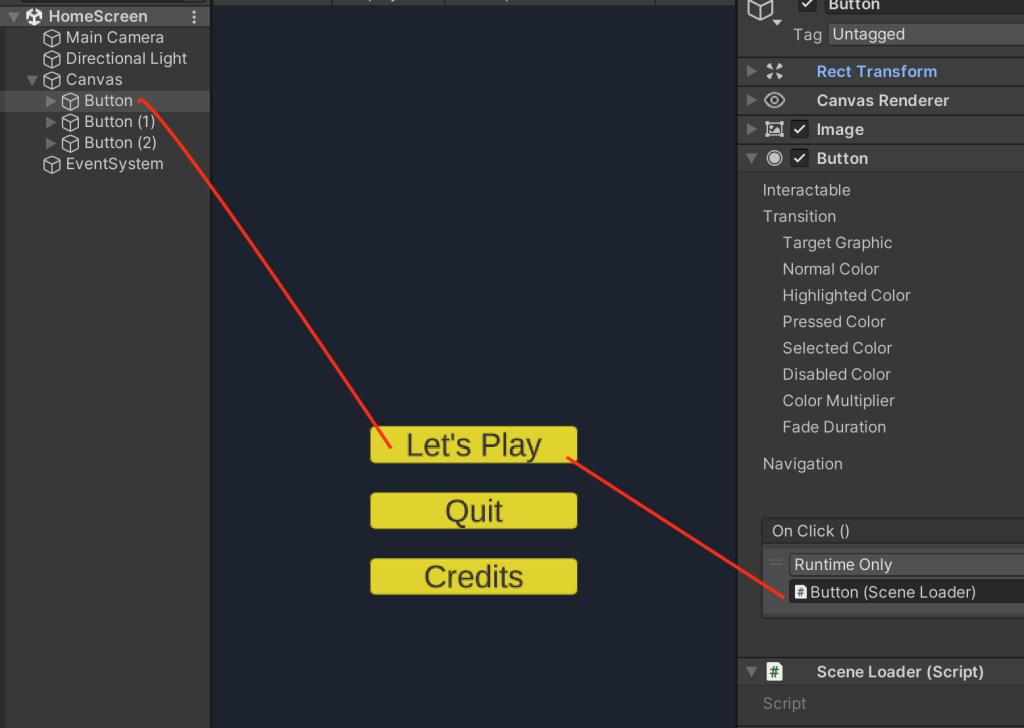
One of the requirements of your final game is UI for a Home Screen and a Credits Screen.
The easiest approach is to go back and look at what we did in class already and use the same approach for your game. My recommendation is that today, you pause production and development so you can create these required assets. Refer back to the work we did with BreakOut. We did this together. I have some notes below
Your Home Screen should be the first scene that starts when your game begins. It will include:
- Title of your Game
- Button to Play the game
- Button to go to the Credits Scene
Your Credits Screen should include:
- Title of your game
- Game credits – hey! pat yourself on the back
- Button to return to the home screen
Finish building out your UI screens. I’ll circle around and support. Done is better than perfect. You can make the UI’s nicer, fancier and more exciting – so just focus on functionality right now. Updating your UI is part of the development process. If you have your UI done – let me mark you off on the board!
A Refresher: We’ll need to create a SceneLoader Script because buttons are only useful if they perform some action when clicked by a player. We’ll attach this SceneLoader Script to an empty game object that we can call Button Controller.
When a button is clicked, Unity can call one or more functions in response. To link your script functions to a button, click on the Button object in the Hierarchy. You will see an “OnClick” section in the Inspector panel. Initially, the list is empty, so your button won’t do anything.
Remember that you can attach a script to any GameObject, so your script function that handles a button click could be attached to the Button object itself, any other sprite on the screen, an empty controller object(like we are doing), and so on.
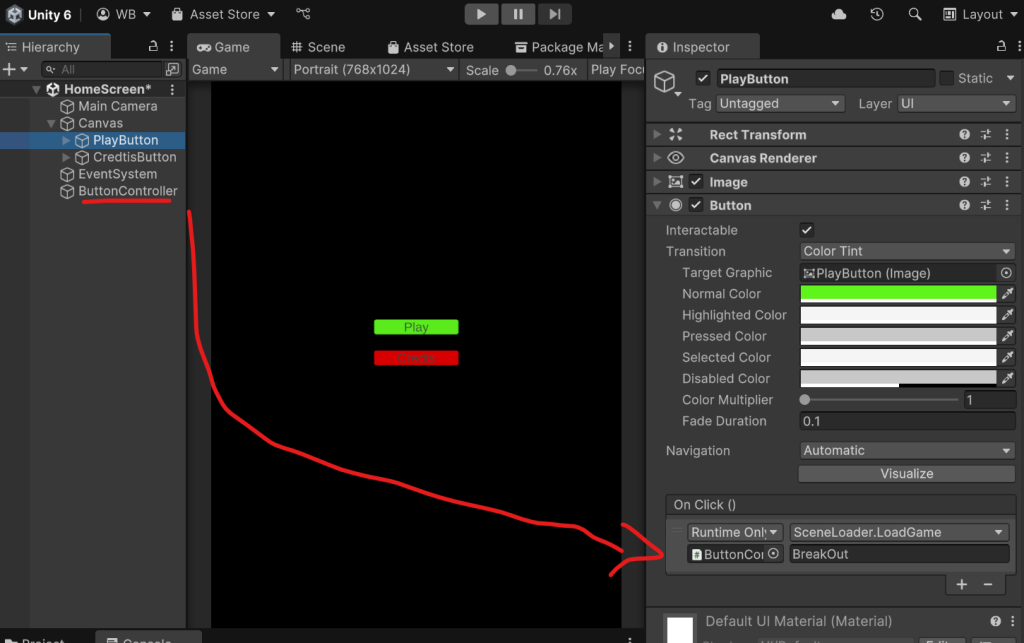
Once you select a game object, the “Function” drop-down box will display a list of all the components on the object, including all scripts. In this example, we have attached a script called “SceneLoader” to the PlayButton object, and you can see that script in the list.
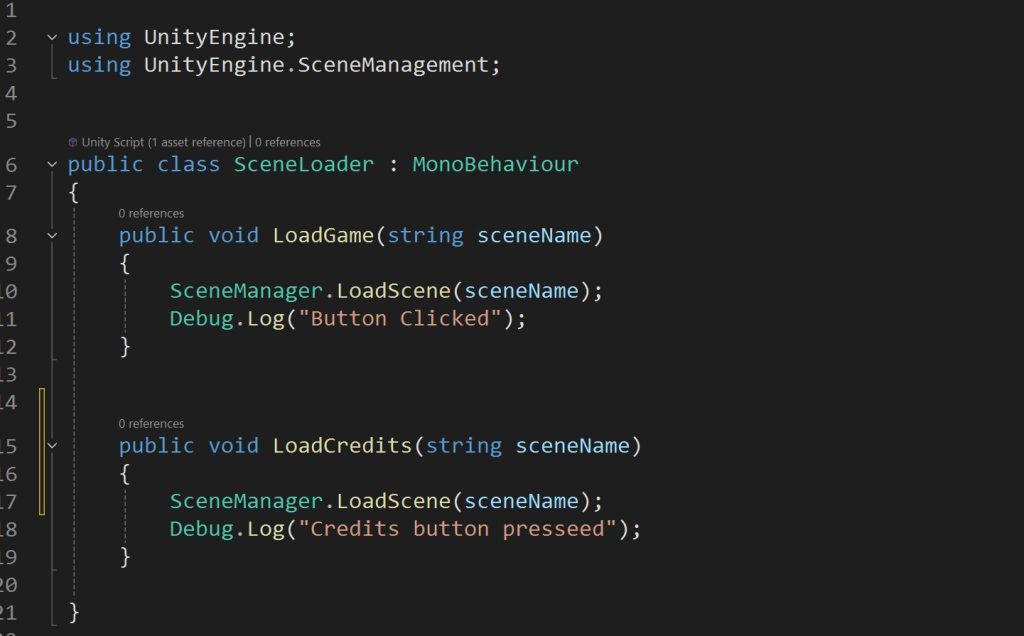
10:50 Morning Break (10 minutes)

11:00 CAWD Fun Games Studio – Final Project!
This Week’s Deliverables:
- Game Design Document – final draft by Friday
- OBS Walkthrough of your games core mechanic – by Friday!
(obs is the software used to record your screen)- Video footage of your core mechanic in action
- Include in the video the name of game
- Include a description of core mechanic
- Edit in Premiere and export as .mp4
- Shoot for 30 seconds total
- Filename: GameMechanic_OBS.mp4
- Remember The core mechanic will usually be the purposeful interaction that occurs the most frequently. Jumping, collecting, sliding, farming, etc…..
12:10 15 Minute Test Prep – Best Streak wins a Prize
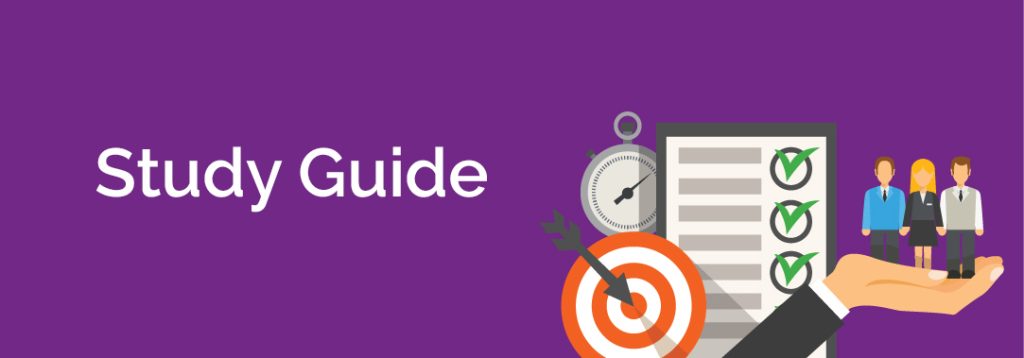
Yes, we are taking the Web Professionals exam. Do you remember what a CSS selector is? How about what HTML stands for? Let’s practice a round on the exam. Your goal – 90% accuracy for today – and a prize for the longest streak! God Mode engage!
12:25 Lunch
12:55 Independent Reading

1:20 Afternoon Break (10 minutes)

1:30 GMetrix Study

1:55 Independent Production & Guided Support
Work on incompletes or your game!
2:38 Dailies