Class hours: 10:05 – 2:45
Mr. Bohmann | wbohmann@ewsd.org
10:05 Today’s Notes & Attendance
Today is a Wacky Wednesday
Call Backs:
Free clothing Pop-Up for students today and Thursday in the CTE Conference Room. Stop by on break
Team Banana and Team Apple – Drop your GDD, Screen Shot of Play button, Screen Shot of Credits Screen in the Dropbox on Google Classroom. (I don’t need to play the game, I saw sample gameplay yesterday) – by end of day
10:12 Dissecting your Favorite Video Game

What Makes a Good Video Game?
Game and Level Design
When you are ready to write your own game, coming up with a great idea is only the first step. A full development cycle involves careful planning, design, coding, and testing. Before you write the first line of code, you should go through the requirements and design steps to figure out what you are going to create and how the game will be written.
We talked about the development cycle last week and I’ve listed them above in the table. I’ve also asked you to create a Trello board for your game in addition to the Game Design Document.
Level Designers vs Environmental Artists
A level is a space where a game happens. Think quickly of some of the games you play and think about the space the level is set in and the complexity of the layout.
Level design is the practice of planning and building spaces for video games. Some of you are really interested in level design, asset creation, texturing, lighting and sound.
Have you ever thought about what a Level Designer’s job is… Level Designers
- Sketch Level Blueprints or storyboards
- Coordinate the placement of obstacles, enemies, bosses, challenges, choke points
- Decide where to trigger certain events
- Provide visual cues or auditory clues as guidance for the player
- Use game mechanics to immerse the player
An Environmental Artist will:
- Design a consistent visual theme to the level (so everything looks consistent)
- Provides visual cues for guidance (leading lines, different colored stones, paths walk ways, key objective in background
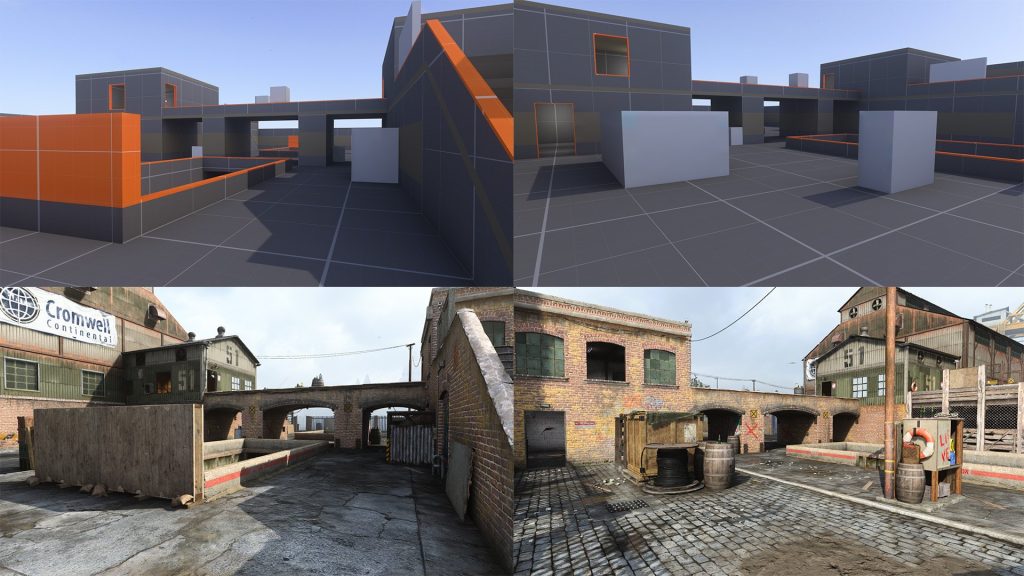
Level design has a big impact on game play.
A blockout is a playable rough draft of a game level, built with simple blocky 3D shapes in low detail.
Prototyping the basic structure of a level is done so we can playtest it within the game engine – in this case Unity or Unreal. Playtesting helps us decide whether the level is too small or too big, confusing or entertaining, balanced or broken, etc.
This playtesting is important for any game, or anything where rearranging a room can cause big changes in player behavior. If you realize a room design isn’t working, then you can modify it more easily when it is made of simple shapes. Texturing and materials can be managed later. We can tell if a game is a lot of fun or has high engagement with simple prototypes.
What makes for a good game and level design should be considered before final art renders
What Makes for good level design (and player experience)
- Design your game around a core mechanic
| Interface Mechanics | Game Play Mechanics | Win / Goal Mechanics |
|---|---|---|
| Key movements | Quests | Capturing pieces |
| Overlays & Maps (mini maps) | Taking Turns / Turn Based | Finishing First |
| 2D movement | Level Progression | High Score |
| Looting | Elimination Player v Player | |
| Bosses | Puzzle Solving | |
| Health | Story Completion | |
| Managing Resources | Team Win | |
| Movement |
2. Make your games easier at the start and increasingly more difficult
If a game is too hard at the start, then it is likely you won’t keep going. You want your players to begin playing as soons as possible and ensure that gameplay gets progressively more difficult. During level design, constantly ramping up the difficulty as players get more experience is crucial to building a game that players want to finish.
3. Create Options & Different Views (change up the scenery & Balanced gameplay)
You want to give players options throughout their gameplay. Think Mario Kart. You have the option to stick to the main course, which is longer but easier to maneuver or there are shortcuts which might be more difficult but perhaps you can get coins, power ups or new adventures (original super mario you could stay on main level, jump into the sky or go down the pipes)
Besides different and interesting routes, you can allow your character to customize using equipment (different gear provides different protection vs weight vs speed)
4. Feedback and Rewards
Regular rewards give mini boosts of accomplishment and allow the player to track their progress and reach for goals. Checkpoints can serve as a simple reward. Coins, inventory, power ups, experience can all have a huge impact on player engagement.
5. Meaningful Core Mission
Donkey Kong – my first real arcade game required the player to run, jump on platforms, climb ladders, dodge barrels and rescue Pauline from Donkey Kong.
Whatever you choose to make the player’s core mission, make sure it’s something that players will want to see through.
121 Level Design & Game Environment Ideas
Assignment: Dissect Your Favorite Game
Due Tuesday, May 27th
This is a pretty easy assignment. You’ll need to select a game you like to play and then spend some time playing the game. Look at the details of the levels you are playing and consider the 5 core principles of good level design from the list above.
Create a document, slide deck, website (jk) and break down your game to show how the game you chose does a good (or not so good) job of using the five principles of good game design.
Screenshots, good descriptions and a quality examples will ensure you get a good grade for this assignment. A bulleted list with very little explanation will not earn a good grade. I want you to spend some time thinking about your game and demonstrating how these principles are used and show us!
On Tuesday, you will share your favorite game (information) with the class.
10:50 Break

11:00 Game Studio – Work Session Time
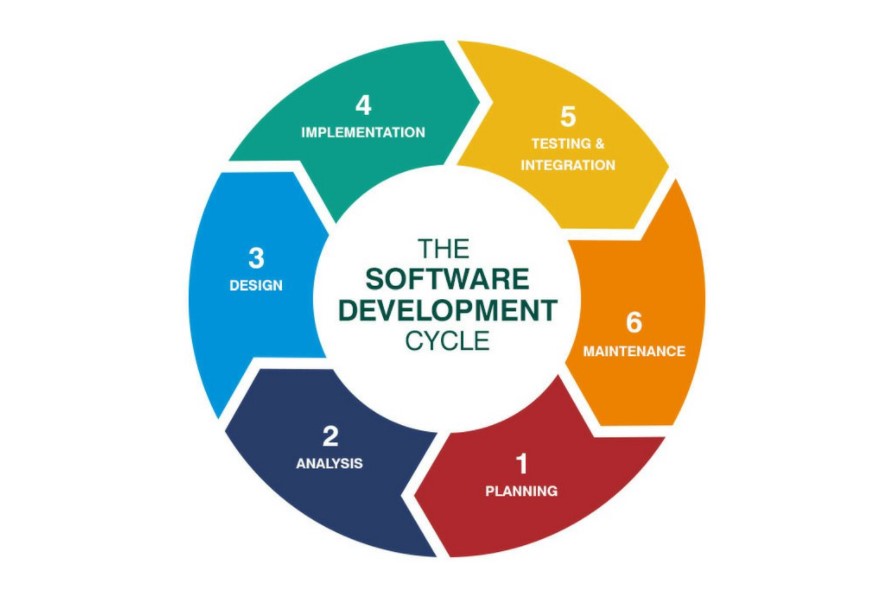
Just a reminder…You have enough knowledge to be dangerous – And there are a lot of great resources on Google. Today I am going to come around and spend some time with each of you learning about your game ideas, your needs (be specific) and I will ask you what you want to have completed by this Friday afternoon. Remember, after this week, there is really just two more for making your game.
My lesson notes on basic player movement in 2D. You’ll find some information of how to make your player flip in both directions. This Code is intended for side scrollers and does not include jumping. If you didn’t want the player to move up and down – you could remove the vertical code. Full code.
My lesson notes on player jumping in 2D. This code is added to the player script. The notes describe the process of what the code is doing.
My code on camera smoothing and tracking. Place this code on your camera and fill in the variables as needed. This provides some 2D camera offset on the x axis and some smoothing when the player changes direction.
Thinking of adding a checkpoint in your game. You’ll need an object for your checkpoint. Then you can review my notes and code on handling checkpoints and apply to your game.
Fall detection and respawn for player. Notes and code included. This same code could be used and adapted for a killzone.
My code and notes for Player Movement for a dungeon crawler. You should add RIgidBody2D to your player. Change gravity to 0 and freeze rotation on Z. If you add the camera as a child of the player, you can have a basic player follow. This script would be good for a tilemap level.
Rollerball Camera Code for 3D scene with camera offset.
If you want to destroy a game object, like what did with the blocks in Arkanoid or a refresher on adding UI elements like a score or sounds be sure to check back to previous code and games you made already.
For this week – share your Trello Board and tell me your game name. Then open a new project – remember to use Unity 6. Game Design Documents are due on Tuesday.
11:55 Lunch

12:25 Independent Reading

12:50 Break

1:00 Production Time and Guided Support
- Past Due Work – Get this done first!
- Final Game Project
- Dissecting your favorite video game
1:50 Dailies

Dailies can be placed in the CAWD2 Dailies Folder on the CAWD2 Public Folders drive