Class Hours: 10:05 – 2:40
Mr. Cronin
Notes
- Everyone have a great weekend!
- Sept. 12th CTE Back to School Night: 6:00 – 7:30 This will provide families and students an opportunity to meet with teachers and tour their programs and classrooms. EHS will also be holding their Open House that evening. Come say hi!
- You have all 3 projects assigned for the week – 7 files to turn in first thing Monday morning. Make sure that you are:
- Thinking about what you are going to do (Agency and DH2)
- Working as efficiently as you can in class.
- Planning on when you are going to complete the work outside of class if you won’t finish the work during class hours.
- Adrian – sounds like we are all set for your Chromebook to work with EWSD.
- Jacob – you and I are going to IT at AM break to work with them to get EWSD on your Chromebook in one way or another – Mrs. McCadden either needs it to work on your CVU equipment, or you will use one of her communal laptops.
10:05 Attendance and Article
10:10 Adobe AM
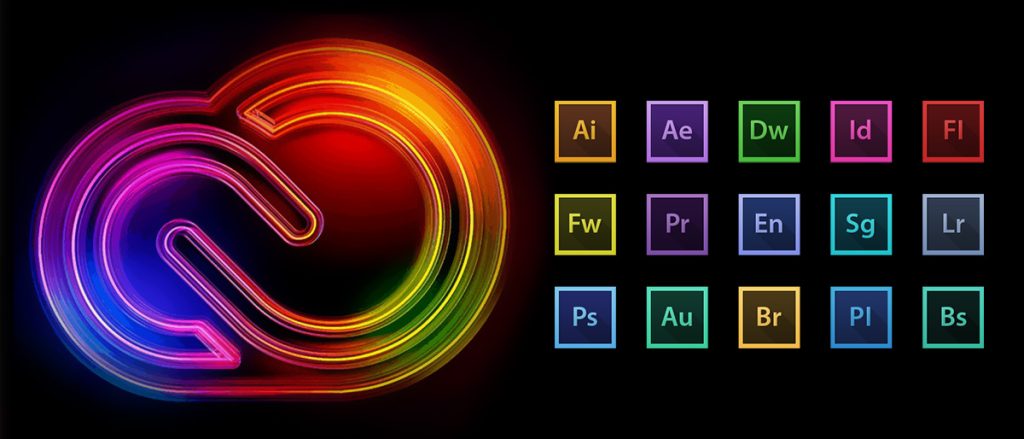
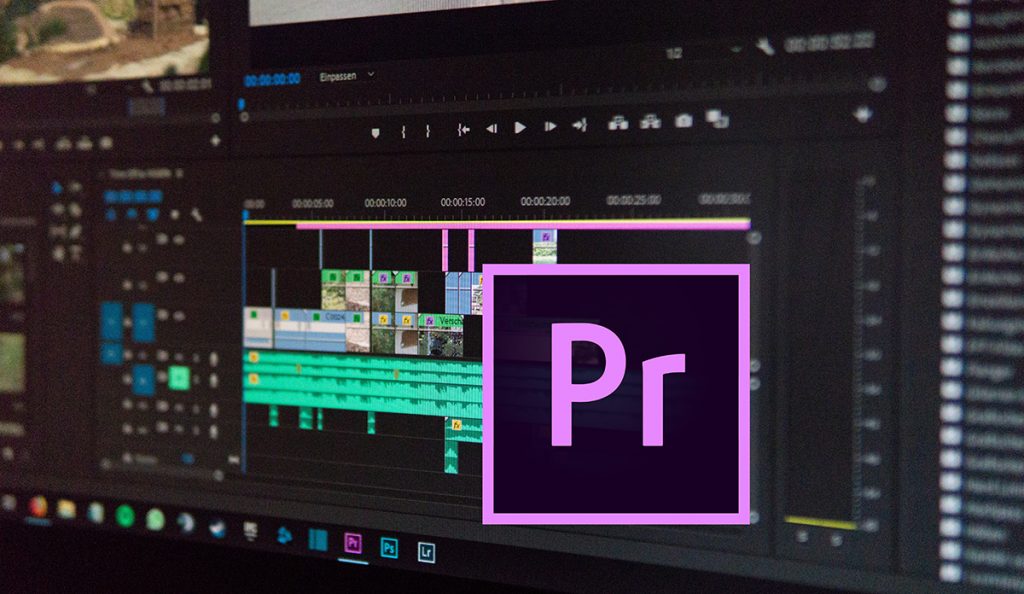
Adobe Premiere is a professional video editing software. It’s widely used by video editors, filmmakers, and content creators for editing, organizing, and refining video footage. Premiere Pro offers a comprehensive set of tools for editing video and audio, adding effects, color correction, and transitions, as well as handling a wide range of file formats.
We will spend the first 20 minutes of Friday’s learning Premiere so we can incorporate it into our workflows.
10:30 Blender

PBR Materials – A PBR material, which actually stands for Physics-Based Rendering material, is a virtual material pipeline that can simulate any kind of physical material to particularly improve a 3D model. It includes a multitude of parameters such as base color, metalness and roughness.
10:50 Morning Break (10 minutes)

11:00 English
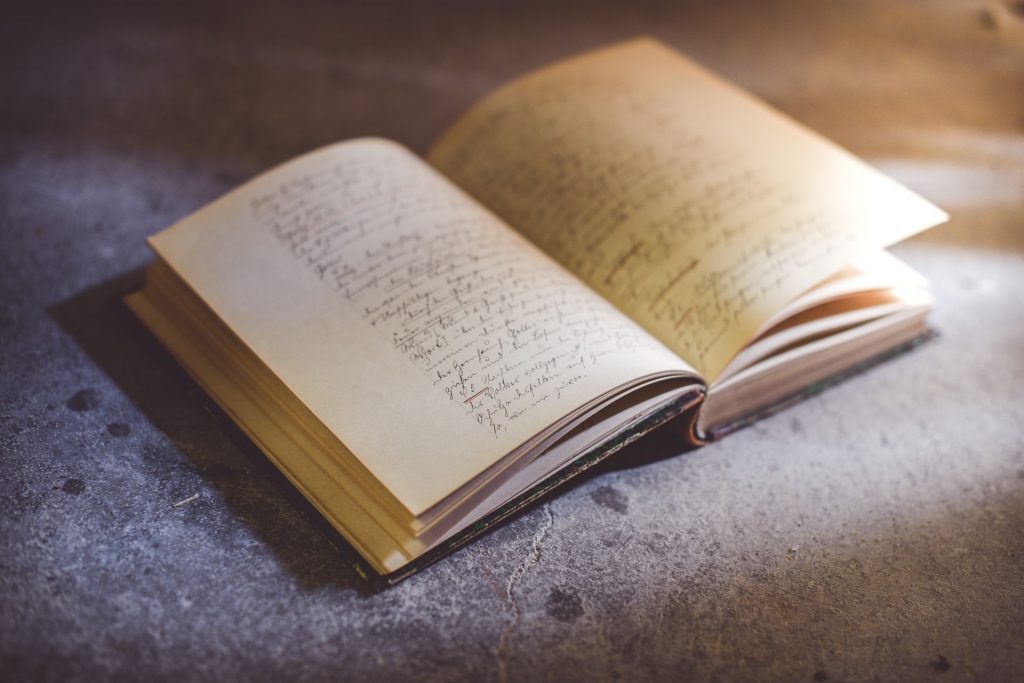
11:55 Pass Fail

Take the following image texture and put on a square in a 2 x 2 orientation. A total of 4 copies of the material on a plane.
When you have it complete raise your hand and shoe me your work so I can check you off.
For all PASS / FAIL’s all year, everyone has FAILED this exercise, until you show me and I cross out “FAIL”. Don’t simply ignore these activities and “hope” I don’t notice – as you have already failed by default.
The image for the texture:

The result I want to see in Blender:
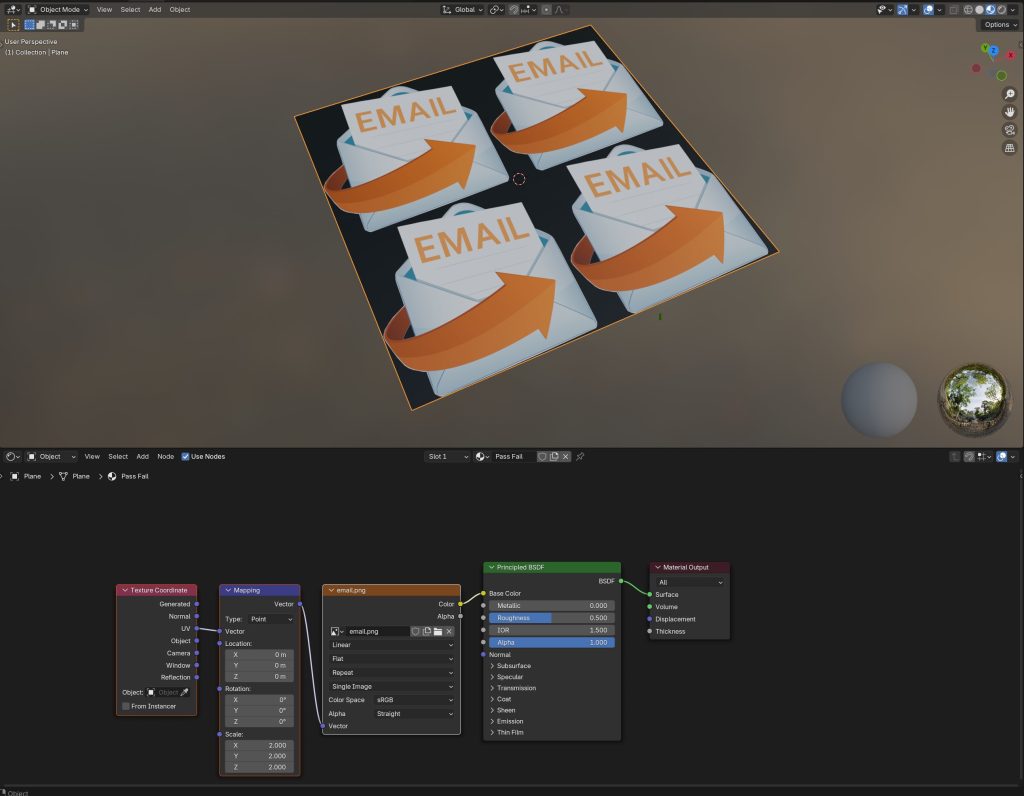
When checked off move on to Production!
12:05 AM Production

12:25 Lunch

- No food in the room / eat in the Cafe.
- You are welcome to return to the room when you have finished eating and work / hang out.
12:55 Attendance and Article
1:00 A Gentleman in Moscow

A Gentleman in Moscow is a reader’s dream — a wonder-full, nuanced story full of wit, insight, and imagination.
Read along with Mr. Cronin. Improve literacy, word decoding, enjoy a nice story, and unplug from the world.
1:20 Afternoon Break (10 minutes)

1:30 Speed Design

Speed Designs are 10 minute sprints in CAWD where we practice. It could be any medium – 3D, 2D, video, programming, etc.
1:45 Afternoon Practice & Production

Castle Project
- lastNameCastle_1.jpg through lastNameCastle_3.jpg
Design Homework 2 – Free Choice
- lastNameDH_2.jpg
Week 2 Agency
- lastNameAgency_1.jpg through lastNameAgency_3.jpg
We are going to use a hybrid of camelCasing and snake_casing in CAWD. camelCasing the English words, and snake_casing the _1.jpg, _2.jpg, etc.
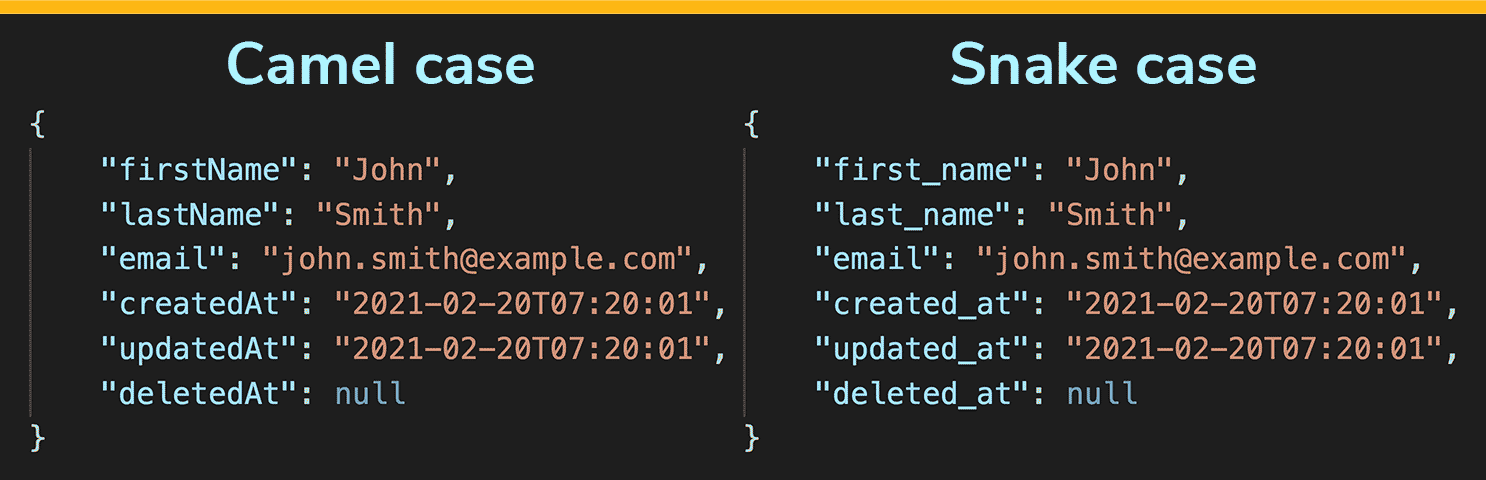
2:15 Dailies

2:20 “19 Minutes”

4 of 5 days per week we will end our day in CAWD with the “19 Minutes” of silent reading. Closing down our day with silent reading provides many benefits:
- Improve Literacy Skills / Reading Stamina
- Create space for a small reading meditation where we can disconnect from the world and get lost in a story
- Unplug
At 2:39 each day I will come to 3 students and ask for a 1 sentence explanation of what happened in your story over that day’s reading session. It is neat to hear little pockets of a story, here and there.
2:40 Dismissal
