Class Hours: 10:05 – 2:40
Mr. Cronin
Notes
- Welcome to Week 5! Let’s all make our folders now.
- Group photo for CTE Kickoff Assembly? We all here?
- WorkKeys pre-test (2 of 2) is tomorrow. If you are not testing you are going to have time for production in GAWD – you just have to be silent, and the lights will be on. Let’s take a look at the Tuesday schedule so we are comfortable.
- No school Thursday – YES we have school on Friday. I know that some schools are open, some are closed, so to honor students told to come in I am going to slide the pass fail from Friday it to Wednesday. If you are here Friday you will have all AM to work on your weekly project.
- As we have no school Thursday, we are going to have English this week Wednesday at 1 -> EOD on Wednesday. GAWD and GAWD2.
10:05 Attendance and Article
10:10 Class Photo

Yes yes, I know this is Halloween, but it’s just a placeholder. We need a class photo today for an Opening School Assembly.
… also – think about if we are going to go hard for Halloween and get a cool photo?
10:20 Last Looks
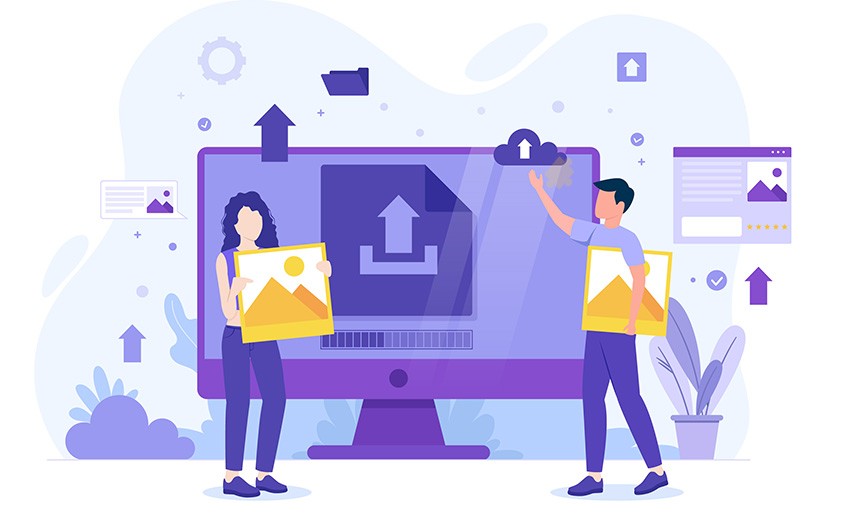
Last looks is when I give students time to upload their completed work to the weekly folder on the public, in a folder that is your last name. Remember we aren’t doing any work today – this is just when we turn it in. Plan on not doing more than scan / upload each Monday morning – and the scanner may have a line!
Starcraft Sound Design
- lastNameSoundDesign.mp4
DH4: Preproduction for Covered Bridges Intro
- lastNameDH_4.jpg
Week 4 Agency
- lastNameAgency_1.jpg through lastNameAgency_3.jpg
10:40 Audition Review

10:50 Morning Break

11:00 Critiques

Each week we will upload our work on Monday. I will then present your work to the class. Each project I will pick a student to practice giving constructive criticism. Constructive criticism is a type of feedback that offers specific and actionable advice to help employees to improve. In the professional setting we need to be to talk professionally about the work, even if you don’t “love” the person who created it.
If selected, you will pick 1 thing that works, and 1 thing to improve upon next time. Remember we are separating the Design from the Designer. We are looking for actionable input.
11:30 DH5: Preproduction for Traffic Light / Intersection Animation
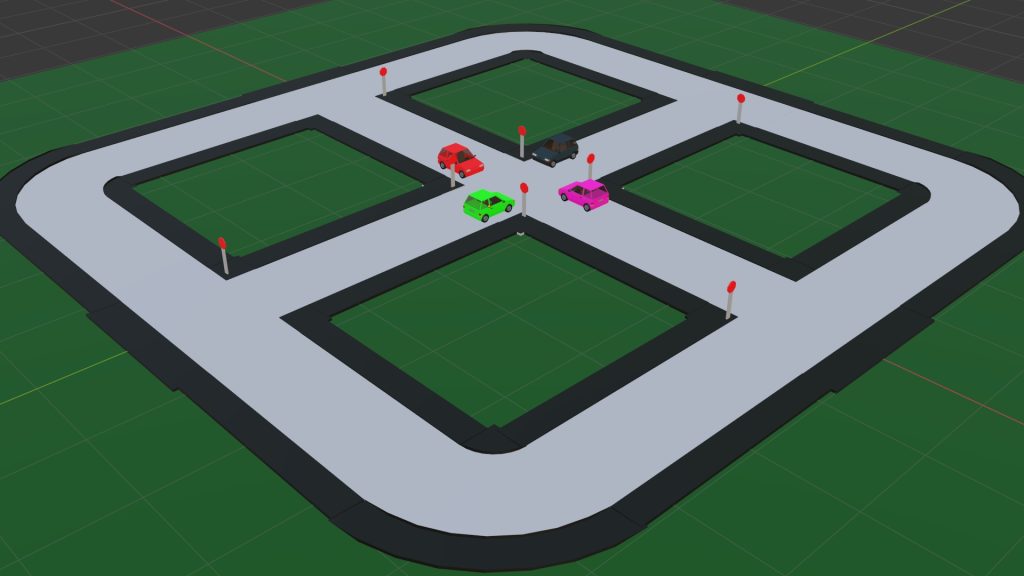
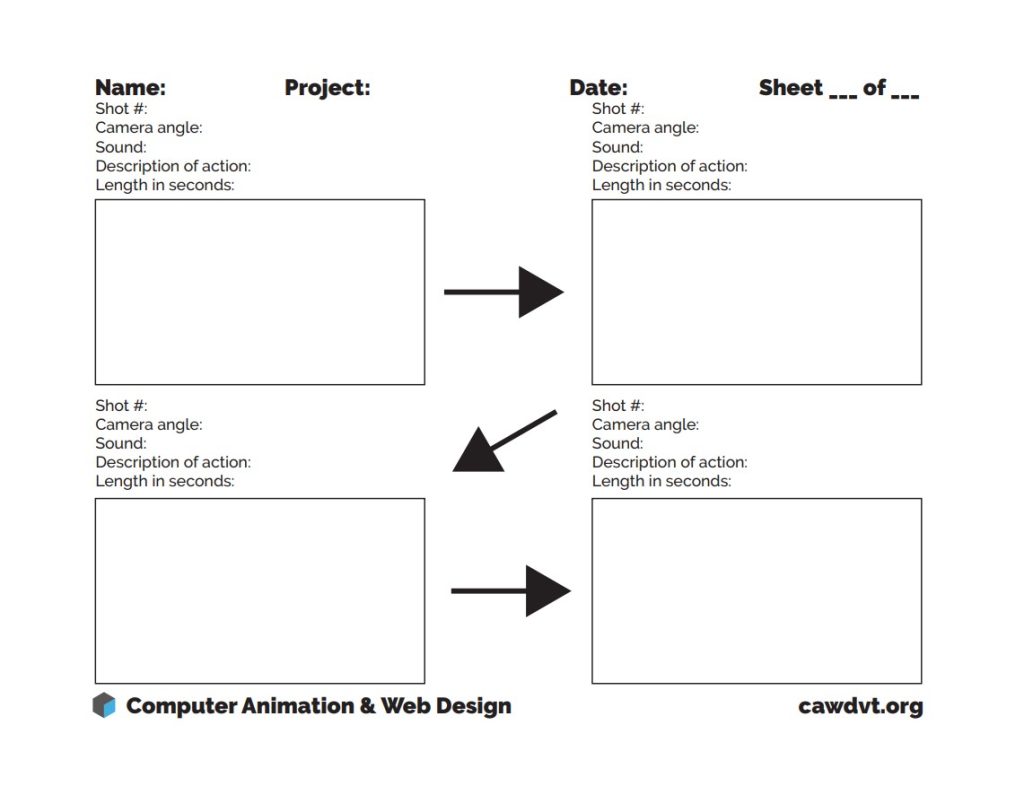
This week we are going to be working on an intersection animation. This is specifically for us to practice the idea of animating materials and lights, such as a traffic light.
Over 4 cells I want you to visualize with at least 2 camera shots (close up vs long shot for example) of 2 vehicles coming to an intersection. Have a traffic light included going from red to green in one of your 4 shots.
This is what we are taking inspiration from.
** As you will find out, all the models this week will be downloaded from TurboSquid. You may want to look around at what they offer for free before you finalize on an idea. Sure you can have a tank in the intersection – but can you download a tank for free? What about a food truck? How about an ambulance? What about an X wing? Pickup? Battleship….uhhh.
11:35 Blender

Animating elements in Blender that don’t move / rotate / scale. Exploring how interpolation modes impact the final result.
- animating materials
- animating lights
- adjusting interpolation modes
11:55 Lunch

- No food in the room / eat in the Cafe.
- You are welcome to return to the room when you have finished eating and work / hang out.
12:25 Attendance and Article
12:30 Creation of Turbo Squid Accounts
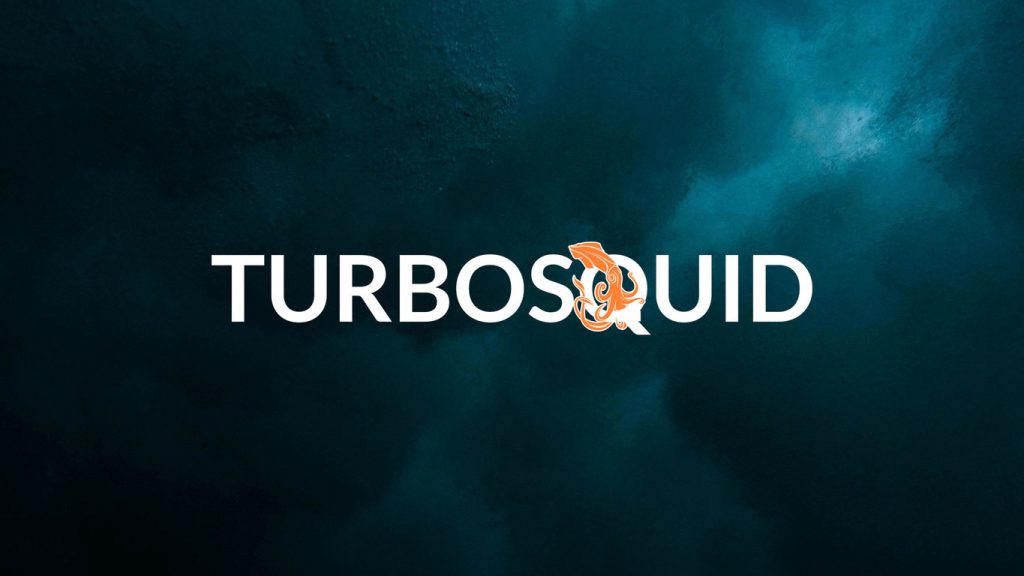
Turbo Squid is a model resource when you are don’t want / have the time / skills to create your own art. Often if we are focused on another area of the production, we don’t worry about the modeling.
Sometimes Game Designers and Animators and 3D Artists in general also just want to make their art or game and use set pieces, so they download / buy models.
It isn’t against the law to do, so long as we aren’t monetizing someone else’s work and masquerading that we are the creators.
This week all of your art will be downloaded, you are only being assessed on the animation / editing / camera angles. Let’s all get our accounts setup and download / import an asset into Blender.
Everyone fine SOMETHING that has a connection to a human (axe, building, car, plane, submarine, spaceship, armor, dog) and place it in Blender. Add in your human for scale so we can “see” how big it is – and if it needs to be adjusted. NEVER ADJUST YOUR HUMAN as your human is about 6 feet tall.
FIRST – create an account.
SECOND – download something free.
If a Blender file, use File -> Open.
If an FBX format, or OBJ, or something else, use File -> Import.
Today is trial and error, practice, get it working.
Tomorrow we will all download a specific asset and give it some materials (sometimes they don’t carry over) – but for today, just get something in Blender.
12:50 A Gentleman in Moscow

A Gentleman in Moscow is a reader’s dream — a wonder-full, nuanced story full of wit, insight, and imagination.
Read along with Mr. Cronin. Improve literacy, word decoding, enjoy a nice story, and unplug from the world.
1:10 Afternoon Break

1:25 Speed Design

Speed Designs are 10 minute sprints in CAWD where we practice. It could be any medium – 3D, 2D, video, programming, etc.
1:40 Afternoon Practice & Production

DH5: Preproduction for Traffic Light / Intersection Animation
- lastNameDH_5.jpg
Week 5 Agency
- lastNameAgency_1.jpg through lastNameAgency_3.jpg
2:15 Dailies

2:20 “19 Minutes”

Every day in GAWD will end with “19 Minutes” of silent reading. Closing down our day with silent reading provides many benefits:
- Improve Literacy Skills / Reading Stamina
- Create space for a small reading meditation where we can disconnect from the world and get lost in a story
- Unplug
At the end I will 3 students and ask for a 1 sentence explanation of what happened.
2:40 Dismissal
