Class Hours: 10:05 – 2:40
Mr. Cronin
Notes
- Remember that tomorrow we will start WorkKeys at the start of our day. Everyone come to CAWD to start the day as normal unless we have already spoken.
- Caleb early dismissal at 1:00. We are back from lunch at 12:55…
10:05 Attendance and Article
10:10 Sweatshirt Size Survey
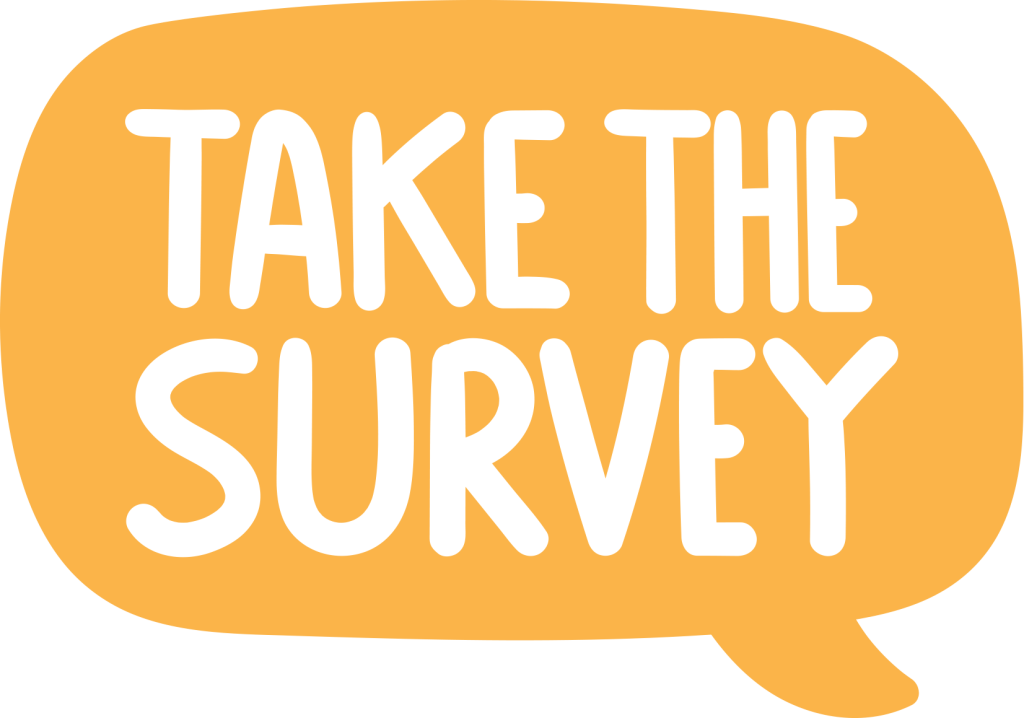
10:15 Logging into your Gradebook

Can everyone log into the gradebook and see their grades? Important to see what you are missing, how you are doing, up to the minute
The procedure from IT:
Here is the format we use for generating student login information for Powerschool: Student’s username: The first portion of their email, numbers included.
- jsmith3@vt.ewsd.org would have a username of jsmith3
Student’s Default Password: Their last name + ‘1234’
- jsmith3@vt.ewsd.org would have a password of smith1234
There are a few exceptions to the Password generation.
- If the student’s last name is less than four characters, additional numbers are added so that the length of the password equals 8 characters.
- A student with the last name, Ali, would have a password of: ‘ali12345’
- If a student has more than one last name, or a hyphenated last name, then only the first portion of the last name is used in the password.
- John Smith-Doe’s password would be: ‘smith1234’
Once the student logs in, they will be prompted to change their password. It cannot be a previously used password (or the Default password) and it has to be at least 8 characters long.
If a student is using the Powerschool App, our district code is: MSBF
There is room for error here as all student information was entered manually. If it seems like a student has the wrong credentials, please have the student or teacher reach out to us and we can provide usernames and password resets.
Let see who can’t log into their gradebook, and we will know who to talk down to work with IT.
10:30 Blender

- Setting up external isometric scene
- Setting up internal isometric room
10:50 Morning Break (10 minutes)

11:00 WorkKeys Review for Wednesday
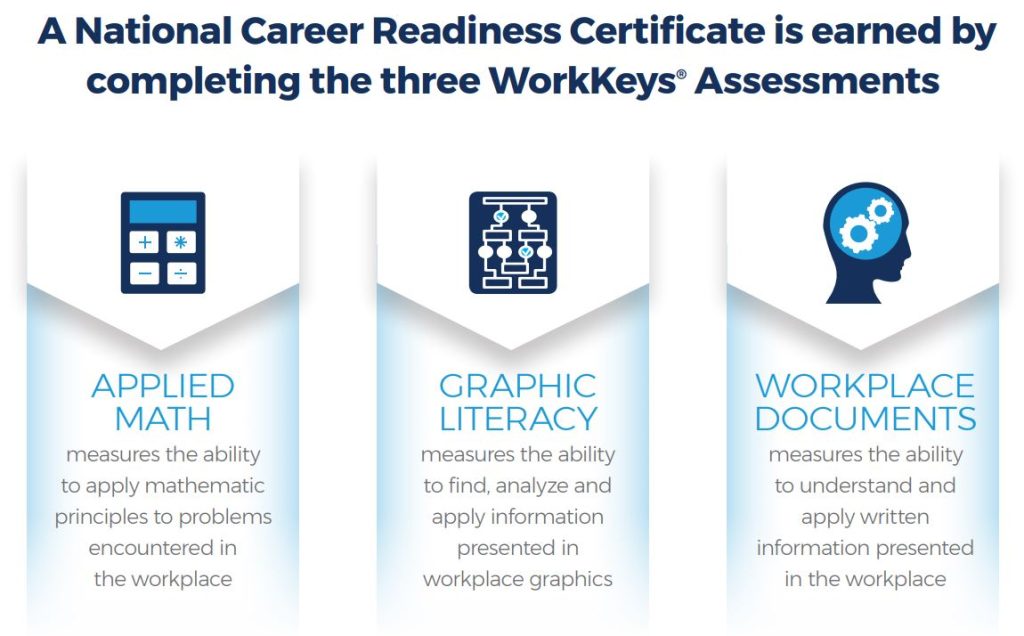
- Some will be taking the test in CAWD tomorrow morning.
- Some will be coming to CAWD for attendance and then taken to another location for testing.
- Some will just be working silently during the testing as you have already taken the pre-test.
Regardless, be here on time tomorrow so we can successfully complete Part 1 of the Fall pre-test WorkKeys.
11:10 Blender

- Review of append
- Sharing objects
- Sharing maps
- Only putting copies on the public
- Thinking of consistent style – need to find a theme with your partner and run with it
11:20 Week 4 Partner Work: Partner Isometric Scene

This week we are going to work in teams to create a piece of Isometric art in Bender.
The teams:
- Maxx / Collin
- Trevor / Sebastian
- Mallory / Caleb
- Adrian / Hudson
- MJ / Lion
- Isaiah / Jacob
In your teams you are going to come up with each of the following roles:
- Asset Creator
- Build Models
- Ensure reference to Human scale model so models plug and play with Master Scene
- Label and organize work
- World Builder
- Append everything together in Master Scene
- Setup lighting and materials
- Create file renders
- lastNameLastNameISO_1.jpg through lastNameLastNameISO_3.jpg
I also need you to think about your scene theme. Are you doing an interior or an exterior? Are you going current style, retro, pirate, restaurant, library, dock, etc?
You and your partner are going to create a page of concept to share with me before you start working digitally. I need to see 10 assets to create and what the scene will look like. So 11 total elements, with the “what the scene will look like” being the biggest. You can draw then separately, or you can drawl them as part of a total scene. You an use text to label as needed, number, etc.
Remember if you are going for a certain aesthetic – ALL elements need to follow that aesthetic to design consistency.
Once I check off the Concept Art you move into digital work you are to manage your assets smartly. Only put copies of work on the public to share from the Asset Creator -> World Builder. Never put originals on the public.
12:25 Lunch

- No food in the room / eat in the Cafe.
- You are welcome to return to the room when you have finished eating and work / hang out.
12:55 Attendance and Article
1:00 A Gentleman in Moscow

A Gentleman in Moscow is a reader’s dream — a wonder-full, nuanced story full of wit, insight, and imagination.
Read along with Mr. Cronin. Improve literacy, word decoding, enjoy a nice story, and unplug from the world.
1:20 Afternoon Break (10 minutes)

1:30 Speed Design

Speed Designs are 10 minute sprints in CAWD where we practice. It could be any medium – 3D, 2D, video, programming, etc.
1:45 Afternoon Practice & Production

Team Isometric Project
- lastNameLastNameISO_1.jpg through lastNameLastNameISO_3.jpg
DH4: Isometric Cube Art
- lastNameDH_4.jpg
Week 4 Agency
- lastNameAgency_1.jpg through lastNameAgency_3.jpg
2:15 Dailies

2:20 “19 Minutes”

4 of 5 days per week we will end our day in CAWD with the “19 Minutes” of silent reading. Closing down our day with silent reading provides many benefits:
- Improve Literacy Skills / Reading Stamina
- Create space for a small reading meditation where we can disconnect from the world and get lost in a story
- Unplug
At 2:39 each day I will come to 3 students and ask for a 1 sentence explanation of what happened in your story over that day’s reading session. It is neat to hear little pockets of a story, here and there.
2:40 Dismissal
