Class Hours: 9:40 – 2:05
Mr. Cronin
Notes
- Welcome to Week 2!
- Happy Birthday to Mimi!
- Today we are going to start to get into the standard 3 project week, but as we are just starting we will have a slight variation. This week we will have:
- CAWD Project
Agency Project– Second CAWD Project (you need a bit more skills before you can create your own project.)- Design Homework 2 (DH’s always match up with week # for our sanity)
- Let’s start by making a “week_02” folder in our Documents. Everything that we do for the week will go there.
- Today is our first “Red” day at CTE. If you are a CTE student and your schedule says “A”, that means you have a “Red” class. You must be sitting in that class at 12:45. You have not gone to this class yet.
- If you are an EHS student this is a “B” day. You will leave to go to that class at the start of our break at 1:10.
- As we start moving into “normalcy”, you will have to leave the room at 10:35 and 1:10 breaks:
- use this time to go to the bathroom
- use this time to get a drink
- use this time to walk around / move body / get off computer (this is the main goal)
- use this time to watch episodes of JoJo’s Bizarre Adventure on your phone in the hallway …
- etc – just can’t gather in front of our door and go crazy. You CAN gather in front the door and exist quietly, just can’t bother others.
- … room will be open when door is open at 10:42 / 1:17. Be back in your seats ready to work at 10:45 / 1:20.
- PM Production
- Dailies
9:40 Attendance and Article
9:45 Friday Afternoon Scoreboard Failure Explanation / Solution

On Friday afternoon we tried out our CAWD test-sled video game – Trainer. We ran into some problems with keeping score for numbers that were over 120.
Why?
I had set the database to store the score as a signed “TINYINT” – or Tiny Integer. I did this as best practice as it smart to start any development using the smallest data type that can reliably contain all possible values. I wanted something that is as small in file size, runs as fast as possible, and supports the most amount of users.
The issue is TINYINT has a maximum value of 255, and as we can have negative and positive numbers, the range was from -127.5 to 127.5, so someone could score 127 … but nothing higher.
So Friday I adjusted the structure of the database and set the value type to “INTEGER“. This will take more space on the server, but now the score range goes from -2,147,483,647 to 2,147,483,647. So theoretically a user could score over 2 million in the game and have it save.
This is a perfect example of where we will develop the game, run into all the issues Game Designers and Developers typically do, fix them, and continue. Real world learning.
10:00 Art Cup Primer

- What is in the art cup? Let’s practice all of the tools. Try to keep your practice around the outside 50% of the paper.
- In the center 50%? Draw anything you would like. A character, abstract design, something with type – anything (class appropriate).
- At 10:30 we are going to hang up on the board in front – make sure to name and date on the bottom right. In CAWD name and date everything! Colleges and employers want to see dates so they can see your growth.
10:35 Morning Break (10 minutes)

- 10 Minutes break – you have to exit the room.
- When the door near the TV is open, you are welcome to come back in.
10:45 Design Homework 2: Free Sketch

In our first Design Homework of the year (DH2) create anything you would like. You are introducing yourselves to you through your designs and work.
- An object – like a building, or a car, or a sword.
- A character – humanoid, robot, bird.
- Typography – use letters and words to create a design.
- A logo.
- Something abstract.
- A item for pickup in a video game.
- … literally anything. It is about becoming comfortable with our tools.
Sign and date in the bottom right corner.
As one of our 3 CAWD projects, this will be due next Monday morning at the start of class 9:40.
10:50 Blender

- Introduction to Blender
- Manipulating 3D space / the interface.
- Creating primitive shapes.
- Move / Rotate / Scale
- Cameras
- Saving Blender files (for authoring / opening, and closing)
- Rendering (making the pictures of our Blender files with materials, lighting, etc)
11:40 Photoshop
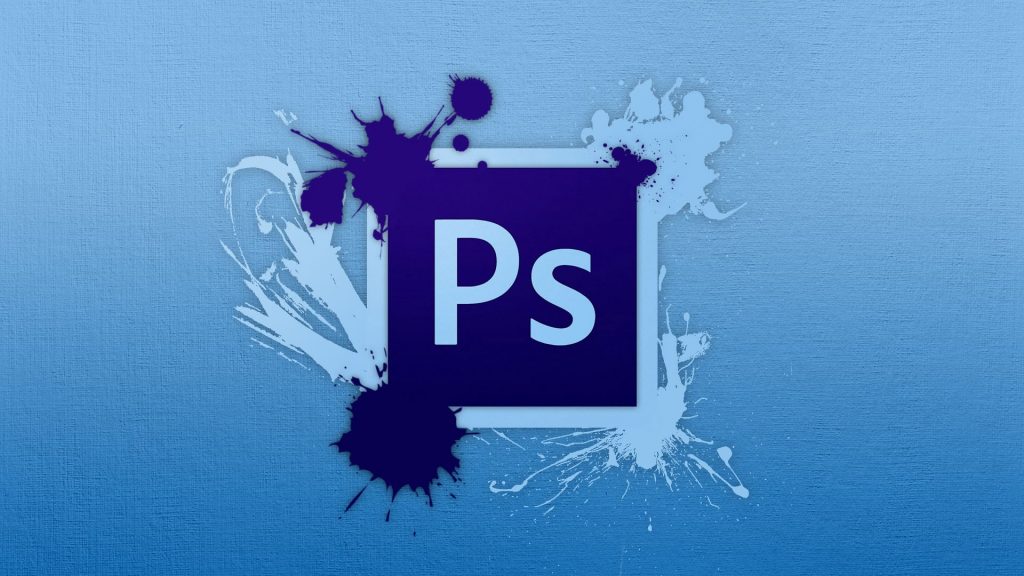
- Layers
- Free Transform
- Duplicating layers / Deleting layers
- Adjustment constraints / change just a single layer
- Review of PSD / JPG saving (twice, one as your working file with layers and edibility, once as an output .jpg)
12:15 Lunch (30 Minutes)

- No food in the room / eat in the Cafe.
- You are welcome to return to the room when you have finished eating and work / hang out.
12:45 Attendance and Article
12:50 Blender Practice

1:10 Afternoon Break (10 minutes)

- 10 Minutes break – you have to exit the room.
- When the door near the TV is open, you are welcome to come back in.
1:20 Afternoon Production

Our first session of PM production! Every day we will get from 1:20-1:55 to work in CAWD projects.
What can be done during this window?
- CAWD work / including English
- Are you feeling confident? Work independently and start working on your CAWD work for the week (the three project model).
- Are you feeling confused? Perfect! We schedule this time in for me to work work 1:1 with students and fill knowledge gaps. Often the smartest kids have the most questions as they are engaged, so raising your hand is a sign of honor in CAWD.
We are also going to kick off dailies today, which is an every day presentation at 1:55 of something you worked on that day. You will create something every day, be it a class lesson, or a larger project you haven’t completed, or a larger project you have completed. We will practice presenting, getting work to specified network drives, hitting deadlines, etc.
In the CAWD public there is a folder called “tuesdayDailies”. By 1:55 get a .jpg in this folder saved as your last name, so for me it would be “cronin.jpg”. Today it could be:
- Your ice cream cone, or other project from our Blender learning.
- Something created in Photoshop.
- Something you just came up through experimenting and tinkering.
At 1:55 today everyone has their machines off, and I quickly present from the lead machine.
If we all are ready we present at 1:55 and get you out right after we all present, nice and efficient.
If some students miss the deadline, and it takes until 1:59 for the computers to be off, we get out later.
If by 2:05 some of us still don’t get their work turned in and computers off, I let you go (legally I guess I have to…)
Hitting deadlines with correct file names is a component of your grade in CAWD. More on grading next week.
1:55 Dailies

2:00 Dismissal
