Class hours: 10:05 – 2:45
Mr. Bohmann | wbohmann@ewsd.org
10:05 Today’s Notes & Attendance
Today is a Wacky Wednesday
- docs.new – Title it “College/Career Planning”
- What are you interested in learning / doing (ex. coding, game design, digital art, economics)
- Where are some places you’d like to live (ex. Vermont, Portland, Maine, San Diego, CA, Colorado)
- What’s a big question / concern about college (ex. process, financial aid, picking a major)
- College Fair on Thursday – we will leave right after attendance
List of Colleges attending the St. Michaels College Fair - Lunch Order if you missed it
- 12:25pm Call Backs: Andrew (Public Issues)
10:10 College & Career Planning

Ms. Emmy Charron, our program counselor, will be in today to share strategies for college planning. We’ll explore some tools and resources together.
Presentation with links to resources
10:50 Break

11:00 Manual Like a Boss
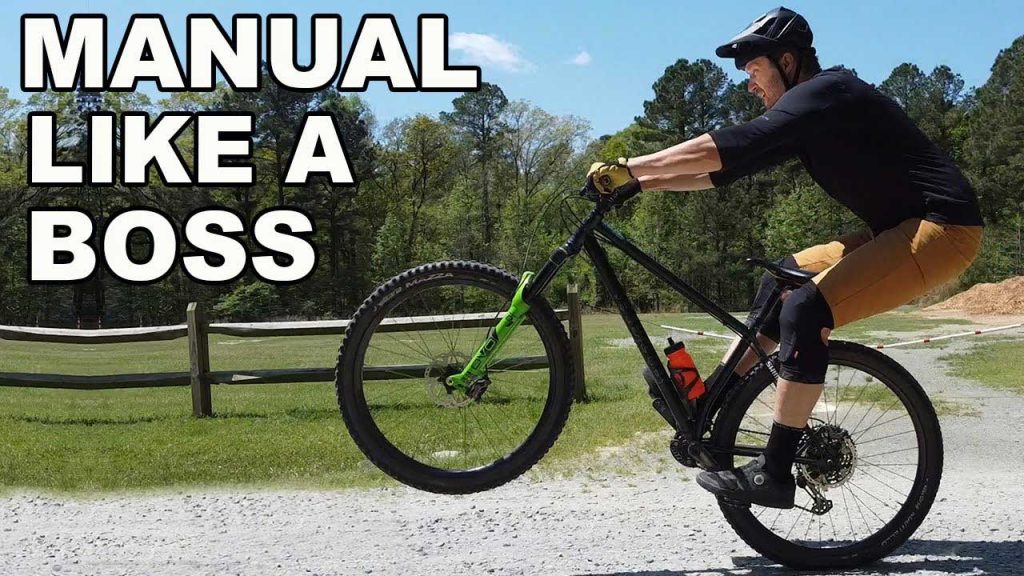
The three main pillars of photography are Aperture, Shutter Speed and ISO
The goal with every image is proper exposure and focus (composition is a close third)
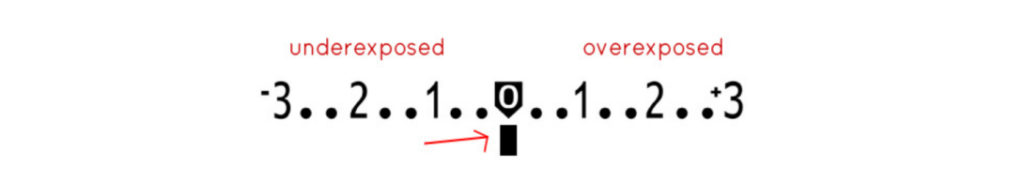
Manual Mode shooting on your camera allows you to have control over the entire camera. This means that when you prepare to take a photo, you get to decide:
- focal length
- Aperture
- shutter speed
- exposure
That’s a lot to think about and you will get confused! I can tell you from experience, this is a pile of information to think about.
A handy tool to help you get the correct exposure is the Light Meter.

Exposure is determined by two things
- The amount of light in the scene.
- The speed of your sensor ISO
Exposure is controlled by two things:
- Shutter Speed
- Aperture (f-stop)
Manual Mode Scavenger Hunt
Shoot all of the following items on this scavenger hunt list in Manual (M) Mode. Remember to make sure each shot is in focus, correctly exposed (indicator reads zero or close to it) and you have used good composition. I am here to help you. Please, Please ask questions
For this exercise you may shoot jpegs. S1 is perfect.
- Shoot a macro (that means close up) shot of a plant with shallow depth of field (blurry background)
- Shoot a landscape shot with a deep depth of field
- Shoot someone jumping in the air outside ….. freeze the action
- Shoot someone spinning around in circles … create blurred action
- Shoot a portrait (face fills the frame) with shallow depth of field and blurry background
- Shoot something from an interesting point of view
- Shoot a subject using framing.
- Shoot a vertical shot
When done. Open and view your images in Adobe Bridge.
Clean up any photos you need to and edit as necessary using Camera Raw or Photoshop.
Create a Contact Sheet with all of your photos.
To Create a contact sheet in Bridge: Go to the Output view, Under Template, select Custom, then set up as 2 columns x 4 rows
Filename: FirstName.Lastname_ScavengerHunt.PDF
Drop in Google Classroom dropbox when complete. Due by end of day today.
11:55 Lunch

12:25 Independent Reading & Call Backs

12:50 Break

1:00 Production Time and Guided Support
Use this time to work and get support
Projects currently assigned:
- Manual Mode Scavenger Hunt – Due End of Day, September 21st
- Composition Photography – Thursday, September 21st
- Personal Logo – 2 Pack Hand Drawn and digital versions – Monday, September 25th
- Vermont Zoo Poster – Monday, September 25th
1:50 Dailies

Dailies can be placed in the CAWD2 Dailies Folder on the CAWD2 Public Folders drive