Class hours: 10:05 – 2:45
Mr. Bohmann | wbohmann@ewsd.org
Welcome to CAWD2

10:05 Today’s Notes & Attendance
Class of 2025! Welcome to CAWD2
This week will be a “soft opening”. A soft opening is a term often used when a new business begins operations. We’ll use this week to test out our equipment, get familiar in our new surroundings and build some buzz by getting back to Game – Animation & Web Development while building our community together.
Skills USA Recap: CTE students competed against gold medal winners from across the country. CTE earned a 4th in Web!, 9th in Animation and 23rd in Game.
Five day week this week – followed by a three day weekend
CCV Classes – begin next week (September 6th CCV Classes begin) – more on this later….
Parking Permits – Don’t forget to fill yours out if you drive a car to school.
Application on the CTE Website
CAWD Paperwork – your first grade – due this Friday
Today is an EHS – A Day – EHS dismissal from CAWD2 @ 1:50pm
- Mia (A days)
- Braden( A days)
- Tobi (B days)
- Phoenix (B days)
Welcome to Cawd 2
My name is Will Bohmann. We’ve met before. Some of you I know a little better than others. I look forward to our time together this year. Like you, I get a little nervous / anxious the first day – no worries, we are all in this together.
What you can call me… You can call me Mr. Bohmann (bow-min – with a long “o”) or Mr. B or “Bohmann”.
I am from Wisconsin – America’s Dairyland. I love cheese, the Green Bay Packers (that’s a football team) and a good midwest accent. I graduated from the University of Wisconsin (Political Science & Economics) when:
- The first World Wide Web browser, Mosaic, was released
- email arrived on college campuses
- the first Playstation was invented
- the hit TV show “Friends” premiered
- the first online purchase was made (it was pizza)
- overalls were in fashion
- Boyz II Men had the number one song for 14 weeks
- The best selling car was the Ford F-Series pickup (still is today)
- DOOM was the top computer game
- Super Mario World 2: Yoshi’s Island dominated the console game market
- No one had cell phones / mobile phones so the verb “text” had no meaning – we were analog!
I’ve lived in Vermont longer now than I ever did in Wisconsin, so I’m kind of a Vermonter too.
Fun Facts: I’m married (28 years), I have two kids. My youngest is in college at Tulane University in New Orleans and my oldest just graduated from the UVM Grossman School of Business. I have a dog and six bikes. I’ve been a tutor, telemarketer, car porter, sailing instructor, stunt kite salesman, trainer for Nike, professional chef / educator, technologist, college professor and…. your CAWD 2 instructor. When I look back at all of the jobs I’ve had, each job involves teaching and educating others. Some say that it’s not work if you love what you do. I love to teach.
Saying Hello – I enjoy greeting you when you come to class. Please do the same when you arrive. If you are not good at talking to adults and/or are a reluctant speaker, this a great opportunity to try with me.
- Computers, don’t log in to anything. We’ll do that soon enough.
- Drinks, please keep off the desks and use the white bookcases.
- Food – we don’t eat at our desks in CAWD2
We’ll change seats in quarter 2.
10:15 Getting to Know You

Remember the Mad Lib from last year web (you made it with JavaScript)? Let’s do our own version to describe and learn about your summer. Use the back of the blue sheet of paper I’ve provided you. Number it 1-16.
| This summer was ________________. I spent a lot of time ________________. I went to ________________. I learned how to________________ The one thing I don’t ever want to do again is________________________. A summer fun fact has to include _________________. I even helped _________________ doing ____________________. During summer vacation I felt _____________________ most of the time. It was interesting to _________________. I was surprised when ______________________. A good learning experience for me was that I learned to_______________________. This year I want to_______________________ and ____________________________. I really hope to __________________ by the end of the year. Next summer I am definitely going to _________________. |
Blue Sheets – Please write the name you’d like to be called on your blue sheet and if you have a preferred pronoun, please include next to your name. If the name you go by is different than the name your parents gave you, put your birth name in parenthesis. We’ll go through the following questions together… (use your best handwriting please).
- What is a topic or topic(s) you are excited or interested in learning about this year?
- What’s something CAWD related that you would like to improve upon?
- Tell me something that you are good at (does not have to be school related)
- What is something you’d like me to know about you?
- When is your birthday (day/date)?
- What kind of music do you like to listen to?
- What do you want to do when CAWD2 is over in June?
Time Capsule – each of you are going to write a note to yourself. Only you will see this note. We’ll seal it today and open on the last day of class at the end of the school year. Last year we had a lot of fun with this. Use the envelope and the sticky note I’ve provided to you.
Suggested Prompt – What is something you’d like to accomplish by the end of this school year? What would you like to say to your future self when the school year is over?
When you are done, you’ll store your letter to yourself in your classroom folder found by the whiteboard.
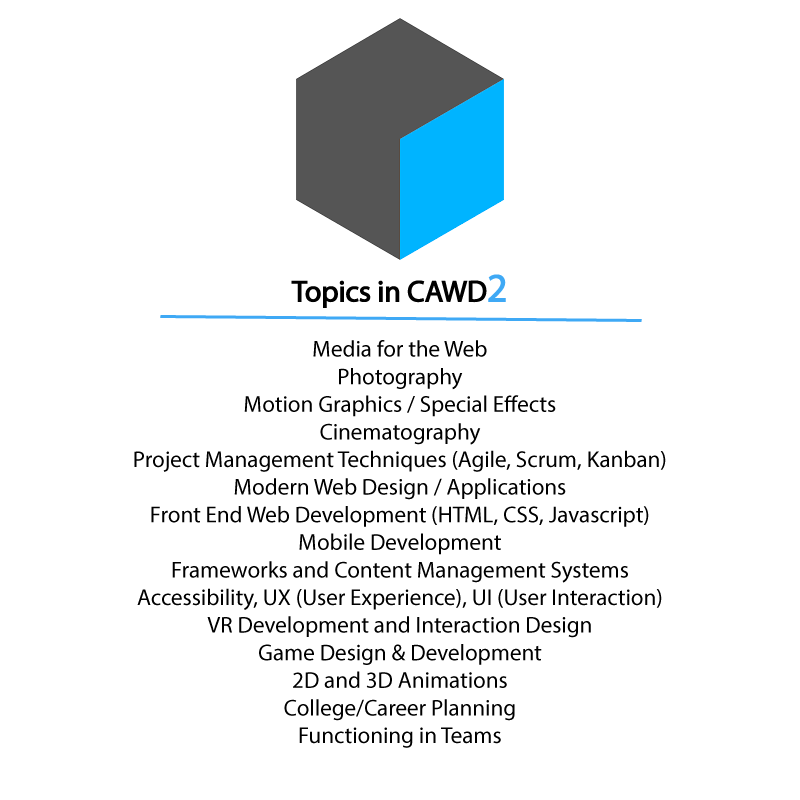
10:50 Break

11:00 English with Mx. Yopp – Mondays and Tuesdays
Lit classes with Mx. Cynthia Yopp are held in their room on Mondays and Tuesdays. Academic assignments will be tied to or are tangent to activities and learning targets we are doing in Cawd 2. Mx. Yopp will be using their own gradebook and your assignments that you complete will be graded according to their grading scale.

11:50 – 12:55 Setting Up / Grading in CAWD2
Grading in CAWD 2 – I’ll be grading your work based on Three weighted categories. Transferrable Skills (20%), Projects (65%) and Literacy in Practice (15%). Let’s discuss what Transferrable Skills are.
Rubric For Grading Transferrable Skills / Employability Traits
Setting up Your Workstations
- Cups, Pencils, Rulers, Sketchbooks, etc….
- Organizing cords, getting comfortable
- Setting up browser preferences & difference between signing on to email vs. browser
- Activate Adobe Licenses (use school email address, choose company or organization)
- Blender download fresh version
- Wacom Tablets and drivers (CTL 4100) (do the restart and quick tutorial)
- Email, Create a professional email signature
- Google Classroom – Join. You can use this link
- Adding Public Folders path and pinning to your quick links \\cawd3.ccsuvt.org (pin to quick access)
- Finally – Send me an email when you are all done with the list. Professional email only (always!).
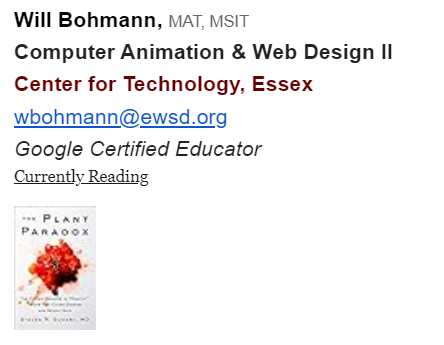
12:25 – 12:55 Lunch

All students have access to free breakfast and lunch everyday! This year, you do not have to let them know what your pin number is. We’ll walk down to lunch together today.
All CTE students will be eating lunch at the same time and this is where you will eat your meals. You are not allowed to eat your meals in the CAWD 2 classroom (or CAWD 1 duh) or in the hallway. When you have finished your lunch, you may return to the classroom. I
12:55 Independent Reading
Most days after lunch we will all participate in some independent reading time. Over the years this has become a favorite activity for CAWD2 students. Let me explain…

1:20 Break

1:30 Design Challenge (Most Days…but not today)

Instead we’ll do some Adobe Illustrator

Adobe Illustrator is a vector graphics program. Vector graphics are scalable and do
not lose quality as they are sized up and down. Logos, web icons, clip art are all excellent for scalability because they do not contain pixels.
Adobe Photoshop is raster based and uses pixels to create images. Photoshop is an
excellent tool for editing and creating photos and raster based art.
Take a look at the difference below and look at the different kids of filetypes:
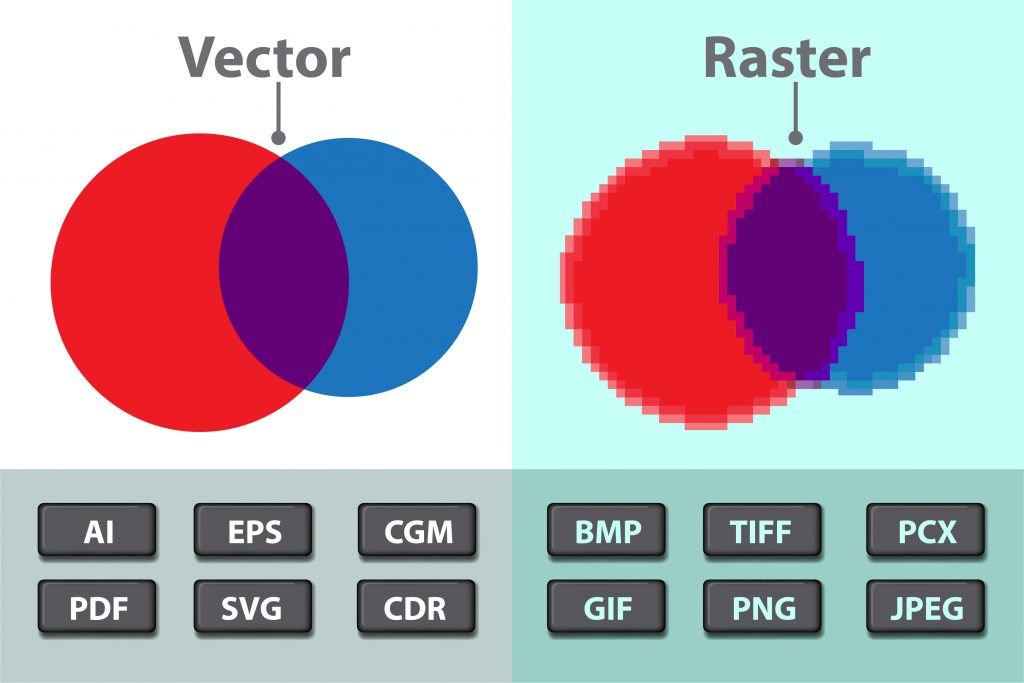
During Quarter 1 we’ll be building media for the web so we’ll be using both Adobe products (Illustrator and Photoshop) extensively. We’ll also get familiar with Adobe Bridge for file management and Camera Raw for adjusting levels of our photos.
Let’s jump in to Illustrator. For some of you it may have been awhile since you’ve used the program. We’ll do some basics today.
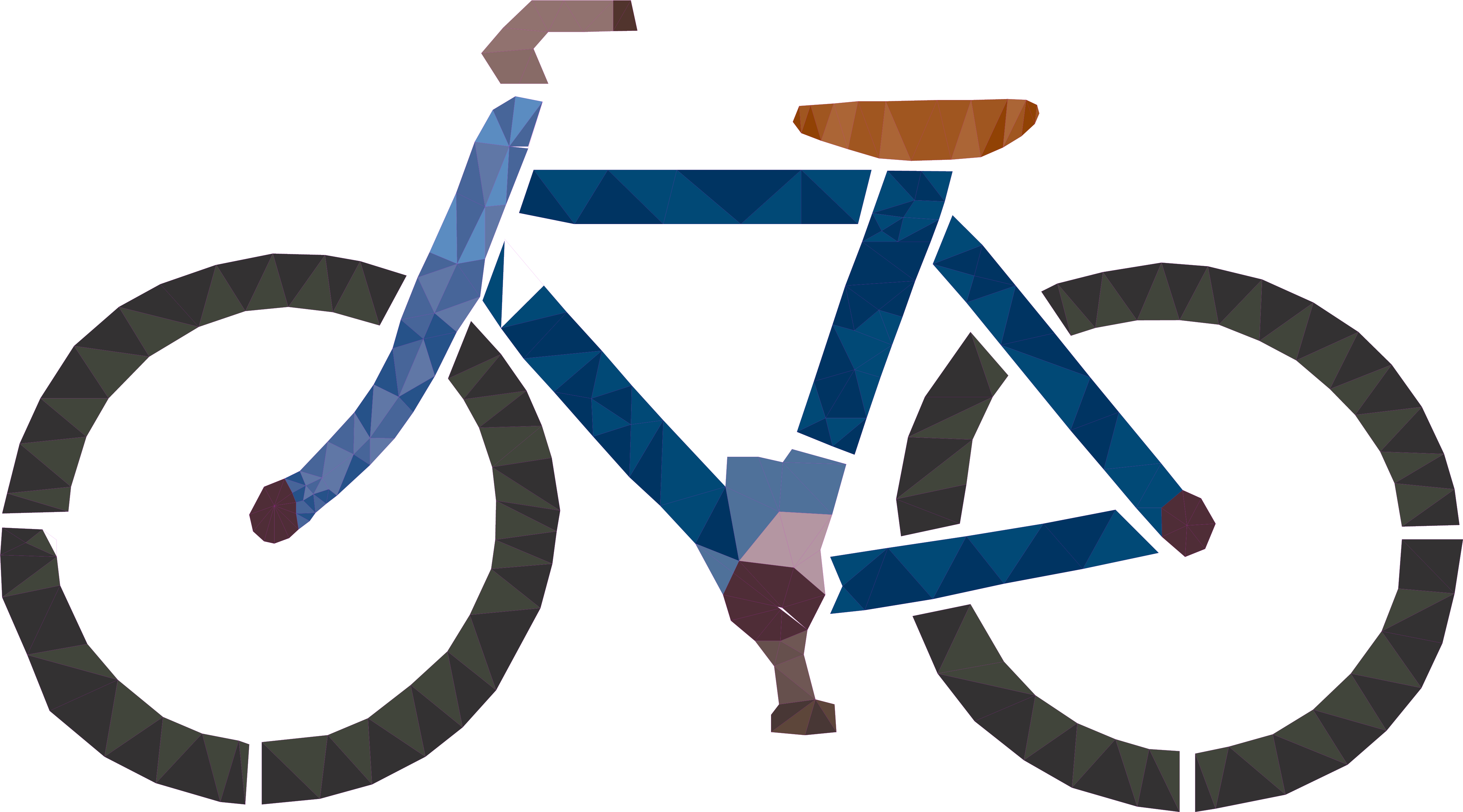
Link to creating Polygon art basic steps
2:35 Dailies

Dailies can be placed in the CAWD2 Dailies Folder on the CAWD2 Public Folders drive