Class hours: 10:05 – 2:45
Mr. Bohmann | wbohmann@ewsd.org

10:05 Today’s Notes & Attendance
March 20th – Step up Day – no CTE classes
March 21st – InService – no CTE classes
Monday, March 24th WorkKeys Testing – CTE is completing WorkKeys testing. For many of you, you will have the date off from CTE classes. However, some of you do need to test. If you need to come in to test, I will let you know. After you complete your test, you may go home – however your parent must call you out.
Tuesday, March 25th WorkKeys Testing – CTE is completing WorkKeys testing. For many of you, you will have the date off from CTE classes. However, some of you do need to test. If you need to come in to test, I will let you know. After you complete your test, you may go home – however your parent must call you out.
Quarter 3 Deadline for work – all work must be submitted by 3pm on Monday, March 24th to be considered for your Q3 grade. Work will not be accepted after that date.
Jump into SkillsUSA when you arrive.
10:10 SkillsUSA

Each team will have different work this morning based on your chosen competition:
Read your teams assignments carefully. A big part of the competition is being able to follow the guidelines that are written for each competition.
By Friday at end of lunch 12:55pm – create a folder with your two names on the Public inside of the weeks “skillsUSA” folder. The folder is found at Public/CAWD. For example if Mr. Cronin and Mr. Bohmann were working together the folder would be:
- “croninBohmann”
Create your folder in the discipline you are working in. DO THIS FIRST

See Mr. Cronin’s Dayplan for specifics – read carefully

See Mr. Cronin’s Dayplan for specifics – read carefully

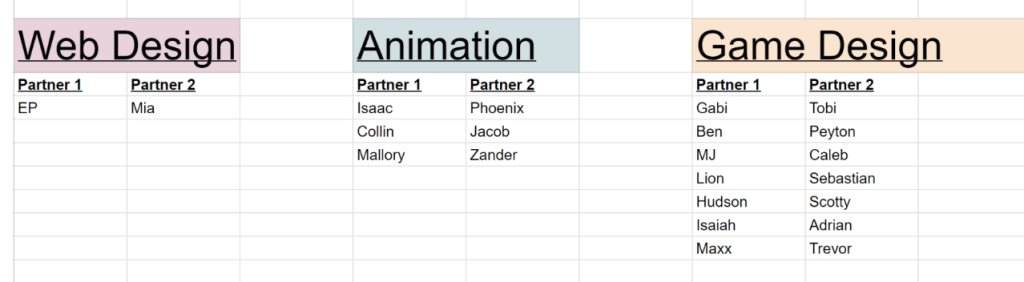
I am sure you have a favorite food. However, do you have a favorite food from every food group? First you’d need to know what the five food groups are. Here is some information from the USDA, which calls the five food groups MyPlate.
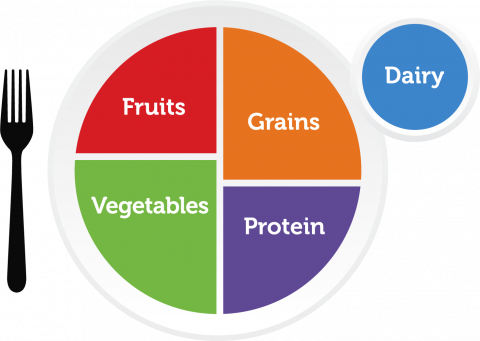
This week’s exercise is going to test your ability to follow directions and develop your team workflow. I encourage you to stick to the deliverables.
The client wants:
- Wireframe of Home Page & One Food Group Page (Wireframe is a paper design for Desktop only)
- A website 960 pixels wide
- Centered Navigation with links to all pages
- A Home Page/Landing Page with general information about what MyPlate is
- Header with the Food Groups Logo and an h1 (Title: USDA My Plate)
- A page for each food category. Each page will have:
- Header with the Food Groups Logo and an h1 (ex: Fruits)
- Navigation to other pages
- Two Column Layout
- Image of your teams favorite food in that category with caption
- A Paragraph of text on Why your team thinks this is a great food
- An unordered list of foods in this category
- All pages link through a navigation menu
- Use Colors in line with the logo
- Responsive design
- Mobile breakpoint at 480px for smaller screens
- Head Element should have your team names (as author) and Titles for each page
- No HTML/CSS validation errors. HTML Validator Link | CSS Validation Link
- No Accessibility errors using the WebAim Wave tool (warnings are ok)
10:50 Break

11:00 Unity Programming Continued…

Collision Events
Yesterday we used the Unity Physics engine to add physcial properties and create realistic collisions between two or more objects. What if your game needs something in response to a collision. Aren’t collisions an important part of game play? Can you think of some examples?
Unity is run by event driven programming. Meaning that functions (or blocks of code) will get called when an event happens. Some examples are: player clicks a button, timer reaches zero, health reaches zero, player wins game, player takes damage……
As soon as you add a Collider 2D component to your game object, Unity can run a specific function every time a collision occurs with that object. We added some colliders to our bowling pins and ball yesterday.
Functions with Parameters
Let’s take a closer look at the OnCollisionEnter2D() function. This function has something that we haven’t used before – a parameter.
When a function is called, it is possible to give that function some useful data. The function can then use that data to perform a task. The data is listed inside the function parentheses right after the function name. In this case, Collision2D otherObject is the parameter. The first part (“Collision2D”) shows the type of data and the second part (“otherObject”) is the local name for that piece of data that we can use inside our function.
Let’s write a new script called PinCollision and put on our bowling pin. Then will use the following event to do some action.
private void OnCollisionEnter2D(Collision2D otherObject)
{
Debug.Log(gameObject.name + " hit by " + otherObject.gameObject.name);
if (otherObject.gameObject.CompareTag("Ball"))
{
Destroy(this.gameObject);
}
}11:50 – 12:25 SkillsUSA Continued
Production time for Skills
12:25 – 12:55 Lunch

12:55 Independent Reading

1:20 Break

1:30 Project Work Time / PSA / MakeUp / Passion Project
Current Assignments:
- Past Due work
- PSA Modeling – due on Wednesday
- Storyboarding your PSA (weekend homework)
- Lip Sync
2:38 Dailies

Dailies can be placed in the CAWD2 Dailies Folder on the CAWD2 Public Folders drive