Class Hours: 10:05 – 2:40
Mr. Cronin
Notes
- Welcome to Week 29! Let’s make our folders now.
- 5 days of school then a well deserved vacation! Mr. Bohmann and I are looking at the weather on Friday, and after lunch we would like to go outside and play some frisbee, catch, soccer, and just be outside. Plan to be outside Friday afternoon for the last hour or so of class. Outside. The resolution is so good.
- I am leaving today at 11:30, so today:
- No Critiques – I will look at your work myself (including your site)
- No Jobs
- No Afternoon Article
- No Speed Design
- No Dailies
- YES Silent reading to end our day.
Fire Drill today at 2pm! The sub will be taking attendance and turning it in outside, so even without me here, get to our fire drill location ASAP when it goes off!
10:05 Attendance and Article
10:10 Last Looks
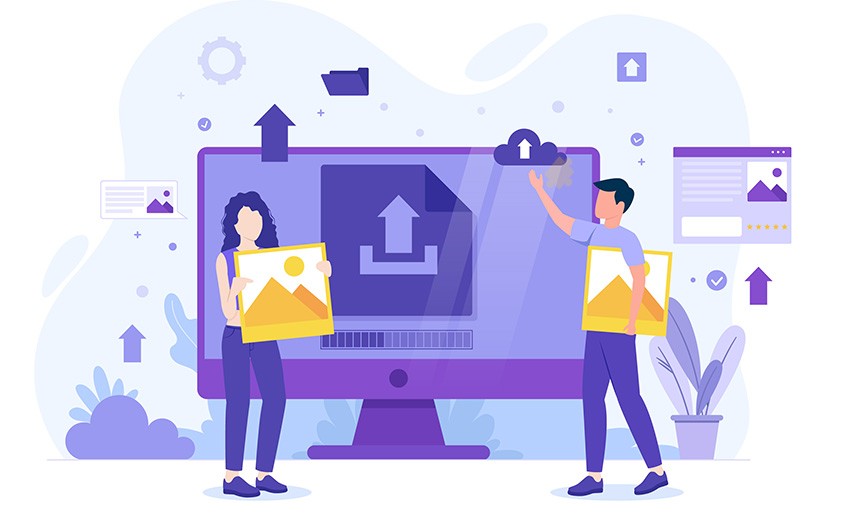
JavaScript Basics WordPress site
- On live site
DH28: Baseline Portrait
- lastNameDH_28.jpg
Week 28 Agency
- lastNameAgency_1.jpg through lastNameAgency_3.jpg
10:35 Web Design

- Here sooner than I thought…. the top of the mountain! Customizing our WordPress themes during the 4th quarter with our CSS knowledge from the 3rd quarter!
10:50 Morning Break (10 minutes)

11:00 DH 29: Eye
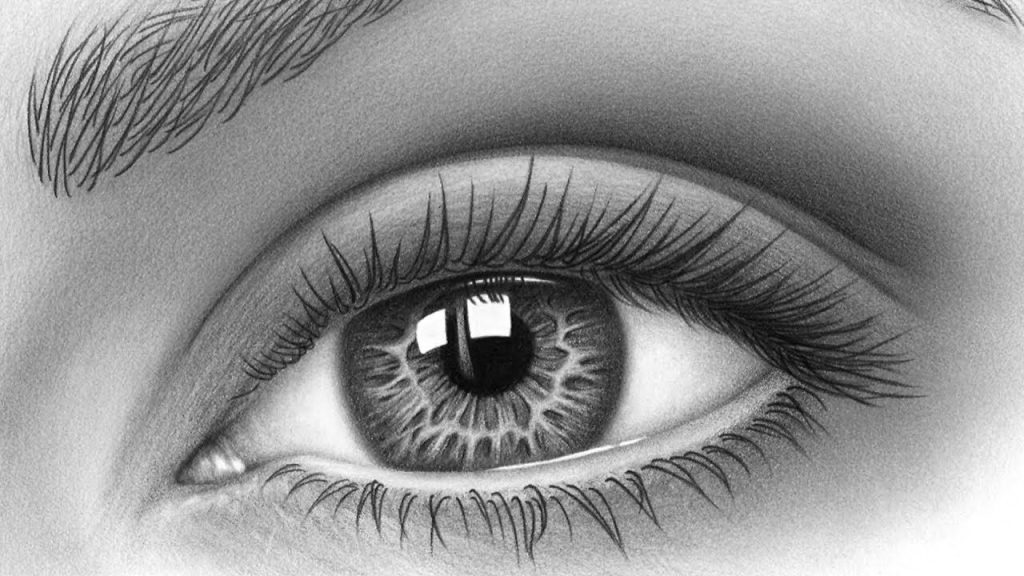
As we move into the 4th Quarter, how we get resources for our Sketchwork is going to change:
Quarter 2 – you follow what I draw on the big boards.Quarter 3 – you follow online tutorials that I find.- Quarter 4 – YOU find the online tutorial and complete the sketch of the subject of the week.
This week the subject is the Human Eye. Find and follow a tutorial of reasonable length and create the best single human eye you can.
Very soon you will all be adults and need to work on independent learning, and curating resources. What should you look for when looking for a “good” tutorial?
- Positive comments – if people are complaining in the YouTube comments, move on to the next resource…
- View count – 458,321 views? May be good. 4 views? Over 3 years? Move on to the next resource…
- An artist that may have a number of different resources you could use on their channel. Maybe bookmark if you like their teaching method, accent, production quality, and INFO?
Some students will shoot from the hip and take the easy road here by not watching a tutorial and just draw what they think a human eye has. These students will be easy to pick out. Watch a tutorial each week.
Save your file as lastNameDH_29.jpg.
11:05 Web Design

- Intro to JS
11:30 Production Time

Be good for the sub. Productive!
DH 29: Eye
- lastNameDH_29.jpg
Week 29 Agency
- lastNameAgency_1.jpg through lastNameAgency_3.jpg
Work on any missing work as well!
12:25 Lunch

- No food in the room / eat in the Cafe.
- You are welcome to return to the room when you have finished eating and work / hang out.
12:55 Attendance
1:00 Afternoon Practice & Production

DH 29: Eye
- lastNameDH_29.jpg
Week 29 Agency
- lastNameAgency_1.jpg through lastNameAgency_3.jpg
1:20 Afternoon Break (10 minutes)

1:30 Afternoon Practice & Production

DH 29: Eye
- lastNameDH_29.jpg
Week 29 Agency
- lastNameAgency_1.jpg through lastNameAgency_3.jpg
2:20 “19 Minutes”

4 of 5 days per week we will end our day in CAWD with the “19 Minutes” of silent reading. Closing down our day with silent reading provides many benefits:
- Improve Literacy Skills / Reading Stamina
- Create space for a small reading meditation where we can disconnect from the world and get lost in a story
- Unplug
At 2:39 each day I will come to 3 students and ask for a 1 sentence explanation of what happened in your story over that day’s reading session. It is neat to hear little pockets of a story, here and there.
2:40 Dismissal
