Class Hours: 10:05 – 2:40
Mr. Cronin
Hey all – I am out today, sickness finally caught up to me. Follow the Dayplan and notes and I hope to see you all tomorrow.
Notes
- Happy Cinco De Mayo! I will likely eat Mexican tonight – anyone else?
- Welcome to Week 31 – lets all make our folders.
- Due to my absence today:
- No Articles
- No Dailies
- No Speed Design
- No Jobs
- Yes Silent Reading to end our day
10:05 Attendance
10:10 Last Looks
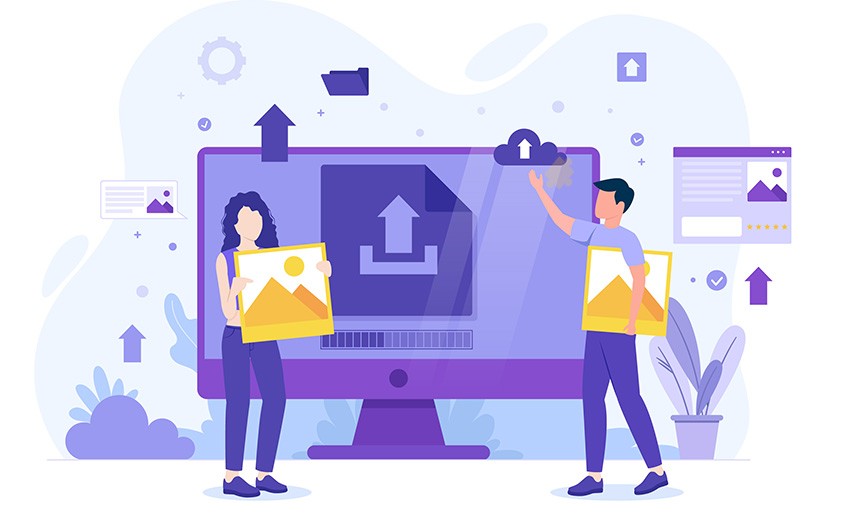
JavaScript Clicker Game
- folder called lastNameClickerGame
DH 30: Mouth
- lastNameDH_30.jpg
Week 30 Agency
- lastNameAgency_1.jpg through lastNameAgency_3.jpg
Everyone is to place all their week_30 work on the public in a folder by the end of the day. I am going to grade your agency and DH on my own – and we will all play our games together on Tuesday! In by the EOD Of the day! Can someone please make the week_30 folder?
You can use the day to perfect your game (remember we are all playing), agency, and DH. When you have completed this weeks work and it is uploaded please move right into DH31 (see below) and the Week 31 Agency!
10:50 Morning Break (10 minutes)

11:00 DH31: Nose
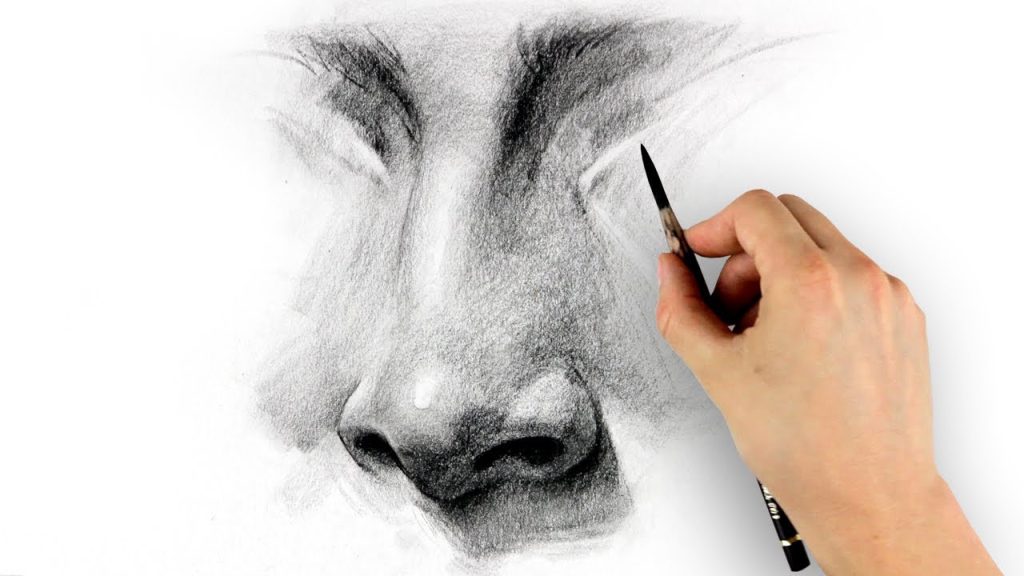
This week we are going to look for a realistic human nose.
Find a good resource.
Don’t turn in this drawn last minute, without finding a good resource.
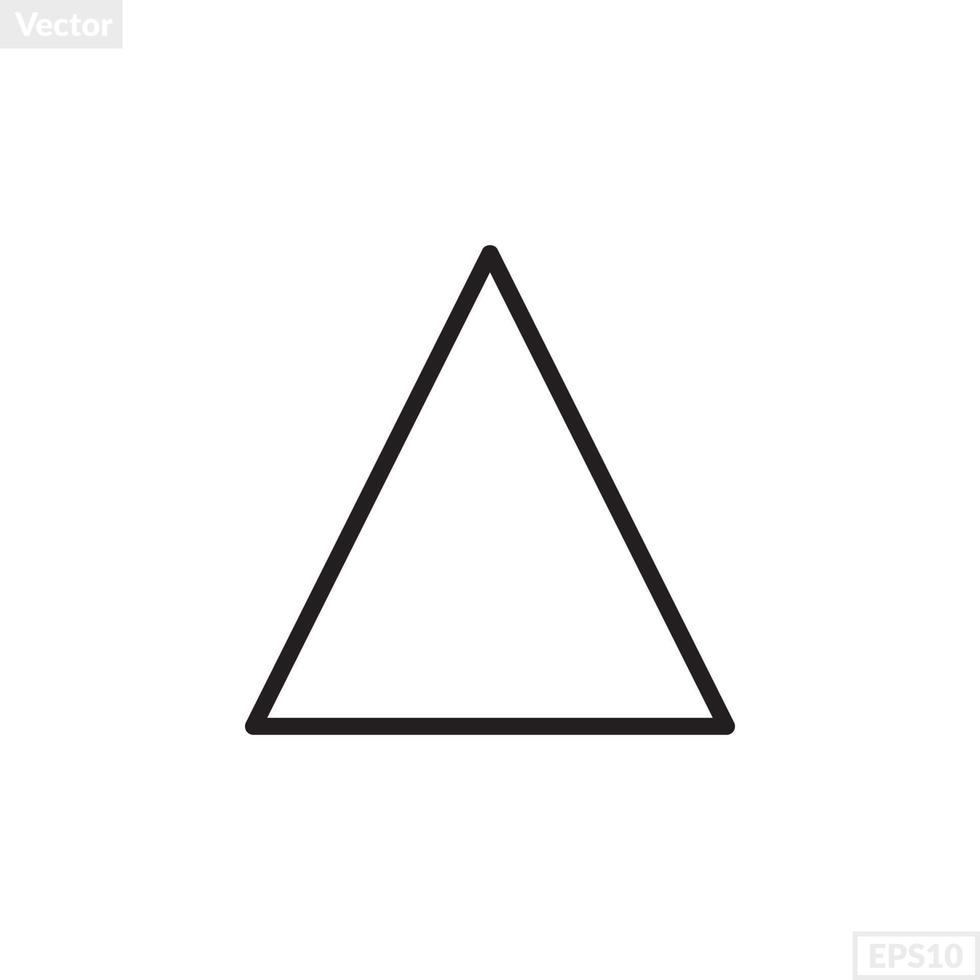
Save your file as lastNameDH_31.jpg.
11:10 AM Practice & Production

DH 31: Nose
- lastNameDH_31.jpg
Week 31 Agency
- lastNameAgency_1.jpg through lastNameAgency_3.jpg
On time work first – you have until the end of the day!
12:25 Lunch

- No food in the room / eat in the Cafe.
- You are welcome to return to the room when you have finished eating and work / hang out.
12:55 Attendance
1:00 Afternoon Practice & Production

DH 31: Nose
- lastNameDH_31.jpg
Week 31 Agency
- lastNameAgency_1.jpg through lastNameAgency_3.jpg
1:20 Afternoon Break (10 minutes)

1:30 Afternoon Practice & Production

DH 31: Nose
- lastNameDH_31.jpg
Week 31 Agency
- lastNameAgency_1.jpg through lastNameAgency_3.jpg
2:20 “19 Minutes”

4 of 5 days per week we will end our day in CAWD with the “19 Minutes” of silent reading. Closing down our day with silent reading provides many benefits:
- Improve Literacy Skills / Reading Stamina
- Create space for a small reading meditation where we can disconnect from the world and get lost in a story
- Unplug
At 2:39 each day I will come to 3 students and ask for a 1 sentence explanation of what happened in your story over that day’s reading session. It is neat to hear little pockets of a story, here and there.
2:40 Dismissal
