Class Hours: 10:05 – 2:40
Mr. Cronin
Notes
- Welcome to Week 8! Let’s all make our “week_08” folders.
- This week we will be working in asset creation teams Monday / Tuesday, sharing on Wednesday, and then creating independently created and graded animations Wednesday, Thursday, and Friday.
- No “Moscow” today – we are going to use this time to meet with our teams!
10:05 Attendance and Article
10:05 Attendance and Last Looks
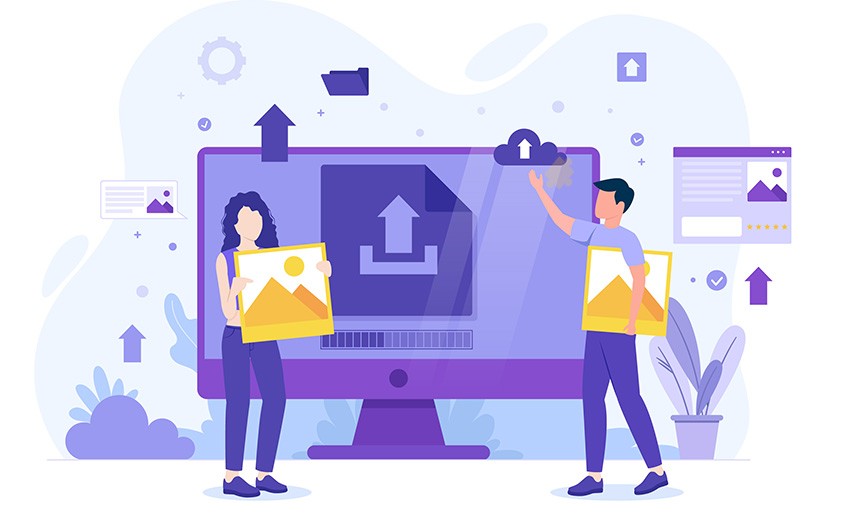
DH7: Inktober
- lastNameDH_7.jpg
Week 7 Agency
- lastNameAgency_1.jpg through lastNameAgency_3.jpg
10:30 Premiere Review
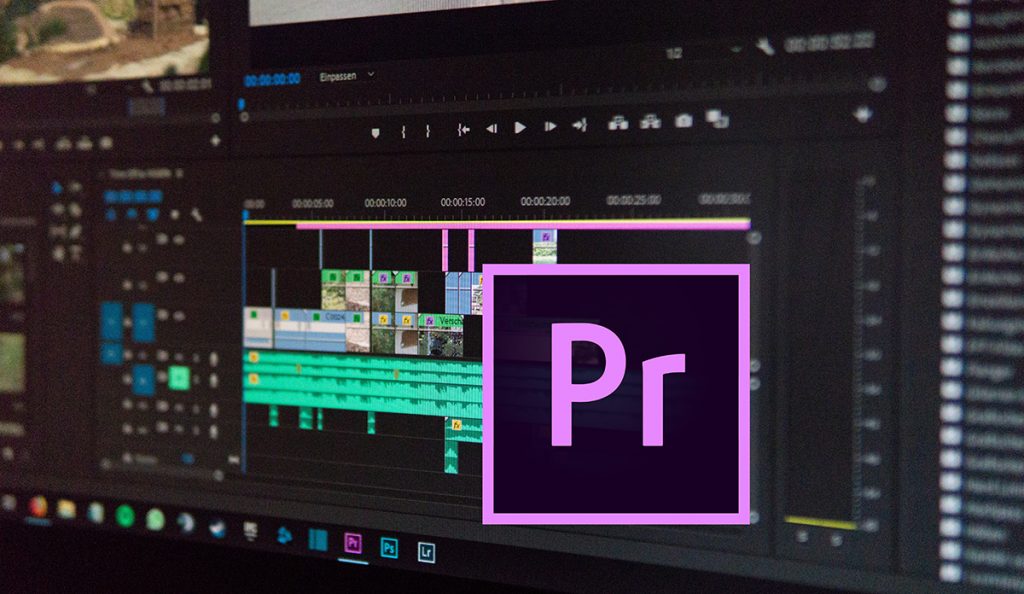
- I told you, were ARE going to use the Helicopter assets. I told you!
10:50 Morning Break (10 minutes)

11:00 Critiques

Each week we will upload our work on Monday as a class. I will then present your work to the class. Every week we will pick a new student to proactive giving constructive criticism. Constructive criticism is a type of feedback that offers specific and actionable advice to help employees to improve. In the professional setting we need to be to talk professionally about the work, even if you don’t “love” the person who created it.
If selected, you will pick 1 thing that works, and 1 thing to improve upon next time. Remember we are separating the Design from the Designer. We are looking for actionable input.
11:30 Overview of Week 8 Hybrid Group & Independent Project
This week we are going to work in teams to create assets, and then work independently to animate them. We will all be creating a 30 second looping animation of an intersection with a Day / Night cycle, similar to what is shown above. (Hudson’s brother created this in 2021!)
Today you are going to create your DH8. Literally. You are presenting it at 1:00 today to your team in lieu of reading Moscow.
In the above example we see a number of animated elements:
- Night / Day (doesn’t count, we will all have that)
- Pickup
- Red Car
- Blue Car
- House Lights
- Train
- Traffic Lights
- Tire Swing
Notice that all the elements follow the rules of society:
- Cars and trucks stop at intersections
- Cars and trucks stop at train tracks
- Trains ignore the humans
- Lights turn on at dusk
- Lights turn off at dawn
All the while a camera rotates a 360 view of the intersection that loops.
From a Group dynamic perspective this will get us practicing:
- Working in groups with a CD (Creative Director) who is in charge or organizing and making final decisions.
- Asset creation with teammates in mind – you can’t all make a traffic light.
- Hitting deadlines to not let team down.
- Working with assets you didn’t create, adjusting as necessary.
- Remember, you are always building and curating your brand. You want to be known as a creative, hard worker that hits their deadlines.
From a 3D Animation / Technical perspective this will get us practicing:
- Work in the graph editor, adjusting and tweaking timing of our animation. Lots of moving parts.
- Using a Follow Path constraint with a camera to present your work.
- Appending assets.
Owen Stark did (at least) 8 different animated elements – this was his Agency for the week. You will be in charge of creating 2 Blender files with 2 separate assets each. These 2 separate assets (Blender files) will be created Monday / Tuesday, and shared on Wednesday at the START of class.
Once the work is shared on Wednesday with your team, you are working individually to animate and create your own version of the final product.
Certain schools are doing PSAT’s on Wednesday – if that means you are late or not coming to CAWD it is imperative that you talk to your Creative Director and get them your files BEFORE you leave Tuesday. On Wednesday morning when everyone uploads their assets for the independent component, not having your assets available and slowing the rest of your team present poorly to your group. Every Day.
11:35 DH8: Concept Art for Team Intersection Animation

From now until 12:25 (use lunch if you are not done) you are going to be working to create 4 pieces of concept art that could be animated. You could create concept art for:
- bus
- tractor
- dog
- skateboarder
… or any of the elements that you see above, or something totally new and unique. Maybe your intersection is near an Airport and you have a helicopter or plane, or baggage cart, or taxi. Maybe your intersection is near the Ocean and you have a sailboat, jet ski, or whale. Maybe your intersection is on the Moon and you have a moon buggy, spaceship that comes from under the ground and takes off, and crane.
You are going to pitch your idea to your CD today at 1pm and use your Concept Art to sell your idea.
Step 1 right now is coming up with a unified theme (city, suburban, rural, space, etc) for DH8 and your Concept Art.
Then create 4 pieces of Concept Art / individual assets that have animatable elements. You are going to pitch these to your CD at 1:00 today after our article. No Moscow today! We are going to use this time to meet, have the CD create final concept art, assign roles, and get ready to create as a group.
For grading in a week save your file as lastNameDH_8.jpg – but remember…
You need this DONE (at least enough to present to your team and not be embarrassed) by 1:00 today. You are creating and curating your brand!
12:25 Lunch

- No food in the room / eat in the Cafe.
- You are welcome to return to the room when you have finished eating and work / hang out.
12:55 Attendance and Article
1:00 Pitching to CD’s

Groups
- Caleb (Creative Director)
- Lion
- Trevor
- Jacob
- Collin (Creative Director)
- Hudson
- Mallory
- Maxx
- MJ (Creative Director)
- Adrian
- Sebastian
- Isaiah
All team members will show off their and pitch their ideas.
The CD will facilitate the group, and help come up with a single group theme. On a new sheet of paper create the design for 8 elements that your team has to make and assign 2 to each person. The CD will keep this piece of concept art.
Before we go to break I need to hear from from each CD:
- Your group theme.
- What the 8 assets are your Group is making.
- Who is responsible for making what today and Tuesday.
Assets are to be modeled ONLY – texturing will be done by the individual designers. Leave everything default white / primer gray.
1:20 Afternoon Break (10 minutes)

1:30 Speed Design

Speed Designs are 10 minute sprints in CAWD where we practice. It could be any medium – 3D, 2D, video, programming, etc.
1:45 Afternoon Practice & Production

DH8: Concept Art for Team Intersection Animation
- lastNameDH_8.jpg
Week 8 Agency
- lastNameAgency_1.jpg through lastNameAgency_3.jpg
I strongly suggest you use this time to start creating the 2 assets you are in charge of, they must be shared Wednesday at the start of class! 2 separate Blender files – use the Human model for scale in each file!
2:15 Dailies

2:20 “19 Minutes”

4 of 5 days per week we will end our day in CAWD with the “19 Minutes” of silent reading. Closing down our day with silent reading provides many benefits:
- Improve Literacy Skills / Reading Stamina
- Create space for a small reading meditation where we can disconnect from the world and get lost in a story
- Unplug
At 2:39 each day I will come to 3 students and ask for a 1 sentence explanation of what happened in your story over that day’s reading session. It is neat to hear little pockets of a story, here and there.
2:40 Dismissal
