Class Hours: 10:05 – 2:40
Mr. Cronin
Notes
- Welcome to Week 7, a 3 day week. Let’s make our “week_07” folders now.
- We are going to have our Adobe AM’s this Monday, Tuesday, and Wednesday to keep us learning.
- We will only have 2 projects this week, our Design Homework, and our Agency. We only have 3 days of school. We are going to have lessons and work time each day.
- Make sure everyone has a freesounds account going forward! Remember look for .WAV sounds to have the greatest chance the sound will work.
The goal is you are “done” your work before you leave Wednesday, which is an early release day.
10:05 Attendance and Article
10:10 Last Looks
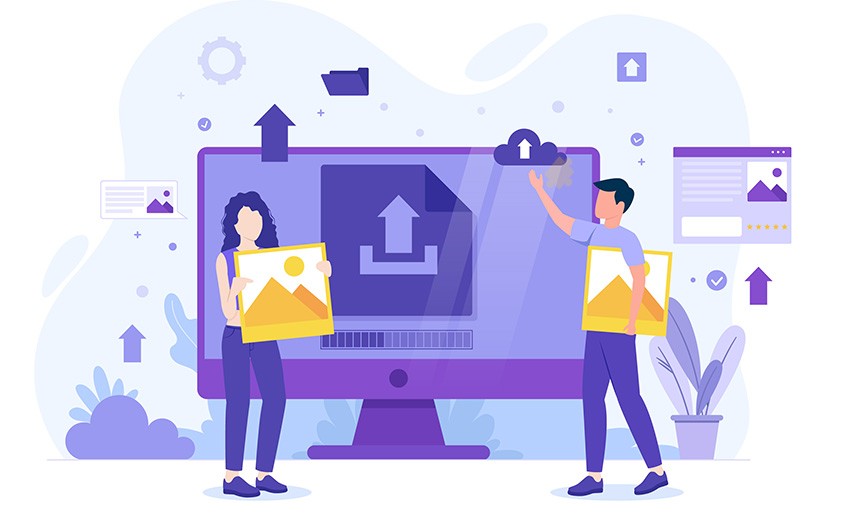
Bouncing Balls and more…
- lastNameBouncing.mp4
DH6: Star Wars Inspired Storyboard
- lastNameDH_6.jpg
Week 6 Agency
- lastNameAgency_1.jpg through lastNameAgency_3.jpg
10:30 Adobe AM
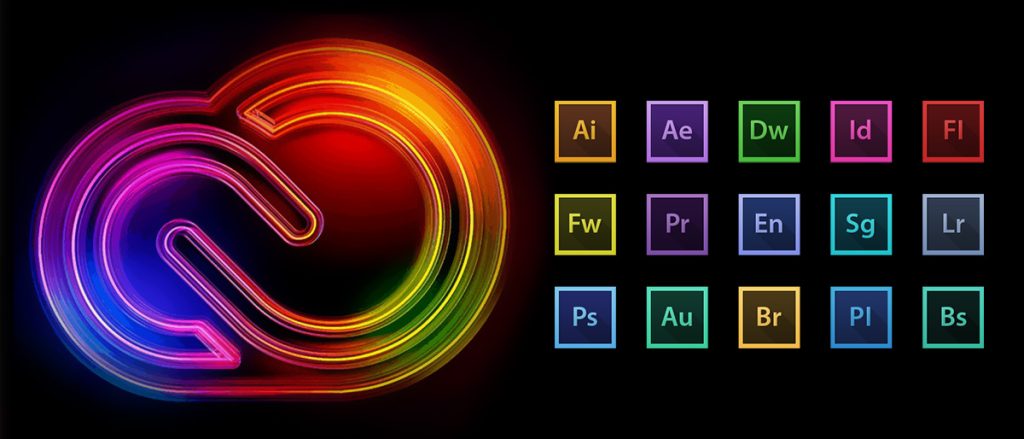
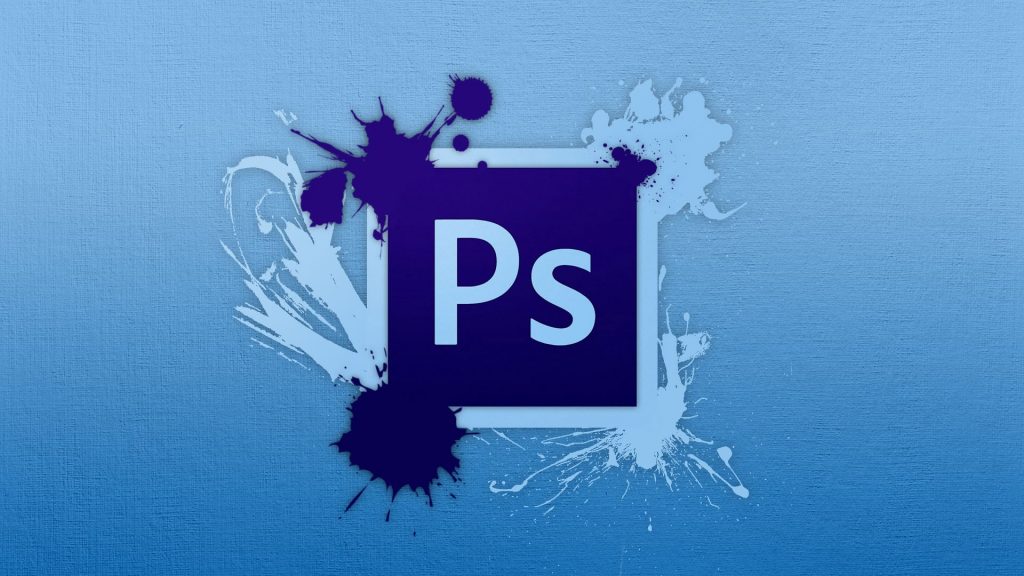
Photoshop is a powerful graphics editing software developed by Adobe. It is widely used by photographers, designers, and digital artists for image editing, graphic design, and digital art creation. Photoshop provides a wide range of tools and features for tasks such as photo retouching, compositing, image manipulation, and creating digital illustrations.
We will spend the first 20 minutes of Wednesday’s learning Photoshop so we can incorporate it into our workflows.
10:50 Morning Break (10 minutes)

11:00 Critiques

Each week we will upload our work on Monday as a class. I will then present your work to the class. Every week we will pick a new student to proactive giving constructive criticism. Constructive criticism is a type of feedback that offers specific and actionable advice to help employees to improve. In the professional setting we need to be to talk professionally about the work, even if you don’t “love” the person who created it.
If selected, you will pick 1 thing that works, and 1 thing to improve upon next time. Remember we are separating the Design from the Designer. We are looking for actionable input.
11:30 DH7: Inktober

As part of our October Design Homeworks, we are going to take part in Inktober. Created in 2009 as a challenge to improve inking skills and develop positive drawing habits, Inktober has since grown into a worldwide endeavor with thousands of artists taking on the challenge every year.
I have fresh pens for everyone!
Take a look at the official 2024 prompt list. Everyone will choose a prompt to visualize from the list.

Save your file as lastNameDH_7.jpg.
11:35 Blender & Premiere

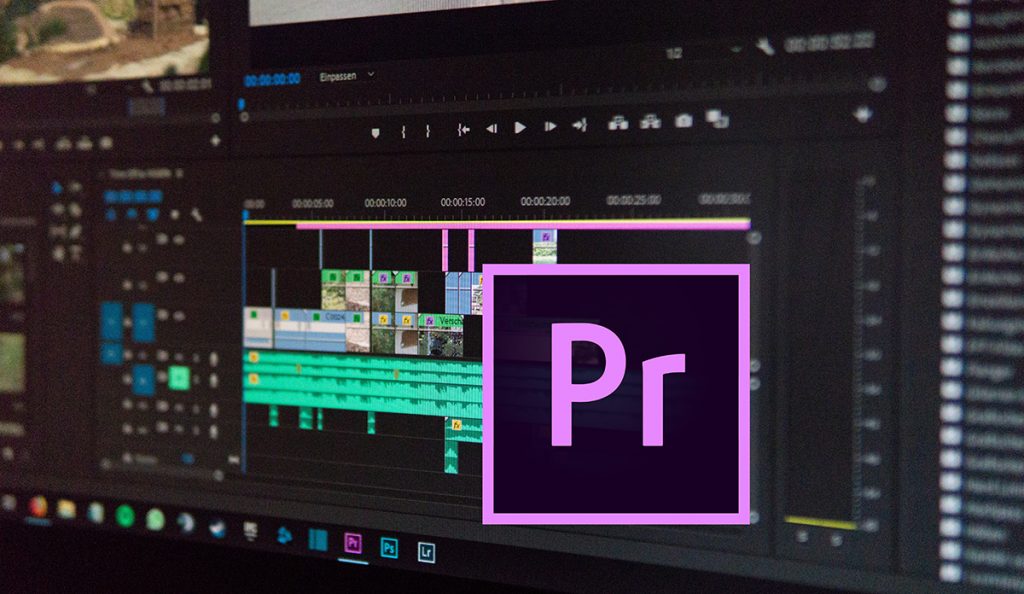
- repeating animations
- parenting
- empties
- motion blur
- sound design (premiere)
12:15 CAWD2 Clothing Unit – they would like our input.

12:25 Lunch

- No food in the room / eat in the Cafe.
- You are welcome to return to the room when you have finished eating and work / hang out.
12:55 Attendance and Article
1:00 A Gentleman in Moscow

A Gentleman in Moscow is a reader’s dream — a wonder-full, nuanced story full of wit, insight, and imagination.
Read along with Mr. Cronin. Improve literacy, word decoding, enjoy a nice story, and unplug from the world.
1:20 Afternoon Break (10 minutes)

1:30 Speed Design

Speed Designs are 10 minute sprints in CAWD where we practice. It could be any medium – 3D, 2D, video, programming, etc.
1:45 Afternoon Practice & Production

DH7: Inktober
- lastNameDH_7.jpg
Week 7 Agency
- lastNameAgency_1.jpg through lastNameAgency_3.jpg
If you are doing an agency that is animated (Blender or Premiere) you can turn in just a single file that is an MP4 going forward.
2:15 Dailies

2:20 “19 Minutes”

4 of 5 days per week we will end our day in CAWD with the “19 Minutes” of silent reading. Closing down our day with silent reading provides many benefits:
- Improve Literacy Skills / Reading Stamina
- Create space for a small reading meditation where we can disconnect from the world and get lost in a story
- Unplug
At 2:39 each day I will come to 3 students and ask for a 1 sentence explanation of what happened in your story over that day’s reading session. It is neat to hear little pockets of a story, here and there.
2:40 Dismissal
