Class Hours: 10:05 – 2:40
Mr. Cronin
Notes
- Thursday! 2 days! 30 hours!
- Remember we are going outside tomorrow afternoon! Plan to be outside!
- Adrian – early dismissal today at 1:00. As we come back at 12:55 you don’t have to come back from lunch…
10:05 Attendance and Article
10:10 Web Design


- Cookie progress! – I want to believe we can all get a clickable image, with functioning JavaScript.
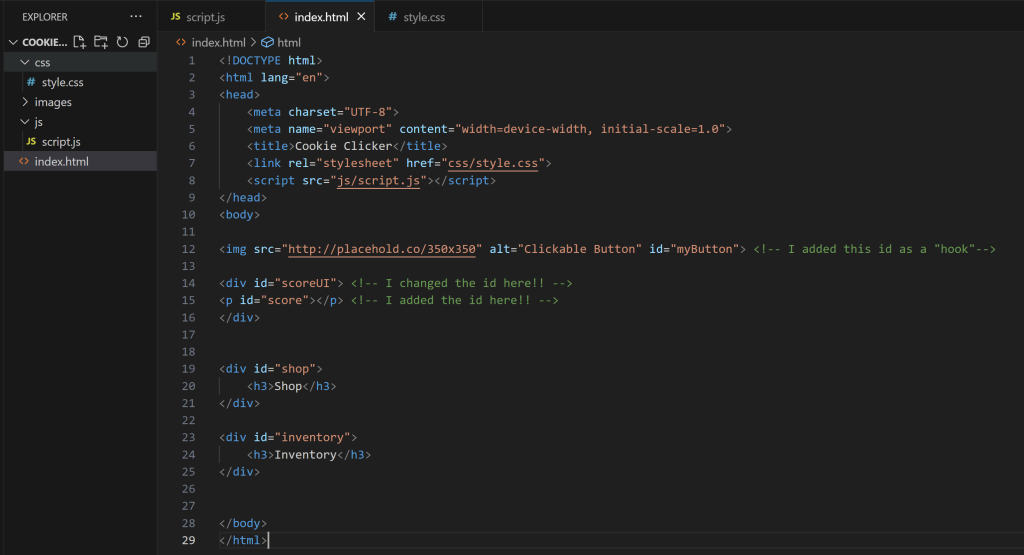
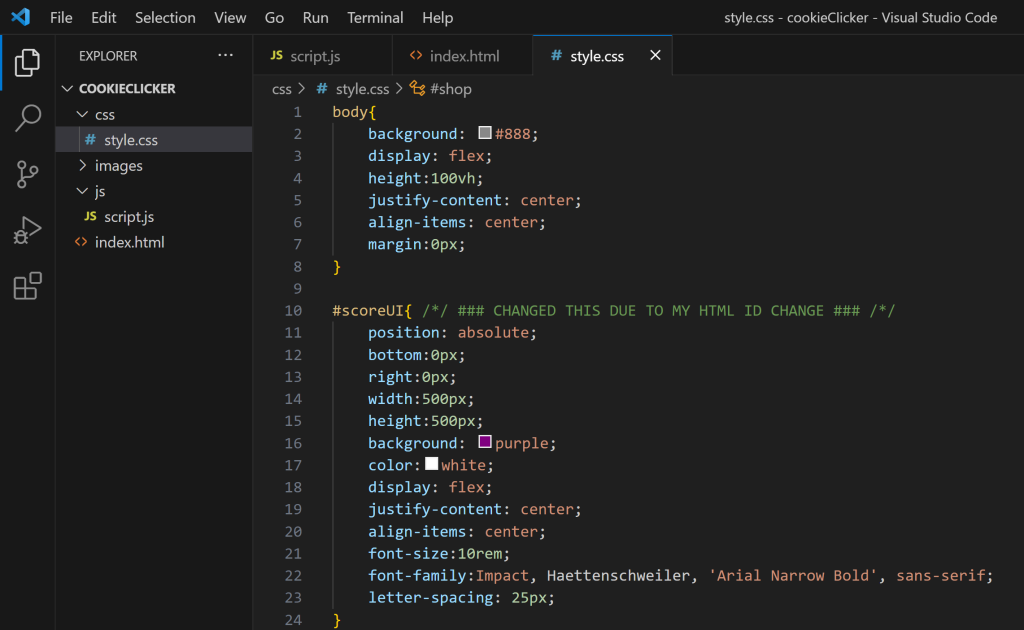
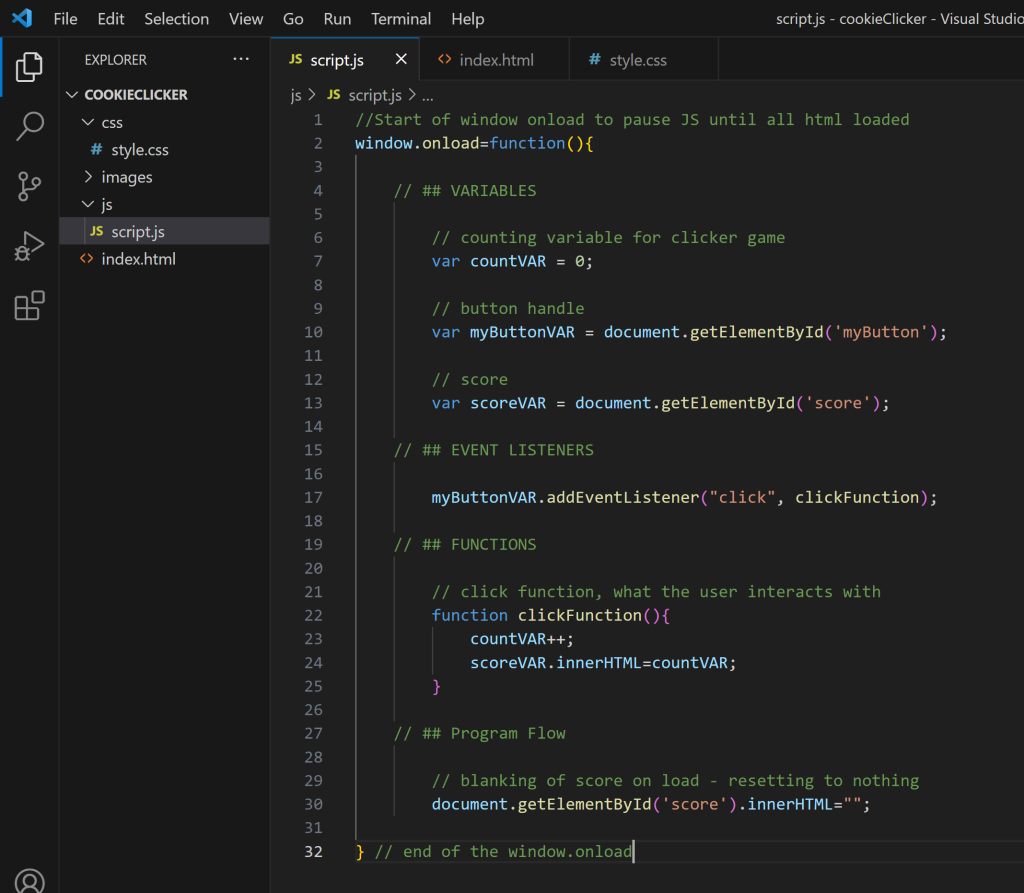
10:50 Morning Break (10 minutes)

11:00 English
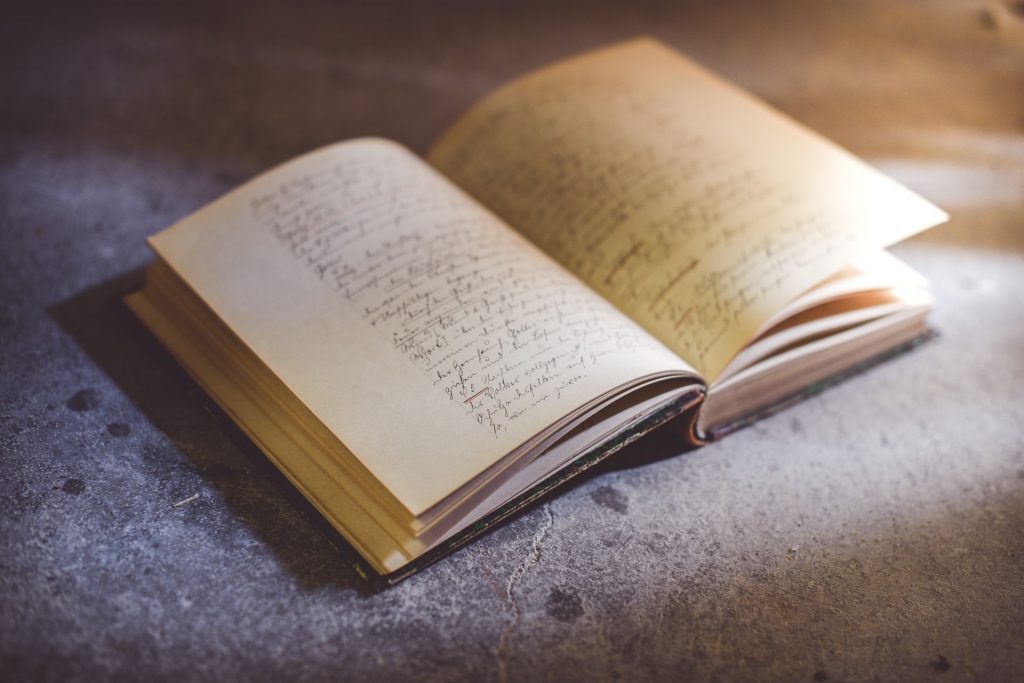
11:55 Self Directed WordPress Site

Over vacation we are going to have you create a WordPress site. The topic is completely up to you, but we want it to be something you are passionate about. NO AI.
I need topics today by lunch that you have to stick to.
Content Requirements
- 7 page site – you pick topic and stick to it. Make sure all info (such as site branding and site icon) are updated for your topic.
- You can copy and paste info and stats, but I really want to see your work, ideas, imagery.
- Options?
- Fan site (History of the Final Fantasy Series)
- Lore site (Create a world and story for Military Cheese)
- Extra Curricular site (D&D party site?, Concert Choir, eSports club)
- Tutorial / Artists Workflow
- Extra Credit Opportunity – do this for another class? Make a site for History, Drivers Ed, Chem, etc.
- Future You site. Speak it into existence. Find a college. Find a home. Find a career. Outline where you want to go in life.
- etc
Technical Requirements
- Must use the 2025 theme.
- This week the customization of theme options, use of additional CSS, and creative use of blocks and patterns be what we can edit.
- Use the following 3 blocks:
- YouTube
- Gallery
- Table
- … somewhere in your project
- Use at least 2 plugins:
- LightBox
- Another – up to you, explore.
Only start this once you have completed all other WordPress work and checked in with me. Don’t destroy something you haven’t received credit for yet.
Remember that this can be done anywhere, even on a low power Chromebook, and is due after vacation. You may want to use in class time for Agency or DH. Up to you!
Could you do this project for another class, and get extra credit with me?
12:25 Lunch

- No food in the room / eat in the Cafe.
- You are welcome to return to the room when you have finished eating and work / hang out.
12:55 Attendance and Article
1:00 Steve Jobs
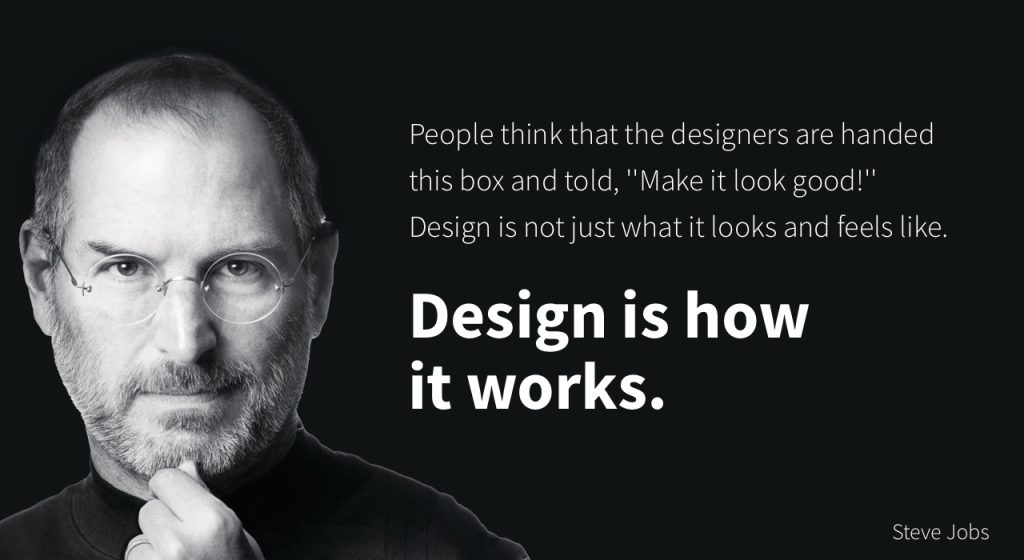
Based on more than forty interviews with Steve Jobs conducted over two years–as well as interviews with more than 100 family members, friends, adversaries, competitors, and colleagues–Walter Isaacson has written a riveting story of the roller-coaster life and searingly intense personality of a creative entrepreneur
Read along with Mr. Cronin. Improve literacy, word decoding, enjoy a nice story, and unplug from the world.
1:20 Afternoon Break (10 minutes)

1:30 Speed Design

Speed Designs are 10 minute sprints in CAWD where we practice. It could be any medium – 3D, 2D, video, programming, etc.
1:45 Afternoon Practice & Production

Self Directed WordPress Site
- On live server
DH 29: Eye
- lastNameDH_29.jpg
Week 29 Agency
- lastNameAgency_1.jpg through lastNameAgency_3.jpg
2:15 Dailies

2:20 “19 Minutes”

4 of 5 days per week we will end our day in CAWD with the “19 Minutes” of silent reading. Closing down our day with silent reading provides many benefits:
- Improve Literacy Skills / Reading Stamina
- Create space for a small reading meditation where we can disconnect from the world and get lost in a story
- Unplug
At 2:39 each day I will come to 3 students and ask for a 1 sentence explanation of what happened in your story over that day’s reading session. It is neat to hear little pockets of a story, here and there.
2:40 Dismissal
