Class Hours: 10:05 – 2:40
Mr. Cronin
Notes
- Thursday! Some differences on Thursday and Friday:
- We have English 11AM. Mrs. McCadden will come to our classroom today to meet us, but starting soon (tomorrow?) we will just go directly to her classroom.
- If you have a “B 7/8” CTE class – you will have that today and Friday, and will leave at break.
- First day of 19 Minutes of Silent reading a the end of the day. You either brought a book from home, will get one in the library today during English, or will read something from the CAWD library.
- For those interested, Ben in CAWD2 is running a CAWD Discord. Here is the link. He’s nice, and he works at the Shanty. Make it weird and make sure you ask about the Shanty when you first join.
10:05 Attendance and Video
10:10 Adobe AM
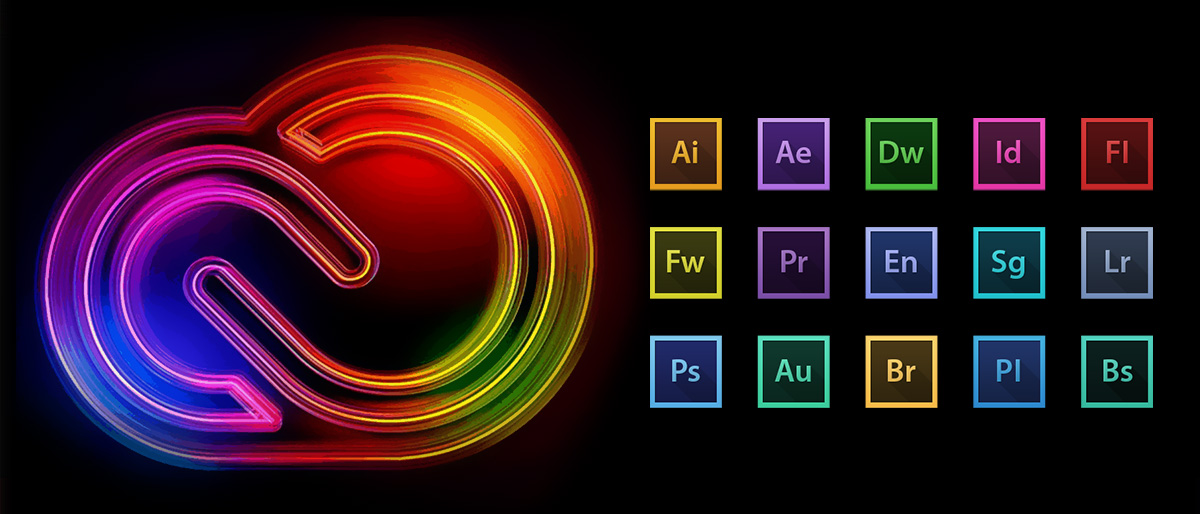
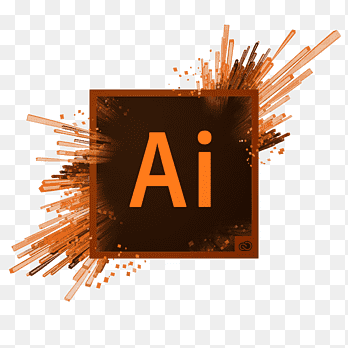
Illustrator is a popular vector graphics editor used by designers, artists, and illustrators to create a wide range of digital artworks. Unlike raster graphics (which are made up of pixels), vector graphics in Illustrator are based on mathematical equations, allowing them to be scaled infinitely without losing quality. This makes Illustrator particularly well-suited for creating logos, icons, illustrations, typography, and other designs that need to maintain clarity at any size.
We will spend the first 20 minutes of Thursday’s learning Illustrator so we can incorporate it into our workflows.
10:30 Blender

- Subdivision review
- Bridge
10:40 First independent (and graded) project in CAWD – the Castle!

Starting today and into next week we are going to be working on our first independent CAWD project – the Castle. I have been very specific about what to create up to now, but we want to start seeing where your ideas and creativity can take you.
In Blender create a new file, save this file as “castle.blend” to your “week_01” folder. Continue to save while you work, or consider using “save incremental” if you prefer the versioning and save points.
So … what is a Castle?
Castles are large fortified structures that were primarily built in Europe during the Middle Ages. They served both as a residence for nobility and as a defensive stronghold.
Castles typically have:
- Fortifications – big walls, moat, drawbridge
- Defensive Structures – gatehouse, towers
- Residential Areas – bedrooms, dining rooms, kitchens, stables
- Defensive and Offensive Capabilities – Catapults, archers, dragons
- Symbolic and Aesthetic Features – Chapel, ornate stonework, gardens
For now let’s start working and save often! Over the next week and a half we will go over more new techniques to create land and chains, so don’t make those elements now!
10:50 Morning Break (10 minutes)

11:00 English
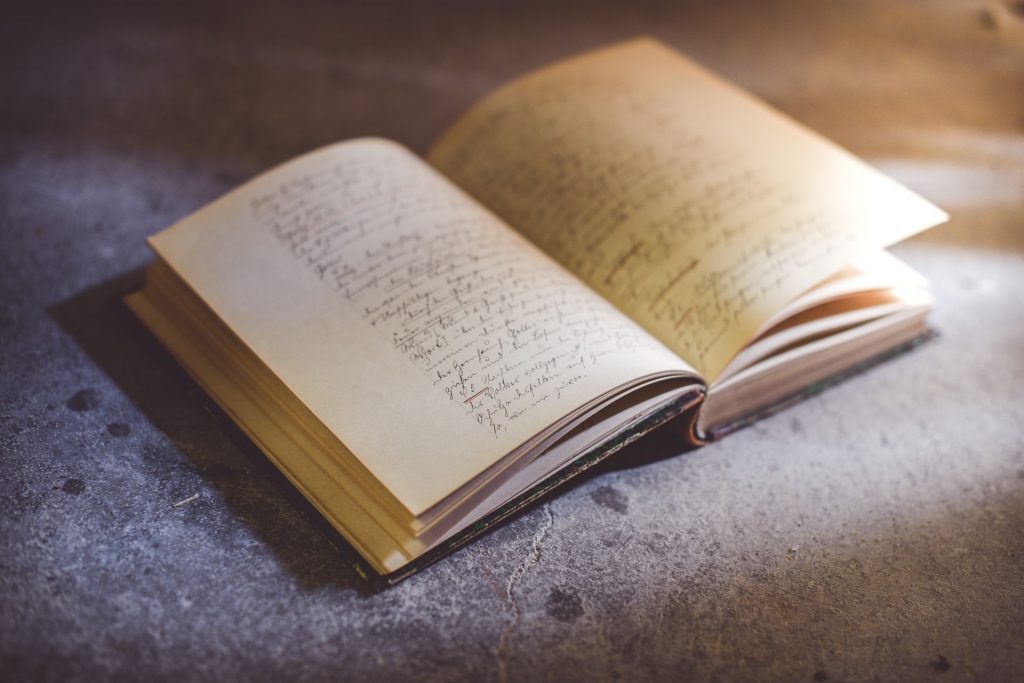
11:55 Castle

As we are in Day 1 of English, we may go a little long and not have this Castle work session – we will see.
12:25 Lunch

- No food in the room / eat in the Cafe.
- You are welcome to return to the room when you have finished eating and work / hang out.
12:55 Attendance and Article
1:00 A Gentleman in Moscow

A Gentleman in Moscow is a reader’s dream — a wonder-full, nuanced story full of wit, insight, and imagination.
Read along with Mr. Cronin. Improve literacy, word decoding, enjoy a nice story, and unplug from the world.
1:20 Afternoon Break (10 minutes)

1:30 Speed Design

Speed Designs are 10 minute sprints in CAWD where we practice. It could be any medium – 3D, 2D, video, programming, etc.
1:45 Castle

Work and save – you must create a render and upload it the dailies folder by 2:15 for dailies!
2:15 Dailies

2:20 “19 Minutes”

4 of 5 days per week we will end our day in CAWD with the “19 Minutes” of silent reading. Closing down our day with silent reading provides many benefits:
- Improve Literacy Skills / Reading Stamina
- Create space for a small reading meditation where we can disconnect from the world and get lost in a story
- Unplug
At 2:39 each day I will come to 3 students and ask for a 1 sentence explanation of what happened in your story over that day’s reading session. It is neat to hear little pockets of a story, here and there.
2:40 Dismissal
