Class Hours: 10:05 – 2:40
Mr. Cronin
DEAR LORD ANOTHER SNOW DAY?
Notes
- Happy Thursday! Open House tonight in the CAWD room. 20+ students will come through and work with Mr. Bohmann and myself. This morning we need to setup:
- Get everything off the desktop – everything. The visitors will be using that desktop.
- Log out of anything personal before you leave for the day. (email, social, bank, etc)
- Place folder asset on the desktop to use.
10:05 Attendance and Article
10:10 Open House Setup

- Clean
- Desktop Assets
- Checked off -> Move to Skills Work
10:20 Week 22 Skills Production

Each of the Skills deliverables is due Friday at the end of lunch (12:55). There will be a folder called “skillsWeek_22” with 3 folders inside:
- game
- animation
- web
Inside this folder you create a team folder (both partners last names) and upload your work product there.
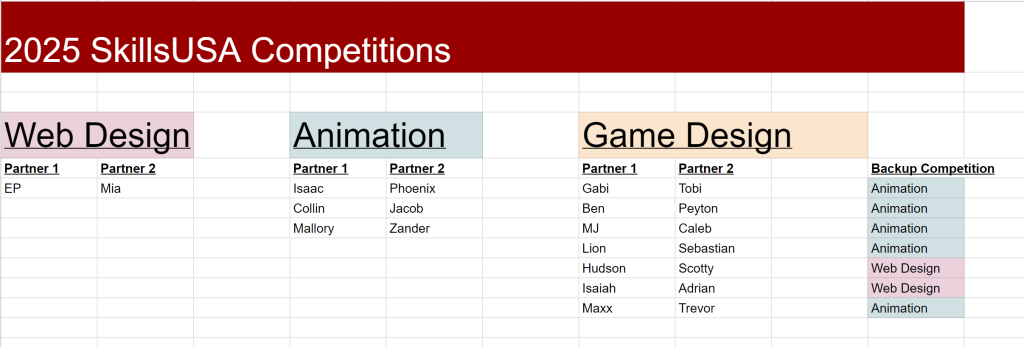

This week we as animators are going to focus on the principle of exaggeration in your animation.
You are going to mimic the pan-over-head animation, with a real focus on exaggeration in a before and after visualization. Once partner will be the lead animator, and one will be the lead scene builder. I strongly recommend using the human model for scale reference in both partners workflows.
First, you and your partner are going to create a new character and a new scene.
- The character needs to have 2 arms, 2 lets, and hold a frying pan.
- The scene needs to be a kitchen.
You are going to create 2 animations of your character hitting another character (could be a duplicate of the character) with a frying pan.
In the first animation, I want to see “normal” animation, your first attempt, default. One character hits the other with a frying pan.
In the second animation I want to see the same pan-over-the-head animation but with more exaggeration, just as we saw from the resource. Some ideas to consider:
- Higher initial jump before the pan comes down?
- Farther swing back of the pan?
- Larger impact and effect on the character getting beat?
Combine both animations into a single MP4. In Premiere or After Effects, at the start of the first write a text title that says “Normal“. At the start of the second write “Exaggerated“. It is the differences between the Normal and Exaggeration that we really want to push.
Save your file as lastNamelastName.mp4 inside your team folder, inside the animation folder.
No sound – there will never be sound.
Think about ways you can work concurrently with each other. Maybe each of you work separately and then at the end the scene is appended into the animation? You are being graded on the character, animation as well as the backing kitchen scene.

Everyone passed the first Milestone and is able to continue in the Game Design competition after Week 1. Good week.
Remember that each weeks milestones must be completed on time or you will be moved to your backup competition. We just have too much to do to fall behind.
This week…
This week we are working on UI. Your team must demonstrate the usage of UI in your game in one of 2 ways:
Option 1: Functional Title Screen
Create your title screen that has artwork and UI (buttons) that work. Demonstrate that your UI allows us to not only get to level 1 of your game (play) but also to quit.
Option 2: In Game UI
Demonstrate that your first level of the game has functional UI. This could be:
- Timer
- Score
- Some other UI element that helps / pushes your game along
Save your file as lastNamelastName.mp4 inside your team folder, inside the game folder.
Next week…
Next week your team will be in charge of demonstrating your main mechanic of your video game. Remember that this can be done with boxers, and almost no art – we want to see the MVP – or minimum viable product of your game, and that is the game mechanic and the game play.
As an example:
If my partner and I were building a collection game, next week we would have to demonstrate that a player could go touch a box (as art placeholder), have it disappear, and have the score increase.
The UI this week is easier (at least to me) than getting the main mechanic working. You and your partner may want to divide and conquer this to make sure not only do you get this weeks Milestone delivered (so you can stay in the Design Competition), but also start working on next weeks as it may be harder and more time consuming.

See Mr. Bohmann’s Dayplan for specifics for this week.
10:50 Morning Break (10 minutes)

11:00 English
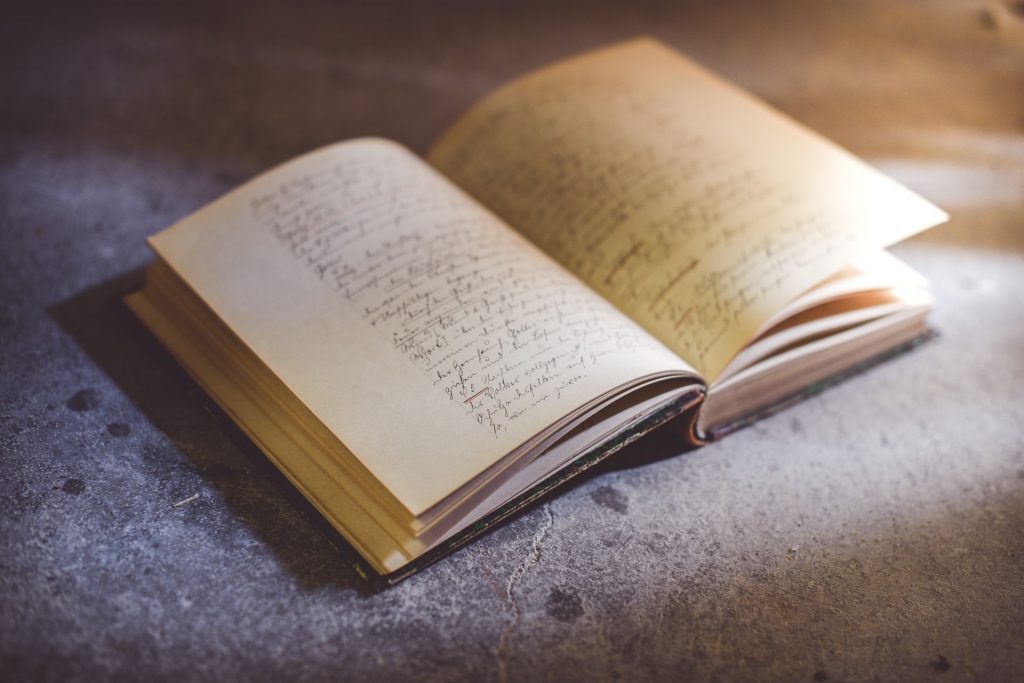
11:55 Week 22 Skills Production

12:25 Lunch

- No food in the room / eat in the Cafe.
- You are welcome to return to the room when you have finished eating and work / hang out.
12:55 Attendance and Article
1:00 Steve Jobs
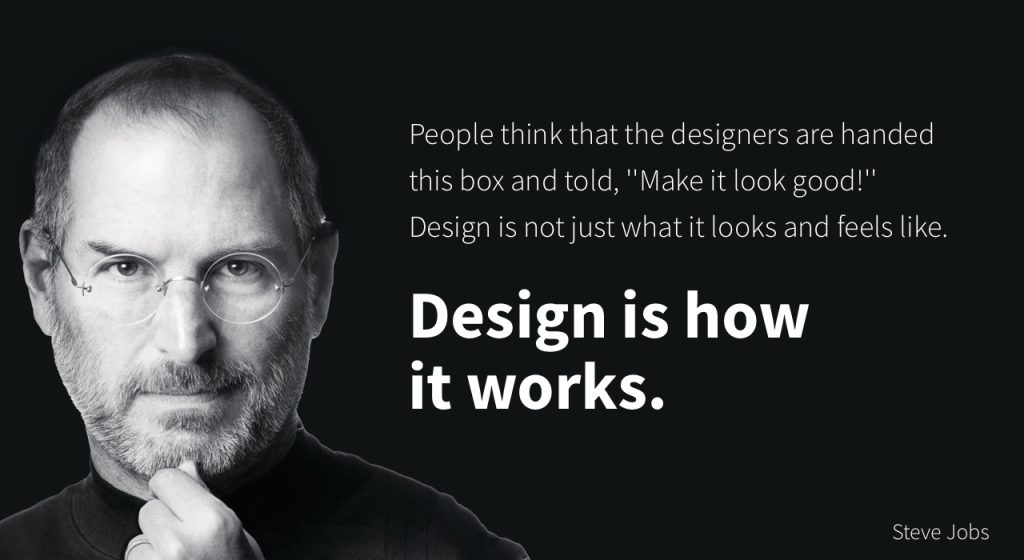
Based on more than forty interviews with Steve Jobs conducted over two years–as well as interviews with more than 100 family members, friends, adversaries, competitors, and colleagues–Walter Isaacson has written a riveting story of the roller-coaster life and searingly intense personality of a creative entrepreneur
Read along with Mr. Cronin. Improve literacy, word decoding, enjoy a nice story, and unplug from the world.
1:20 Afternoon Break (10 minutes)

1:30 Speed Design

Speed Designs are 10 minute sprints in CAWD where we practice. It could be any medium – 3D, 2D, video, programming, etc.
1:45 Afternoon Practice & Production

First Multi-page site
- folder called “multi”
VR Showpiece (draft week 2)
- lastNamelastNamelastNamelastName.mp4 (CD can turn in for team)
DH22: Glass of Water
- lastNameDH_22.jpg
Week 22 Agency (optional)
- lastNameAgency_1.jpg through lastNameAgency_3.jpg
Week 22 Skills work due tomorrow at 12:55 on the public.
2:15 Dailies

2:20 “19 Minutes”

4 of 5 days per week we will end our day in CAWD with the “19 Minutes” of silent reading. Closing down our day with silent reading provides many benefits:
- Improve Literacy Skills / Reading Stamina
- Create space for a small reading meditation where we can disconnect from the world and get lost in a story
- Unplug
At 2:39 each day I will come to 3 students and ask for a 1 sentence explanation of what happened in your story over that day’s reading session. It is neat to hear little pockets of a story, here and there.
2:40 Dismissal
