Class Hours: 10:05 – 2:40
Mr. Cronin
Hi all – I am out sick again today today. Head in a vice. Congestion. 3 of my 5 family members down. Ugh. Follow the Dayplan and have a productive day.
One visitor in the afternoon – Trevor can you handle from 1:50 – 2:15 please? Mr. Bohmann will be in touch. Show them your best work, show them your game, show them VR, just a general tour.
Notes
- Thursday!
- Continued wacky schedule today due to ehs exams – that means you go to lunch right from English! Scan through schedule and make sure it makes sense.
- Trevor visitor from BFA this afternoon at 1:50.
- No Articles, no Jobs, no Speed Design, no Silent Reading at the end of the day – just have a very productive day for current and missing work.
10:05 Attendance and Article
10:10 Milestone 2 – VR World to Explore
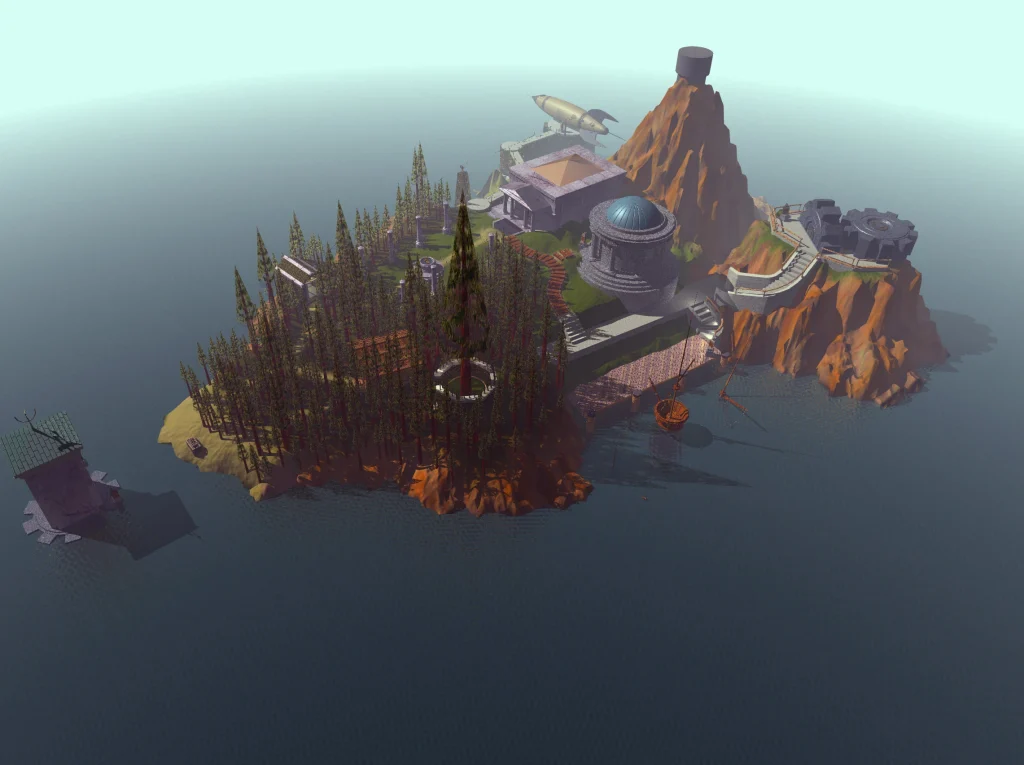
Check back to the Tuesday Dayplan for specifics.
10:50 Morning Break (10 minutes)

11:00 English
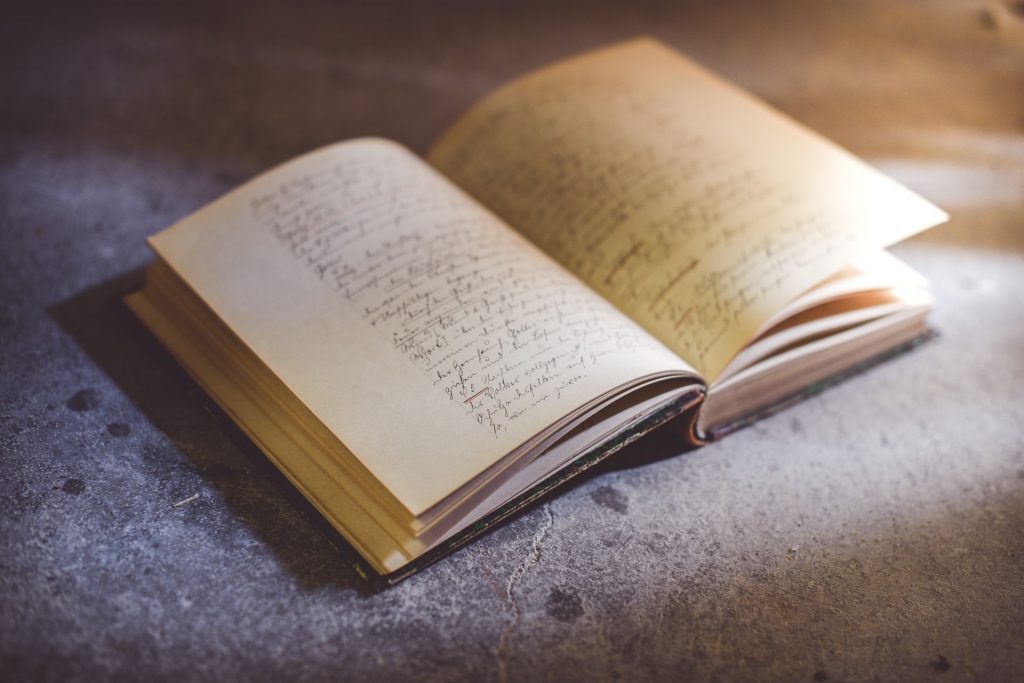
11:50 Lunch

12:20 Attendance and Article
12:25 Milestone 2 – VR World to Explore
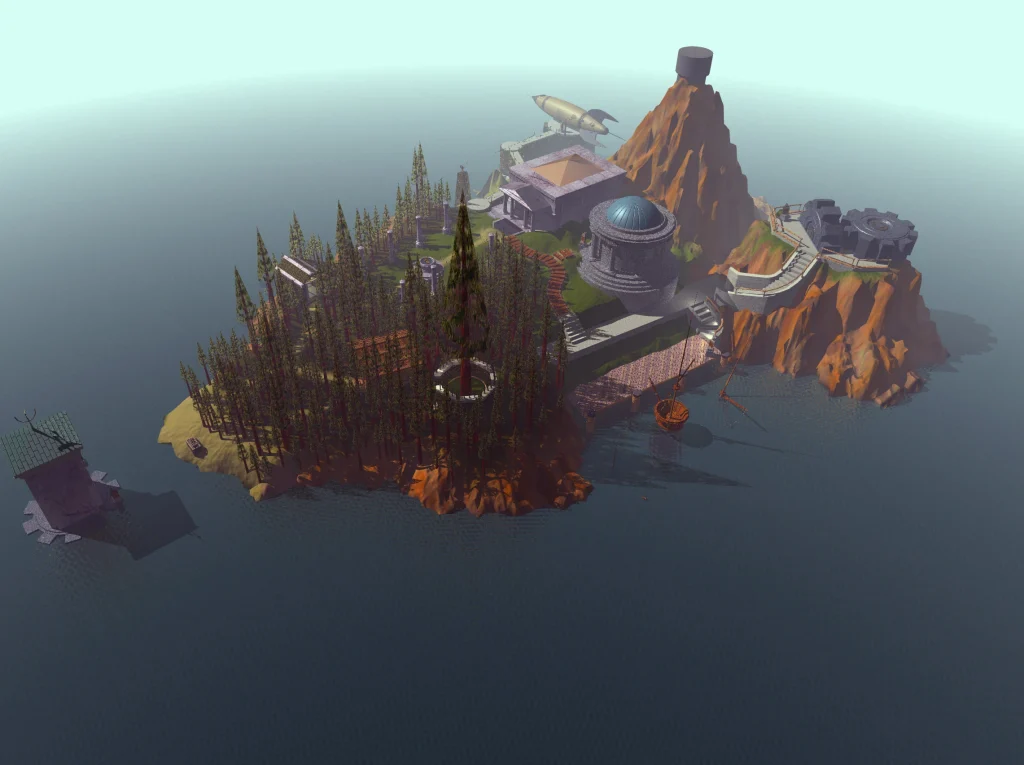
1:20 Afternoon Break (10 minutes)

1:30 Afternoon Practice & Production

VR/AR/MR
- lastNamelastNamelastNamelastNameMilestone2.mp4
DH18: Final Quarter 2 Perspective Sketch
- lastNameDH_18.jpg
Week 18 Agency
- lastNameAgency_1.jpg through lastNameAgency_3.jpg
2:40 Dismissal
