Class hours: 10:05 – 2:45
Mr. Bohmann | wbohmann@ewsd.org
10:05 Today’s Notes & Attendance
March 20th – Step up Day – no CTE classes
March 21st – InService – no CTE classes
Monday, March 24th WorkKeys Testing – CTE is completing WorkKeys testing. For many of you, you will have the date off from CTE classes. However, some of you do need to test. If you need to come in to test, I will let you know. After you complete your test, you may go home – however your parent must call you out.
Tuesday, March 25th WorkKeys Testing – CTE is completing WorkKeys testing. For many of you, you will have the date off from CTE classes. However, some of you do need to test. If you need to come in to test, I will let you know. After you complete your test, you may go home – however your parent must call you out.
Quarter 3 Deadline for work – all work must be submitted by 3pm on Monday, March 24th to be considered for your Q3 grade. Work will not be accepted after that date.
Jump into SkillsUSA when you arrive.
10:10 SkillsUSA

Each team will have different work this morning based on your chosen competition:
Read your teams assignments carefully. A big part of the competition is being able to follow the guidelines that are written for each competition.
By Friday at end of lunch 12:55pm – create a folder with your two names on the Public inside of the weeks “skillsUSA” folder. The folder is found at Public/CAWD. For example if Mr. Cronin and Mr. Bohmann were working together the folder would be:
- “croninBohmann”
Create your folder in the discipline you are working in. DO THIS FIRST

See Mr. Cronin’s Dayplan for specifics – read carefully

See Mr. Cronin’s Dayplan for specifics – read carefully

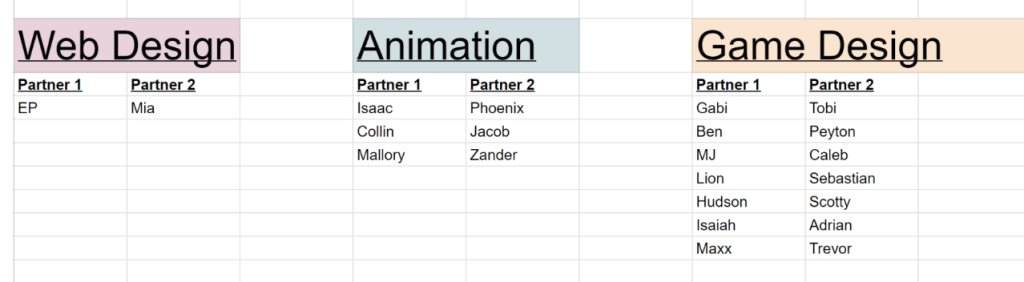
I am sure you have a favorite food. However, do you have a favorite food from every food group? First you’d need to know what the five food groups are. Here is some information from the USDA, which calls the five food groups MyPlate.
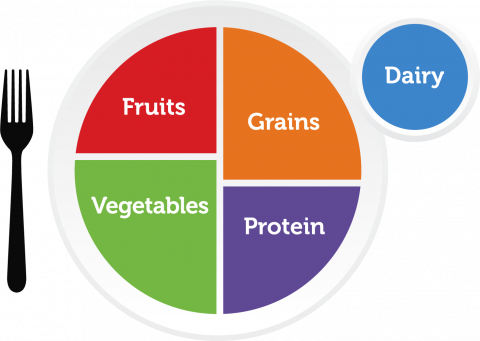
This week’s exercise is going to test your ability to follow directions and develop your team workflow. I encourage you to stick to the deliverables.
The client wants:
- Wireframe of Home Page & One Food Group Page (Wireframe is a paper design for Desktop only)
- A website 960 pixels wide
- Centered Navigation with links to all pages
- A Home Page/Landing Page with general information about what MyPlate is
- Header with the Food Groups Logo and an h1 (Title: USDA My Plate)
- A page for each food category. Each page will have:
- Header with the Food Groups Logo and an h1 (ex: Fruits)
- Navigation to other pages
- Two Column Layout
- Image of your teams favorite food in that category with caption
- A Paragraph of text on Why your team thinks this is a great food
- An unordered list of foods in this category
- All pages link through a navigation menu
- Use Colors in line with the logo
- Responsive design
- Mobile breakpoint at 480px for smaller screens
- Head Element should have your team names (as author) and Titles for each page
- No HTML/CSS validation errors. HTML Validator Link | CSS Validation Link
- No Accessibility errors using the WebAim Wave tool (warnings are ok)
10:50 Break

11:00 Unity Programming Continued…

The concept of “game physics” usually includes all movements and collisions than an object might have in a game. Think about a simple cannonball shot from the deck of a pirate ship. How should an object like that behave?
- It should have force as it comes out of the cannon, giving it direction and speed
- It should fly out and fall out of the air due to gravity
- If the cannonball hits another object, the cannonball has some kind of collision based on the mass and what it collides with. Check out what I mean
Before quality game engines, this used to have to be carefully programmed to look real.
In Unity, there is a build in Physics engine just for this.
Open your 2D project (called) 2D_Playground Project. Create a new 2D Scene
-name it PhysicsPractice
I have some new Sprites for you , grab what you like from my Google Drive Folder
Rigidbody and Rigidbody2D
In Unity, the physics engine is handled by a component that you attach to a game object.
For a 2D game, component is called Rigidbody2D. When you attach this component to a game object like a sprite, that object automatically comes under the control of the Unity 2D Physics engine. Objects with a Rigidbody2D component can respond realistically to physical forces such as gravity.
Rigidbody 2D Properties can be modified to make your gameObject behave more like you intend it to. For example a tennis ball is bouncy and a cannonball is not (so much).
Some Properties include:
- Mass – lets you control how much mass an object contains. The higher the mass, the harder an object is to move and the more effect it has when it collides with other objects in the game. Mass does not change how fast an object will fall.
- Gravity – controls how strongly gravity will affect your game object. Increase gravity to increase the speed that something falls (or does not – use negative numbers)
- Linear Drag – an object thrown in the air will naturally slow down due to air resistance. A beach ball has more linear drag than a rock.
- Angular Drag – Some objects spin (rotate) very easily, without much resistance like the wheel on your bike. Higher drag values will slow an objects spinning motion.
- Body Type (dynamic, kinematic or static) more on this later….
Bounce and Friction are Material Properties
In Unity we can create our own physics materials to control the behavior of our gameObjects.
The Friction value controls how much resistance is felt when an object is moving in contact with this material. A value of 0 means there is no friction or resistance at all.
The Bounciness value shows how much one object will bounce when it collides. A value of 0 means the object will not bounce at all and a value of 1 means that it will bounce equally back to the starting point. A value of 2 means it will bounce twice as high as it started (each time). A value of .8 will bounce 80% of the first bounce and so on….
Challenge: Bowling Game
Don’t worry, we won’t use any code! (well, maybe a little bit…)
- Create a new scene. Name it Bowling Game
- Set up your bowling ball sprite at the top of the screen and your pins at the bottom of the screen (10 Pins)
- Add Rigidbody 2D for your ball and pins – don’t forget the colliders
- Add physics material for pins/ball as you see fit
- You can also change the starting point of the bowling ball so it doesn’t hit the top pin directly in the center. Can you also adjust the bowling ball’s Mass, Angular Drag, Linear Drag, and Gravity Scale to produce different behavior?
- Observe and try to understand how different Rigidbody 2D properties affect your game
11:55 – 12:25 SkillsUSA Continued
Production time for Skills
12:25 – 12:55 Lunch

12:55 Independent Reading

1:20 Break

1:30 Design Challenge

1:55 Production Time and Guided Support
Current Assignments:
- Past Due work
- PSA Models and pre-production – storyboarding
- Lip Sync
2:38Dailies

Dailies can be placed in the CAWD2 Dailies Folder on the CAWD2 Public Folders drive