Class hours: 10:05 – 2:45
Mr. Bohmann | wbohmann@ewsd.org
10:05 Today’s Notes & Attendance
Welcome to Week 27
Happy April 1st!
Welcome to SkillsUSA Week – this is a fun week. It will be different and more like the final training / practice before the big event day – Tuesday, April 8th. Starting Wednesday at 11am we will begin the rearrange of rooms. Game Teams will set up in CAWD and Animation and Web teams will be organized in CAWD2.
Unity Certified User – this is a certification you can earn through Unity. After we transition from SkillsUSA, Monday and Tuesdays (What used to be English) will be some workshop time where you will have a chance to do self directed learning using Unity Coursework. You may go in one of two paths (or both). Unity Certified User – Programmer or Unity Certified User – Visual Artist. I’ll explain more when Skills is over.
Ben, Isaac – see Mx. Yopp at 1:25 today for Senior Portfolio work
Task #1 (or as soon as you read this). Open Unity Hub and create a new project.
- Name it: 3D_Terrain_Practice
- Choose: 3D URP (universal render pipeline).
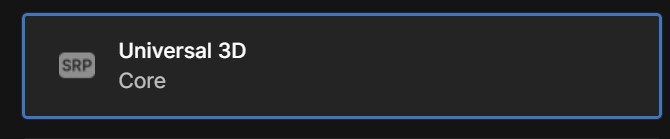
10:10 Mail Check
While the Unity project is getting set up – lets catch up on email and clean up any loose ends

10:15 Unity Terrain

If you want to build a landscape and environment in Unity, it is pretty easy to do. Without doing anything in the editor, Unity has some terrain tools available. An expanded set of tools are available in the Unity Registry. Let’s look at the adding packages from the package manager and get a look at built in assests, the Unity Registry – which is basically a host of add on applications that ships with Unity but need to be enabled and the asset store. Any thoughts on why Unity does not enable these with a new project?
Why build Terrain?
- Rapid prototyping
- Terrain objects are Unity game objects so you can add colliders, lighting, etc…
- Creates more dynamic levels
- Simulate terrain effects like bridges, terraces, wind and thermal erosion, heightmaps, holes
Unity’s Asset store is full of content that can be used for game development, game prototyping, architectural renderings and animations and visual effects.
Let’s look at how the terrain system in Unity works and build out a scene together. There are a lot of great assets you may like to explore and import.
Remember, you don’t have to include an entire asset library. During the import process you can pick and choose. Here are some that you might find enjoyable….
- LowPoly – Medieval Fantasy Series
- Unity Starter Assets
- Fantasy Landscapes
- Aquas Lite
- Handpainted Grass and Ground Textures
- Grass Flower Pack by ALP8310
- Conifers BOTD or the other new one that comes up when you search Conifers
- Coconut Palm Tree Pack
- Outdoor Ground Textures
- Nature Starter Kit 2
- Rocky Hills Environment Light
- Sun Temple by Sandro T
- Flooded Grounds by Sandro T
- Modular First Person Controller by JECASE – so you can run around (disable main camera)
Our Goals today are:
- Activate the terrain tools
- Add on the some sample assets (Low poly and starter)
- Create a custom terrain
- Raise and lower terrain height
- Paint terrain textures
- Add foliage and details
10:50 Breaksdf

11:00 Safe Drives Save Lives – PSA Production
| This Week – Week 27 |
|---|
| Week Twenty Seven – March 31st – April 4th – Create our first Animatic (which is a rough outline) -25 Seconds – transitions, VFX as necessary -Audio and Sound Effects -Titles and Facts with font choices -Some materials -Viewport Renders This will not be due until April 9th – after Skills Contest – we’ll look together as a class |
| Week Twenty Eight – SkillsUSA Week – April 7th – 11th. April 8th competition, then PSA Work with first Animatic due on April 9th Arpril 11th – Friday – Second Looks– This should be an EEVEE render that is a tighter version of your PSA. Second looks should include materials, transitions, sound AND your facts, figures and be just about complete. |
| Week Twenty Nine – April 14th – 18th Final PSA PSA Screening – Final Due on Tuesday, April 15th. The goal is to submit the PSA per instructions in the contest guidelines. On Tuesday, April 15th), you will show your final render PSA to the class for your grade. Deadline: 11:30am – then we’ll upload to the contest site. |
PSA Worksession
12:25 – 12:55 Lunch

12:55 Independent Reading

1:20 Break

1:30 Design Challenge

1:55 Production Time and Guided Support
Current Assignments:
- PSA
2:38 Dailies

Dailies can be placed in the CAWD2 Dailies Folder on the CAWD2 Public Folders drive