Class Hours: 10:05 – 2:40
Mr. Cronin
Notes
- Tuesday!
- Field Trip Tuesday afternoon – remember. Remember. Let’s try this Thursday as the day to shower, wear clean professional clothes, and put on deodorant. Did I ever tell you about my first college class, a 1 credit class that told me to buy an alarm clock and wear deodorant? Good ‘ole FDU.
- EHS junior meeting today at 1:20? Husdon, MJ?
10:05 Attendance and Article (longer article, split in 2)
10:10 Feedback Review and Reflection

This morning we are going to through and read through our feedback.
We are going to work on honest reflection and let this drive our Final Draft.
First – I am going to give you a sheet of paper. This sheet of paper is going to ask:
- What is one narrative thing I have to fix? (based off the feedback)
- What is one technical element I have to fix? (based off the feedback)
- What is one sound element I have to fix? (based off the feedback)
You are going to go through your feedback and figure out what your weaknesses are, and where you have to improve based on the user testing, the constructive criticism. This will take critical thinking to parse and filter the data, as well as put aside your own biases.
Let’s take this simplified example for the technical side. If your input says:
- too dark
- too dark
- models clipping (you agree, its the worst part of the project to you)
- too dark
What is the most pressing technical element that needs to be fixed?
…
It’s the “too dark”. Even though YOU may feel a certain way, and even though someone may agree with you and reinforce your bias – look at the data. If the most people think a different way, consider agreeing with them.
Fill these sheets out and hold onto them. At 11:00 this morning I am going to call you over and we are going to go over what you have filled out. The goal is you reflect on your own work, using constructive criticism feedback from viewers, and make a plan to improve this week. This is the first 20% of your Final Grade – the idea of taking input and revising.
Once your sheet is complete, you can look at the feedback (specifically the star rating) of your project and compare it to your classmates. If you are a little low on the star rating, you need to work harder this week. If your star rating is towards the top – good job, keep it up.
THEN get to work on your Final Draft!
10:50 Morning Break (10 minutes)

11:00 Pass Fail / Meeting / Production

When you aren’t meeting with me – work on the Pass Fail.
Sound Design Pass Fail

- Create an animation with a door:
- opening with a squeaky hinge – this will require finding a sound
- a door bell sound before it opens – the door bell sound has to STOP before the door opens, this will require timing where the door doesn’t open initially in Blender, and require finding a sound
- practice exporting and asset naming
Save your file as lastName.mp4 and place in the tuesdayPassFail on the public when ready. I will watch on the big board, get checked off, and move onto your Final Draft animation.
When the Pass Fail is complete, move onto your Micro Story.
11:40 Micro Story Final Draft
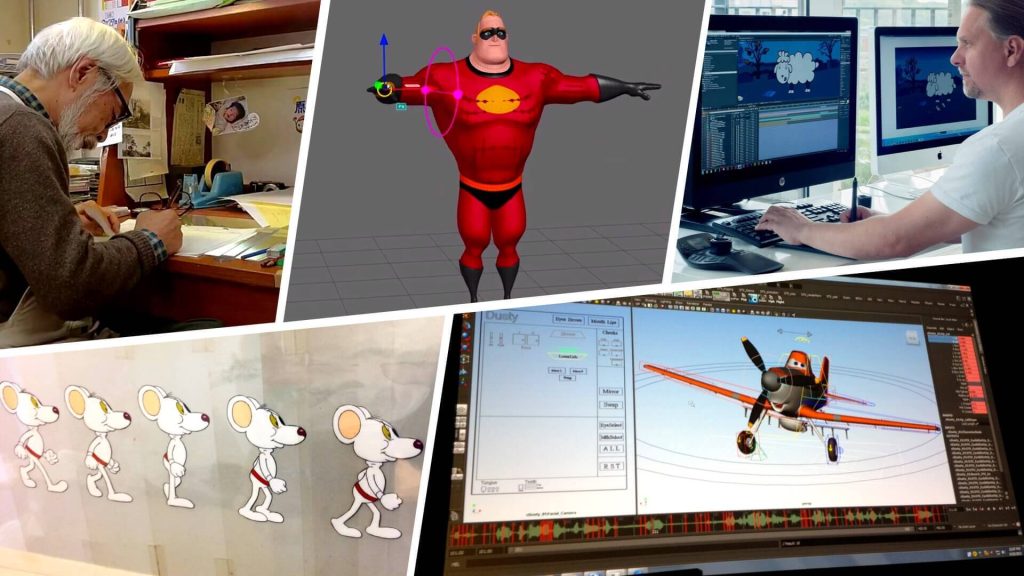
12:25 Lunch

- No food in the room / eat in the Cafe.
- You are welcome to return to the room when you have finished eating and work / hang out.
12:55 Attendance and Article (longer article, split in 2)
1:00 A Gentleman in Moscow

A Gentleman in Moscow is a reader’s dream — a wonder-full, nuanced story full of wit, insight, and imagination.
Read along with Mr. Cronin. Improve literacy, word decoding, enjoy a nice story, and unplug from the world.
1:20 Afternoon Break (10 minutes)

1:30 Speed Design

Speed Designs are 10 minute sprints in CAWD where we practice. It could be any medium – 3D, 2D, video, programming, etc.
1:45 Afternoon Practice & Production

Micro Story Animation FINAL Draft
- lastNameMicroStory.mp4
DH12: 10 Floating Boxes in 2 Point Perspective
- lastNameDH_12.jpg
Week 12 Agency
- lastNameAgency_1.jpg through lastNameAgency_3.jpg
2:15 Dailies

2:20 “19 Minutes”

4 of 5 days per week we will end our day in CAWD with the “19 Minutes” of silent reading. Closing down our day with silent reading provides many benefits:
- Improve Literacy Skills / Reading Stamina
- Create space for a small reading meditation where we can disconnect from the world and get lost in a story
- Unplug
At 2:39 each day I will come to 3 students and ask for a 1 sentence explanation of what happened in your story over that day’s reading session. It is neat to hear little pockets of a story, here and there.
2:40 Dismissal
