Class Hours: 10:05 – 2:40
Mr. Cronin
Notes
- Tuesday!
- CD’s – check in with students and find out of they are taking PSAT’s or have an impacted schedule tomorrow. You need to get their Blender files so you can upload them for the team.
- As a piece of art, this is just pretty.
- Would you like an off road Lamborghini?
- Caleb early dismissal at 1:15 for Cross Country.
- Neat space event at Norwich University for high school students – have to sign up soon. These types of activities are exactly what colleges love to see – that you aren’t just a slug that players video games and watches YouTube.
10:05 Attendance and Article (longer split in 2)
10:10 Week 8 Hybrid Group & Independent Project Modeling Time
Use this AM time to continue to model assets. At 11 AM after break the CD and team will go from station to station with their team to see the progress so far. All team members will present their work to the other 3 group members, and all team members will be able to give Constructive Criticism.
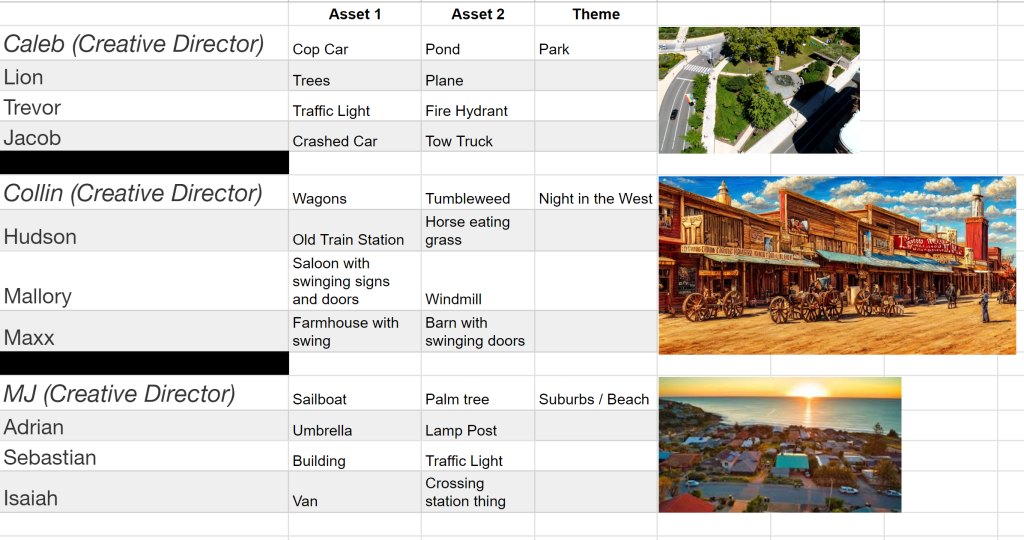
10:50 Morning Break (10 minutes)

11:00 Gallery Walk and Constructive Criticism Session
CD and teams will walk around and look at all team members work. CD’s will compare what was agreed to in their Monday concept art and compare to teammates are so far. What is looking good? What needs to be fixed?
All team members should be giving Constructive Criticism as you will be using these assets. If something isn’t up to the quality level of your team, let the modeler know NOW so it can be fixed. This is the time for course-corrections, with time to fix the models after this Constructive Criticism Session.
11:20 Week 8 Hybrid Group & Independent Project Modeling Time
Take the input from your CD and team, and fix your problems.
Whatever you haven’t finished, finish.
You will be sharing these projects tomorrow morning, make sure they are DONE when you walk in the door. If you are behind and this means you are working at home, at lunch, so be it – your team is relying on you.
You are building and creating your brand. You want to be known as the creative, talented student who hits deadlines. The alternative is people don’t want to work with you, you won’t get into the post secondary college or university you want, you don’t get a good job, etc.
12:25 Lunch

- No food in the room / eat in the Cafe.
- You are welcome to return to the room when you have finished eating and work / hang out.
12:55 Attendance and Article (longer split in 2)
1:00 A Gentleman in Moscow

A Gentleman in Moscow is a reader’s dream — a wonder-full, nuanced story full of wit, insight, and imagination.
Read along with Mr. Cronin. Improve literacy, word decoding, enjoy a nice story, and unplug from the world.
1:20 Afternoon Break (10 minutes)

1:30 Speed Design

Speed Designs are 10 minute sprints in CAWD where we practice. It could be any medium – 3D, 2D, video, programming, etc.
1:45 Afternoon Practice & Production

DH8: Concept Art for Team Intersection Animation
- lastNameDH_8.jpg
Week 8 Agency
- lastNameAgency_1.jpg through lastNameAgency_3.jpg
I strongly suggest you use this time to finish the 2 assets you are in charge of, they must be shared Wednesday at the start of class! 2 separate Blender files – use the Human model for scale in each file!
2:15 Dailies

2:20 “19 Minutes”

4 of 5 days per week we will end our day in CAWD with the “19 Minutes” of silent reading. Closing down our day with silent reading provides many benefits:
- Improve Literacy Skills / Reading Stamina
- Create space for a small reading meditation where we can disconnect from the world and get lost in a story
- Unplug
At 2:39 each day I will come to 3 students and ask for a 1 sentence explanation of what happened in your story over that day’s reading session. It is neat to hear little pockets of a story, here and there.
2:40 Dismissal
