Class Hours: 10:05 – 2:40
Mr. Cronin
Notes
- Happy October! Everyone say “Rabbit Rabbit Rabbit” for good luck on the first of every month. Or maybe you don’t want good luck.
- Caleb early dismissal at 1:15 for Cross Country.
10:05 Attendance and Article
10:10 Storyboarding
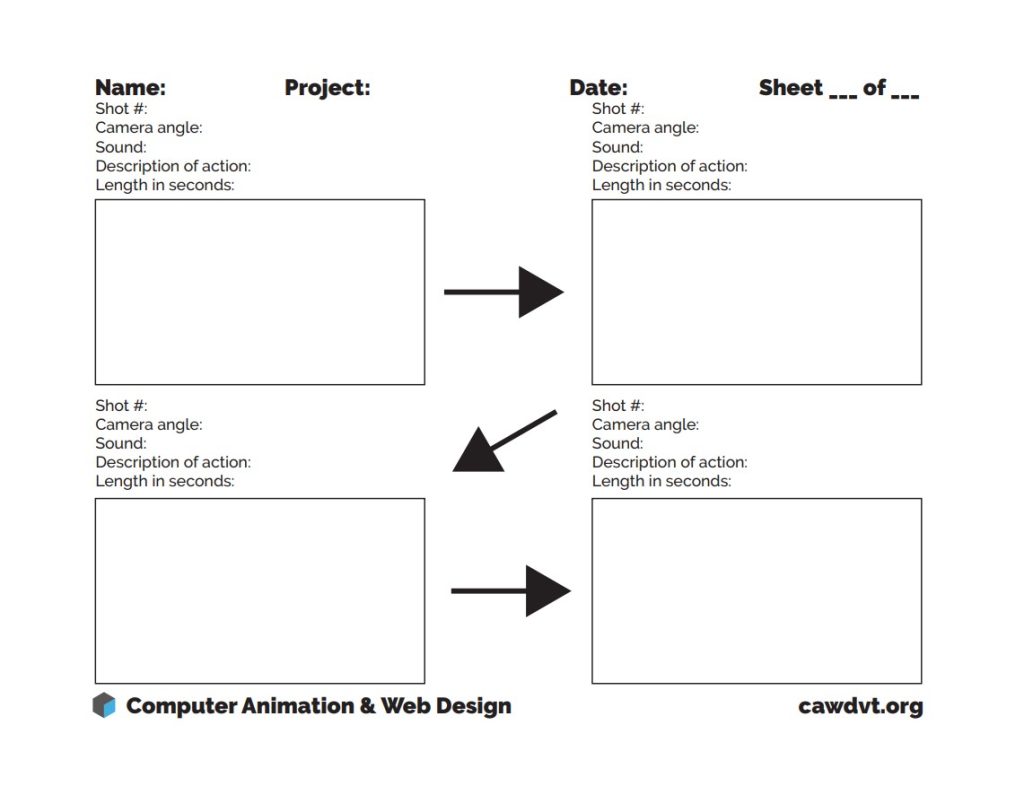
A storyboard is a visual representation of a film, animation, or other media project that outlines the sequence of events, camera angles, and key actions in a scene. It’s typically a series of drawings or sketches, arranged in panels, that convey how the story will unfold over time. Each panel may include details about camera movements, dialogue, and visual effects.
Storyboards are used to pre-visualize a project, helping filmmakers, animators, and other creatives plan out scenes, identify potential challenges, and communicate their vision with the team. They act as a blueprint, ensuring that everyone involved in the production process is on the same page.
In 3D animation, storyboards are an essential part of pre-production, as they allow the animators to think through the visual narrative and establish timing and motion before moving into more complex stages like modeling and animation.
We are going to storyboard a Star Wars inspired animation that we create together tomorrow. For now, just tape in a second sheet of storyboard paper in your sketchbook. What we will create tomorrow in class will be what you storyboard, so you can’t really do it until we have class Tuesday.
10:45 DH6: Star Wars Inspired Storyboard
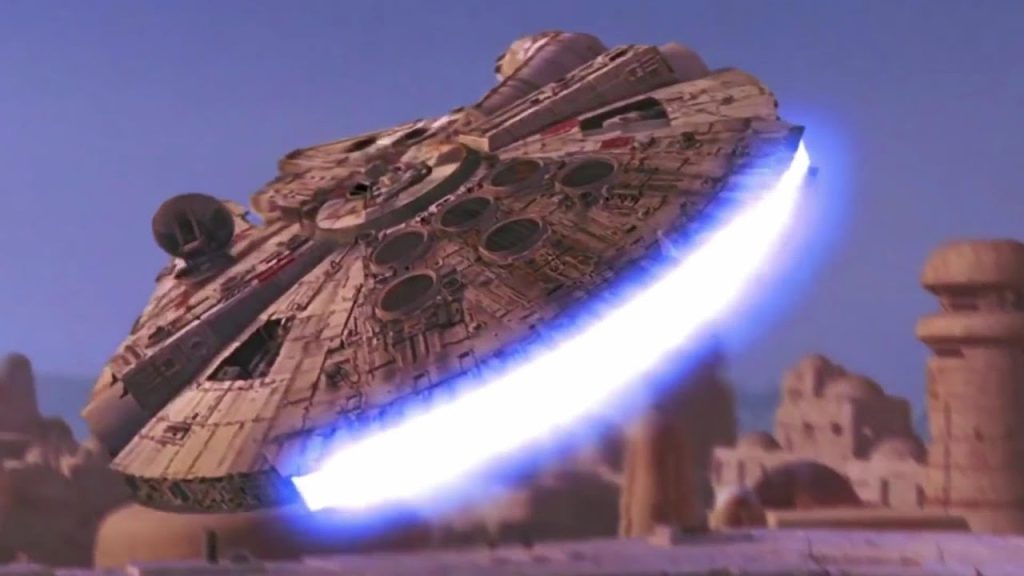
Taking 1 sheet of paper, and breaking down our animation into 4 cells, create a storyboard that includes the major action of our animation, as well as the timing, sound, and other details.
For full credit we always have to fill out every element in the storyboard. If you want A’s, make sure you understand and remember this.
Remember that we are creating this animation today – so you can’t do it yet, but it is on your radar.
Save your file as lastNameDH_6.jpg.
10:50 Morning Break (10 minutes)

11:00 Bouncing Ball Step by Step
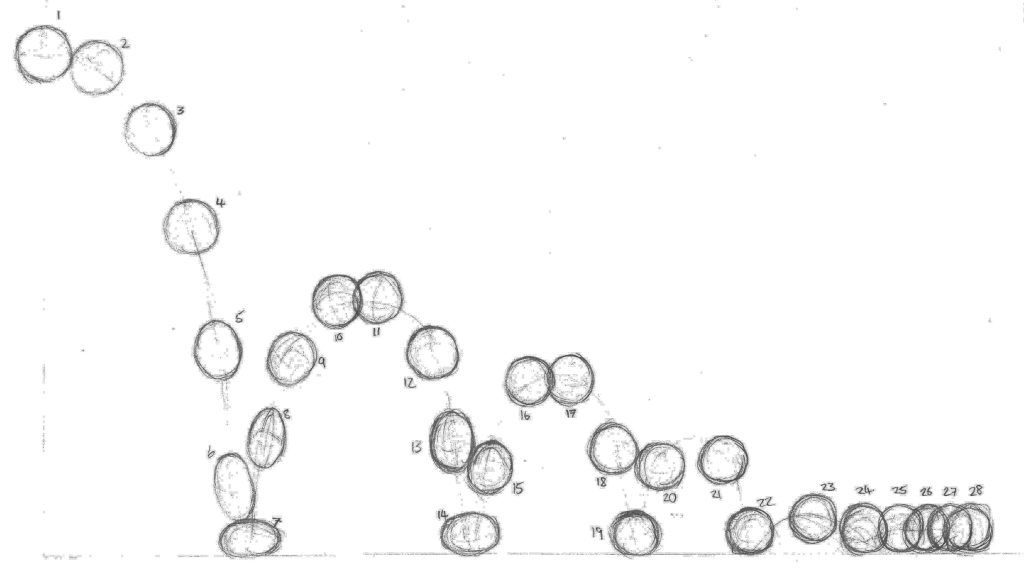
- Working as a class to practice a classic animation in Blender.
- Practicing everything from yesterday.
11:30 Millenium Falcon taking off animation
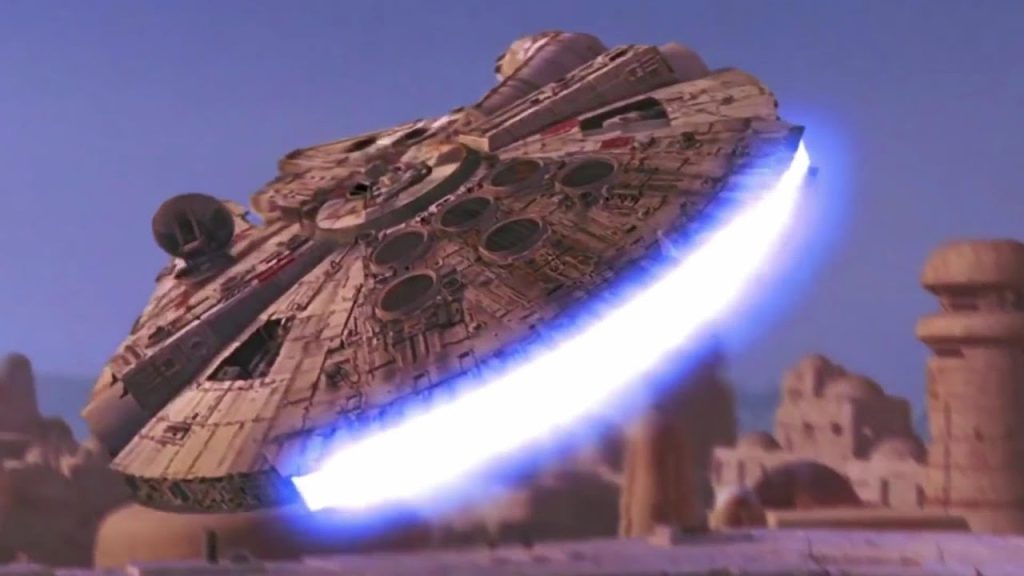
- Working as a class to practice a classic pop culture scene from Star Wars in Blender.
- When we have this animation complete (ship off -> flying away), it is THIS animation that will be your muse for DH6.
12:25 Lunch

- No food in the room / eat in the Cafe.
- You are welcome to return to the room when you have finished eating and work / hang out.
12:55 Attendance and Article
1:00 A Gentleman in Moscow

A Gentleman in Moscow is a reader’s dream — a wonder-full, nuanced story full of wit, insight, and imagination.
Read along with Mr. Cronin. Improve literacy, word decoding, enjoy a nice story, and unplug from the world.
1:20 Afternoon Break (10 minutes)

1:30 Speed Design

Speed Designs are 10 minute sprints in CAWD where we practice. It could be any medium – 3D, 2D, video, programming, etc.
1:45 Afternoon Practice & Production

DH6: Star Wars Inspired Storyboard
- lastNameDH_6.jpg
Week 6 Agency
- lastNameAgency_1.jpg through lastNameAgency_3.jpg
2:15 Dailies

2:20 “19 Minutes”

4 of 5 days per week we will end our day in CAWD with the “19 Minutes” of silent reading. Closing down our day with silent reading provides many benefits:
- Improve Literacy Skills / Reading Stamina
- Create space for a small reading meditation where we can disconnect from the world and get lost in a story
- Unplug
At 2:39 each day I will come to 3 students and ask for a 1 sentence explanation of what happened in your story over that day’s reading session. It is neat to hear little pockets of a story, here and there.
2:40 Dismissal
