Class Hours: 9:40 – 1:45
Mr. Cronin
Notes
- Welcome back! Welcome to March!
- Remember that due to vacation and snow days we are treating these 3 days as the “end” of Week 23. Nothing due today – will be Wednesday as normal. No new projects this week. Let’s look at our assignment list in Practice & Production…
- Early release Wednesday! Callbacks:
- Will go here if we have any.
10:05 Attendance and Article
10:10 Post Vacation Review

This first session of the AM will be a step by step review of all that we were practicing before vacation. If you have dipped out hard the last week and a half, this is a perfect segue back into the real world.
- Multi page step by step
- Responsive by creating a breakpoint for mobile in css. Mobile will:
- often switch to vertical orientation
- often switch to 100% widths, and more conservative use of negative space
- Creating a color palette / using https://coolors.co/
- Share a little about our vacations. We are going to learn about:
- Best thing eaten on vacation
- Best experience on vacation
10:50 Morning Break (10 minutes)

11:00 Vacation Presentations

Lets see what you ate and did!
11:15 VR Showpiece Production Time (FINAL DRAFT)

This is the last AM time you have to work on this project.
Check back to the Tuesday before vacation Dayplan for specifics. Remember the name of the game is present attractively.
All team members make sure you are chipping in!
11:55 Lunch

- No food in the room / eat in the Cafe.
- You are welcome to return to the room when you have finished eating and work / hang out.
12:25 Attendance and Article
12:30 Steve Jobs
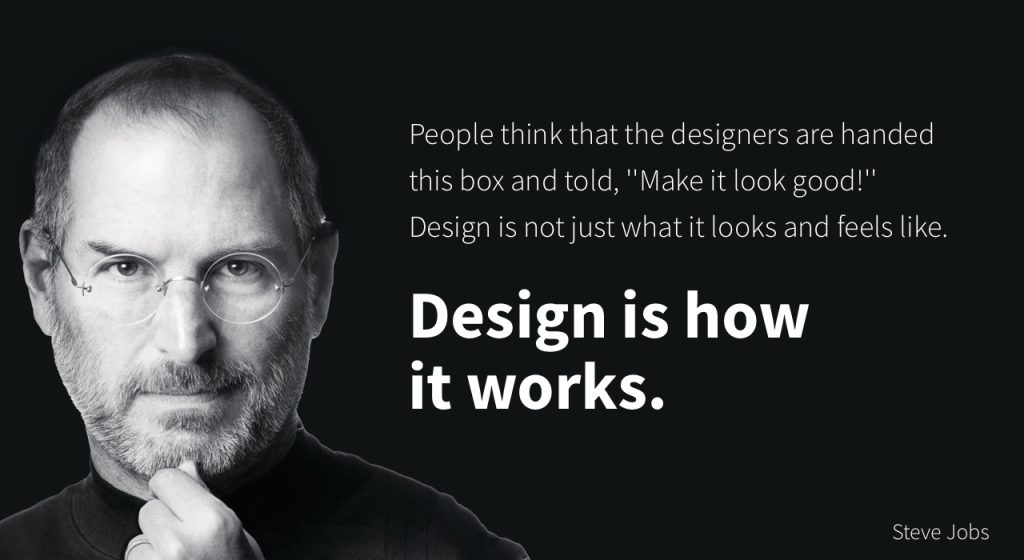
Based on more than forty interviews with Steve Jobs conducted over two years–as well as interviews with more than 100 family members, friends, adversaries, competitors, and colleagues–Walter Isaacson has written a riveting story of the roller-coaster life and searingly intense personality of a creative entrepreneur
Read along with Mr. Cronin. Improve literacy, word decoding, enjoy a nice story, and unplug from the world.
12:45 Afternoon Practice & Production

Responsive Mini-Portfolio
- In folder called “miniPortfolio”
VR Showpiece (FINAL)
- lastNamelastNamelastNamelastNameFINALVRGALLERY.mp4 (CD can turn in for team)
DH23: Vase
- lastNameDH_23.jpg
Week 23 Agency (final optional Agency)
- lastNameAgency_1.jpg through lastNameAgency_3.jpg
You also know your Skills Deliverables – remember Game Teams we have our final gate this week, the main mechanic, and that is due Friday at 12:55. This will determine if you make it to the competition!
1:20 Afternoon Break (10 minutes)

1:30 Afternoon Practice & Production

1:40 Dailies

1:45 Dismissal
