Class hours: 10:05 – 2:45
Mr. Bohmann | wbohmann@ewsd.org
10:05 Today’s Notes & Attendance
- Wacky Wednesday – Call Backs…
- Braden – you have a meeting Thursday afternoon with Mr. Hackett
- SkillsUSA Gold Medalists – resumes, I’d like to review your resume against the submission requirement and upload to your portal. Friday at 11am you will take your SkillsUSA test in CAWD1
- Week 34 – CAWD Game Studio – Final Project Game Work – Design
- Week 35 – CAWD Game Studio – Final Project Implementation, Testing – Publishing and all work due Friday June 6th at EOD
- Week 36– end of year activities
- Monday – Web Certification Exam
- Tuesday – Movies (MI:7 Final Reckoning)
- Wednesday – Visitors, Clean Up
10:10 CAWD Game Studio
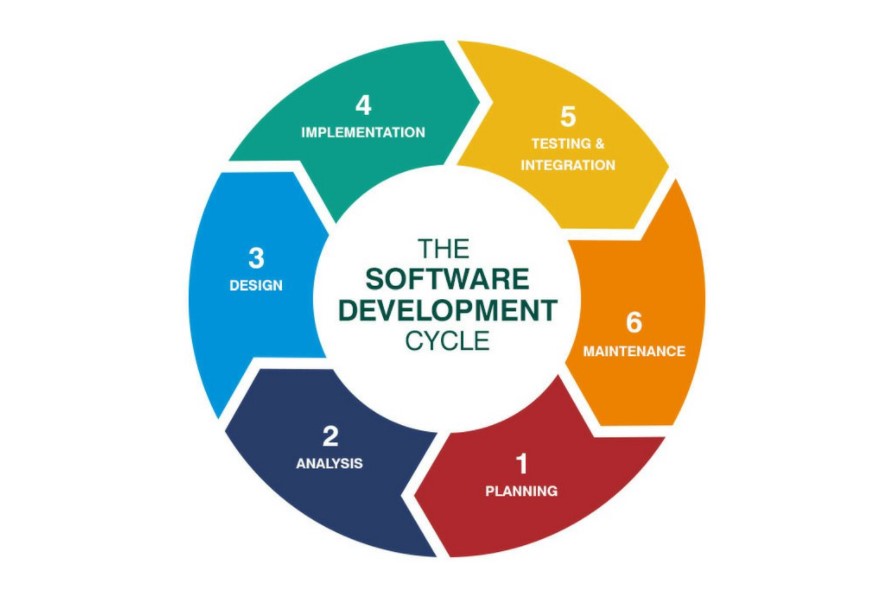
The design phase is where requirements are transformed into concrete, detailed plans to help you write code. Given certain requirements, there could be many possible approaches to meeting those requirements. A design document will describe exactly how the program will be written, including details such as:
- How your player needs to move
- What kinds of input and output need to be displayed on the screen
- How many levels / design need to be created to challenge the player
- How to show your win / lose conditions
The Implementation phase begins once the program requirements and design are clearly understood and documented. It’s at this point where you can begin to write the code to meet those requirements. The design document provides guidance on exactly how to create the game, so you should reference what you wrote.
In most cases, this phase includes a development of a prototype (1 level with gameplay)
Most of the projects we programmed in class started at the implementation phase because the requirements and design were already determined by me ahead of time. I took time in my lessons to go through the planning and design phases.
This Week’s Deliverables:
- Game Design Document – final draft by Friday
- OBS Walkthrough of your games core mechanic – by Friday!
(obs is the software used to record your screen)- Video footage of your core mechanic in action
- Include in the video the name of game
- Include a description of core mechanic
- Edit in Premiere and export as .mp4
- Shoot for 30 seconds total
- Filename: GameMechanic_OBS.mp4
- Remember The core mechanic will usually be the purposeful interaction that occurs the most frequently. Jumping, collecting, sliding, farming, etc…..
5 Minute Scrum Meetings / Update Trello Boards
Remember a good meeting is quick and on target. What am I working on today, What help do I need. Those are the questions you should be responding to in your group or individually.
Want some code for a 2D shooter? – I was working on a simple example over the weekend. You will need to create an empty for the location of the bullet to spawn on your player. You will also need to create a prefab for your bullet. Two Scripts – One for the Player and one for the Bullet
Player Shooter
using System.Collections;
using System.Collections.Generic;
using UnityEngine;
public class PlayerShoot : MonoBehaviour
{
public float fireRate = .05f; //you can adjust the cooldown
public Transform firingPoint; // location of where the bullet comes from
public GameObject bulletPreFab;
float timeUntilFire;
// Update is called once per frame
void Update()
{
if (Input.GetMouseButtonDown(0) && timeUntilFire < Time.time)
{
Shoot();
timeUntilFire = Time.time + fireRate;
//Time.time is the time at the beginning of the current frame in seconds since the start of the application
}
}
private void Shoot()
{
Instantiate(bulletPreFab,firingPoint.position, Quaternion.identity);
}
}Bullet Script
using System.Collections;
using System.Collections.Generic;
using UnityEngine;
public class BulletScript : MonoBehaviour
{
public float bulletSpeed = 15.0f;
public float bulletDamage = 2.0f;
public Rigidbody2D rb;
void FixedUpdate()
{
rb.velocity = Vector2.right * bulletSpeed;
Destroy(gameObject, 3); // this will destroy the bullet after 3 seconds
}
private void OnCollisionEnter2D(Collision2D collision)
{
if(collision.gameObject.tag == "enemy")
{
Destroy(collision.gameObject);
}
}
}10:50 Break

11:00 CAWD Game Studio
Let the work continue – I will circle around and work / check in with each of you
11:55 Lunch

12:25 Independent Reading

12:50 Break

1:00 Production Time and Guided Support
1:50 Dailies

Dailies can be placed in the CAWD2 Dailies Folder on the CAWD2 Public Folders drive