Class Hours: 9:40 – 1:45
Mr. Cronin
Notes
- Early release Wednesday! Callbacks:
- Adrian to Math at 12:50
- Isaiah to Math at 12:50
- Jacob to US history at 1pm
10:05 Attendance and Article
10:10 Adobe AM
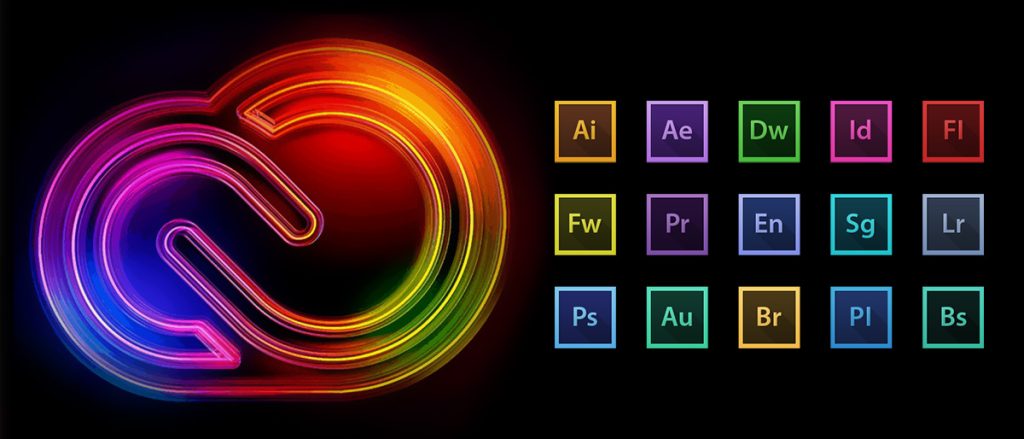
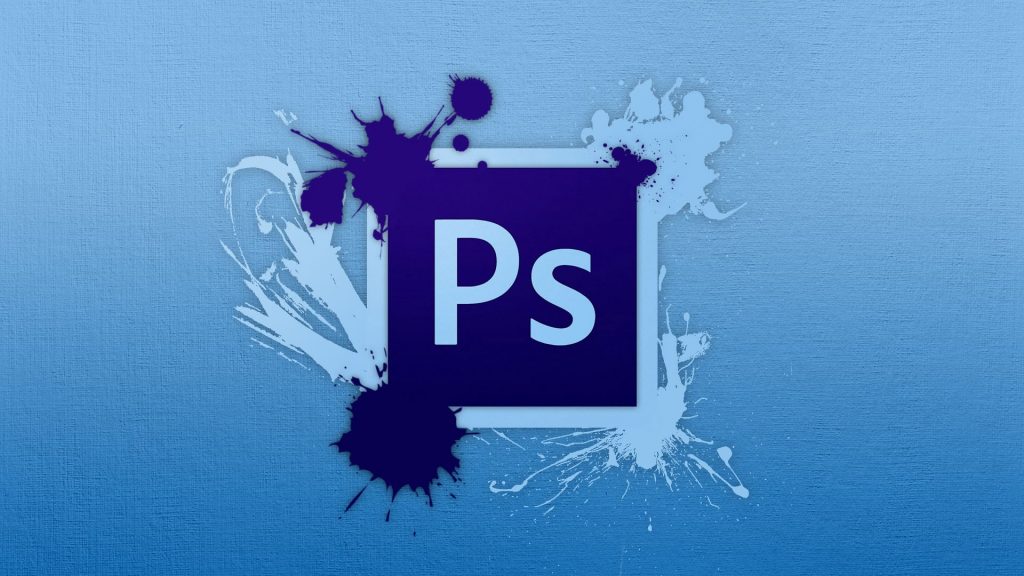
Photoshop is a powerful graphics editing software developed by Adobe. It is widely used by photographers, designers, and digital artists for image editing, graphic design, and digital art creation. Photoshop provides a wide range of tools and features for tasks such as photo retouching, compositing, image manipulation, and creating digital illustrations.
We will spend the first 20 minutes of Wednesday’s learning Photoshop so we can incorporate it into our workflows.
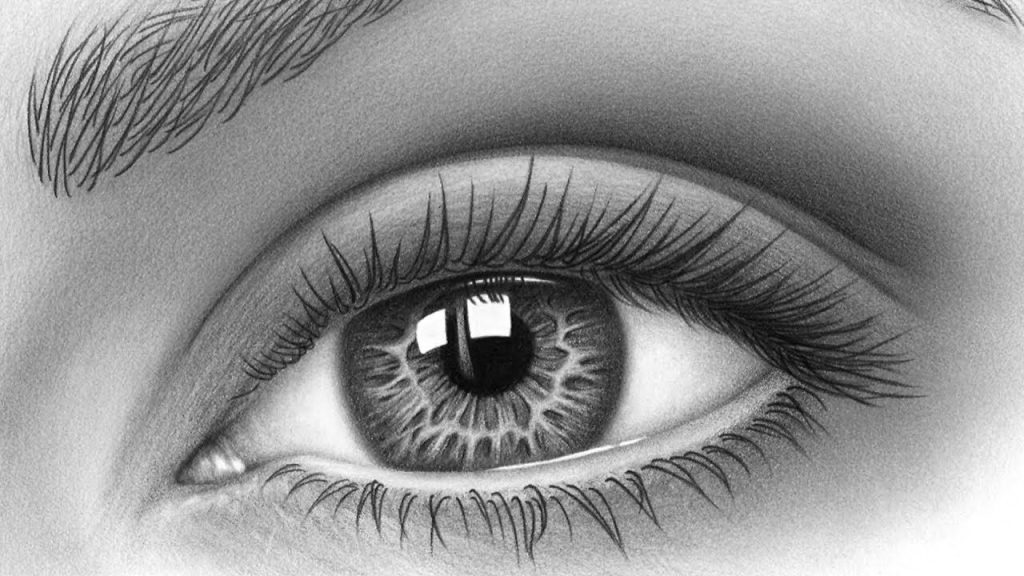
10:30 Blender

- Rocket taking off Step by Step
- Particles – we are going to touch on a lot quickly, just to give you some working knowledge
10:50 Morning Break (10 minutes)

11:00 Intro to the 12 Principles of Animation
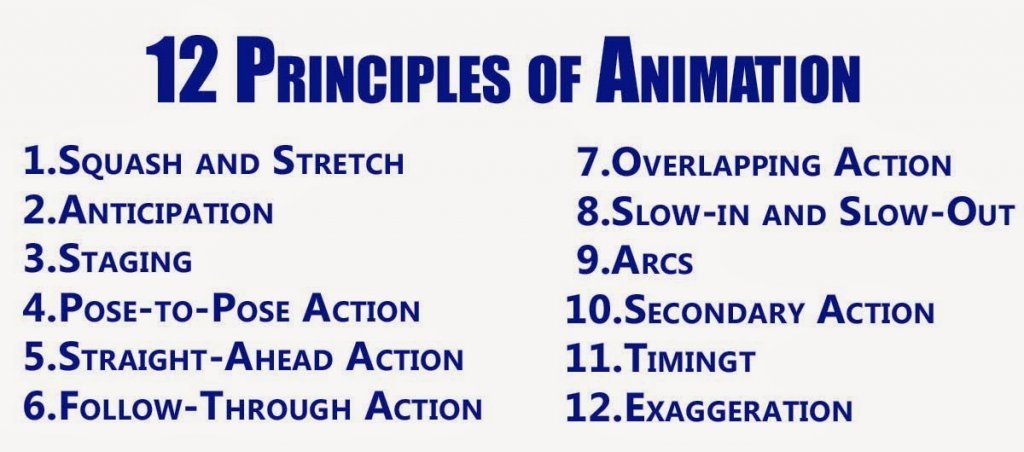
11:05 Bouncing Balls and more…
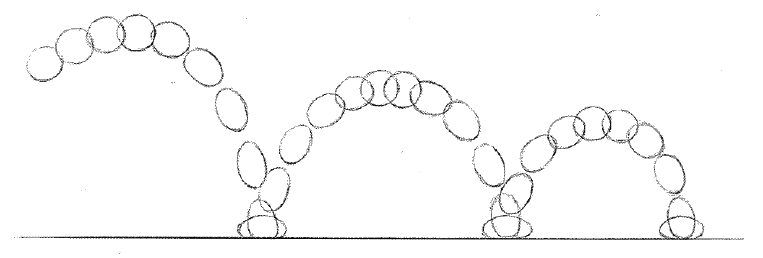
This week we are going to work on an animation where we create the illusions of objects bouncing on the ground and coming to rest. We are going to practice different objects that have different properties and masses, and you have to “make it look real“.
You are going to model and texture the following items:
Create a basic plane scene and light attractively. While your grade is derived from the balls and the animation, you know the supportive assets matter to the production indirectly.
You are then going to have the 4 of them starting up in the air, similar to what we did for our Bouncing Ball Animation on Tuesday.
Let’s assume they all get the same nudge of momentum as yesterday.
- How will the Kickball bounce and come to rest?
- Pretty standard, similar to yesterday.
- How will the Bouncy ball bounce and come to rest?
- Higher bounces, may not even stop by the end of your plane.
- How would a Bowling ball bounce and come to rest?
- Make it look heavy, won’t get much of a bounce at all.
- How would an Anvil bounce and come to rest?
- Heavy, weird shape, it could go all over the place, but not very far.
Animate each from start to finish, one after the other. 1 blender file, 1 animation.
Give enough time separation and pacing so we can REALLY see your animation. Really try to incorporate Exaggeration into your animation. Remember that we can always dial it back.
For this project the key is practicing and editing your animations, but make sure the modeling, texturing, and lighting of your scene doesn’t detract from the overall project. Just make sure that everything is …
Save your final render as “lastNamBouncing.mp4“
11:55 Lunch

- No food in the room / eat in the Cafe.
- You are welcome to return to the room when you have finished eating and work / hang out.
12:25 Attendance and Article
12:30 A Gentleman in Moscow

A Gentleman in Moscow is a reader’s dream — a wonder-full, nuanced story full of wit, insight, and imagination.
Read along with Mr. Cronin. Improve literacy, word decoding, enjoy a nice story, and unplug from the world.
12:45 Afternoon Practice & Production

Bouncing Balls and more…
- lastNameBouncing.mp4
DH6: Star Wars Inspired Storyboard
- lastNameDH_6.jpg
Week 6 Agency
- lastNameAgency_1.jpg through lastNameAgency_3.jpg
1:20 Afternoon Break (10 minutes)

1:30 Afternoon Practice & Production

Bouncing Balls and more…
- lastNameBouncing.mp4
DH6: Star Wars Inspired Storyboard
- lastNameDH_6.jpg
Week 6 Agency
- lastNameAgency_1.jpg through lastNameAgency_3.jpg
1:40 Dailies

1:45 Dismissal
