Class hours: 10:05 – 2:45
Mr. Bohmann | wbohmann@ewsd.org
10:05 Today’s Notes & Attendance

- Today is a Wacky Wednesday
- Call Backs: Aidan – 1pm History, Elizabeth – Math
- English today – for a short while
- Sweatshirt Sizes – Let’s get them recorded
- Open House Tomorrow night 6-7:30pm – stop by
- Cameras – charge those batteries, clean off those SD cards
- Order Lunch or CCV – order form
10:10 Creative Mode Photography
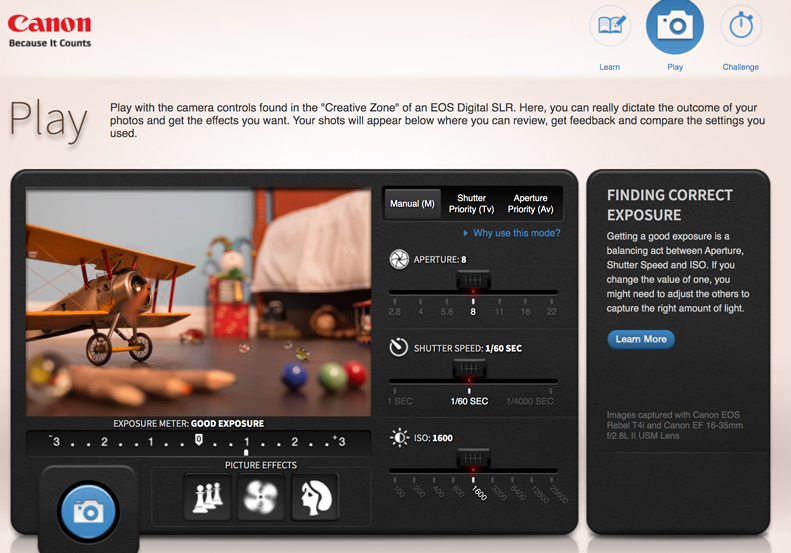
Besides the automatic mode, photographers can shoot pictures in other creative modes as well.
So far we have been working in the Aperture Priority Mode (A/v) which allows us to change the depth of field by adjusting the f/stop. We’ve also played with Shutter Priority (A/v) which allows us to manage shutter speed.
Play around with the controls in this game. They when you are ready, click on the challenge button in the upper corner of this linked website and see if you can complete each challenge.
Try to get a perfect score. Use hints if you like.
You’ll need to adjust Shutter Speed (controls how quickly shutter closes to take the picture) and the ISO (which adjust the exposure – which is a complex way of saying how much light is needed.)
We haven’t talked about exposure – but use your common sense for now.
10:30 Developing Your Personal Brand

Sure, you know brands, McDonalds, Super Mario, Discord, Coke. What do each of the brands have in common – their logos, products and services represent their brand.
Before we jump into our logos, let’s look at some principles of logo design. If there is one term you should take away, that is the Theory of Design known as Gestalt.
Gestalt is a noun. Defined as “an organized whole that is perceived more (or different) than the sum of its parts”
Basically when our brain generates whole forms our of otherwise individual elements
A good logo is not just a logo, but rather a brand mark. This means that all of the visual elements help to define the brand. Look at the logo above – probably a teacher!
Some common Gestalt design principles we’ll look at:
Continuation – when the eye is compelled to move through one object and continue to another
Amazon Logo Story, Example
Proximity – When individual elements are very close to each other, the human brain perceives them as a whole, in a different shape. Example Example 2
Closure – use of negative space – the human brain has a tendency to seek out patterns, and if the right amount of information is presented, the brain will use it to complete the pattern Example Example2 Example3 and of course the arrow in FedEx. Once you see it, it is all you see….
Similarity – if the individual elements share some kind of similar traits, the human brain will organize them in a group and perceive them as a whole. Example Example2, Example of Anomaly
Figure/Ground – using the positive space and negative space relationship in design to create a visual hierarchy. A form or shape is perceived as a figure by the human eye, while the surrounding area is perceived as ground Example Example2, Example3
Continuity – principle that elements that are similarly aligned will be perceived as a whole. Example
Order/Symmetry – the goal is to create a sense of order so the brain is not lost in creating a relationship
Example Example2 Example3, Example
Have you ever considered what your brand is? When you interact with others in person, online and through social media an image of you is build up over time. Colleges and employers have access and time to learn about you even before they meet you. If you don’t have a brand, they will decide for you. What will your brand say about you?
Ok, some deep thinking time….
Design Homework this week:
The goal is to create a custom logo that you can use on your email signature, personal webpage, letterhead and any other print and digital media that will represent you and showcase your work.
The best way to start is by picking up a sketchbook and just drawing. So that’s what you’ll do.
Sketch out six (6) designs. Use pencil, colored pencils, markers – Up to you.
Create the first iterations of your logo. The size does not matter, just getting ideas down is the most important. We’ll call this a 6 Pack. You can use one sheet of paper divided into 6 or a bunch of paper. Your choice.
On Monday of next week each of you will display your logos and we’ll walk around and help each other narrow down the designs.
Assignment: 6Pack_LogoJam – Due Monday, September 16th
10:50 Break

11:00 The Great Apple Adventure Photo Shoot

Assignment Description:
Welcome, aspiring photographers, to a journey through the bountiful beauty of an apple orchard! In this photo assignment, you will embark on a visual expedition to capture the vibrant allure of nature’s most iconic fruit – the apple.
Assignment Objective:
Your mission is to explore the orchard’s endless rows of apple-laden trees and seize the essence of this captivating environment. Through your lenses, you seek to reveal the orchard’s charm, the crispness of autumn in the air, and the delicate balance between nature’s creations and mankind’s cultivation.
Guidelines:
Creative Perspectives: Don’t just photograph apples; frame them in unique and unexpected ways. Experiment with angles, lighting, and compositions to add an artistic touch to your shots.
Moods and Emotions: Capture the emotions that orchards evoke. Whether it’s the joy of apple picking, the solitude of a quiet morning, or the nostalgia of a rustic scene, make your viewers feel the orchard’s ambiance.
Textures and Details: Get up close and personal with the orchard’s elements. Highlight the textures of leaves, the dew on apples, or the roughness of tree bark to add depth to your portfolio.
Seasonal Palette: Embrace the changing colors of the season. Take time to edit your photos to capture the feelings your photos provide.
Shooting Mode: If you are looking for depth of field control use Aperture Priority (Av)
Deliverables / Submission:
- Select your top five photographs that best encapsulate the orchard’s magic
- Edit photos as you see fit using Camera Raw / Photoshop
- Organize your and assemble them in a Google Slideshow (white or black background)
- Along with each photo, provide title and include the meta data (Shutter Speed, Aperture and ISO) in an attractive way.
- Submit to Google Classroom Dropbox
Filename: Firstname.Lastname_AppleOrchard
Assignment Due: Wednesday,, September 17th
11:55 Lunch

12:25 Independent Reading

12:50 Break

1:00 Production Time and Guided Support
Current Assignments:
- Color Isolation (3 photos in one composition) – Due Monday, September 16th
- 6Pack_LogoJam (6 Sketches on Paper) – Due Monday, September 16th
- Apple Orchard Shoot Out – Due Tuesday, September 17th
1:48 Dailies

Dailies can be placed in the CAWD2 Dailies Folder on the CAWD2 Public Folders drive