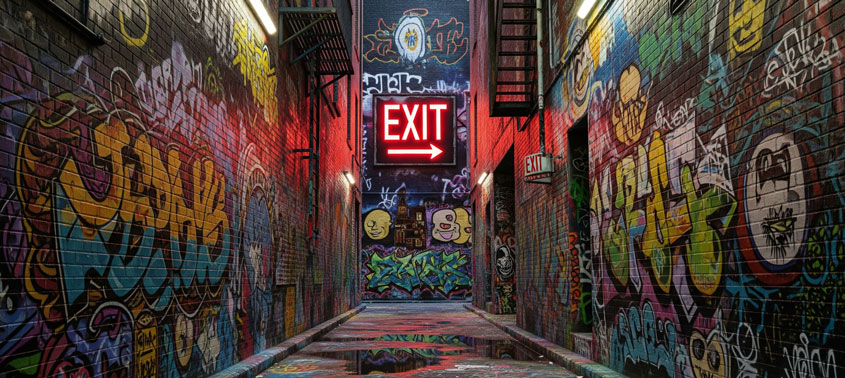Class Hours: 10:05 – 2:40
Mr. Bohmann | wbohmann@ewsd.org
10:05 Today’s Notes & Attendance

- Week 9 and end of the Quarter on Friday
- Drawing Class resumes on Friday
- All assignments given this week will count in Quarter 2. So that means that anything already assigned and has a due date before October 31st is part of Quarter 1. The last day to hand me work and not get a zero is Friday at 2:45pm
10:10 Monday Mail

10:10 Team Challenge #1 – Sweatshirt
Time to vote up our final design!
10:15 Teams Challenge #4 – May the Force Be With You

We’ve spent that last several week exploring motion graphics and special effects as an effective way to provide visual communication of ideas and information. We’ve also spent a considerable amount of time learning our way around our DSLR cameras. It’s time to put our learning into action by creating our very own Star Wars fan films.
The Force TheLightKnife Gentleman’s Dual OrphanJay
Snacks, The Star War, Awesome Cool Battle
The Project: Star Wars Fan Film
Create your own original story, parody, promo, commercial. This is a team project. We are a small class, so we’ll divide into two teams.
Team: Adrian, MJ, Sebastian
Team: Lion, Jacob, Collin, Sylvie
Project Deliverables:
- The (team name here)….. Production Company Presents (this is where your Group Logo Goes)
- Need a logo for each of your teams – animated
- Introductory Title Sequence with special effects
- Closing credits with each team member identified
- Minimum of six cut aways (different shots, shot types)
- Saber Effects on a Fight or SuperPower Scene
- Post Production Color grading and/or visual effects using After Effects
- Copyright Free Sound/Music/images – audio is a must
- 30 Seconds in length minimum (if you do bloopers, make it a separate project)
- Drawn Storyboards is a must
- KanBan Board (trello) or analog but you must be using a planning document
- 1920 x 1080p, 29.97 fps
- Filename: TheForce.mp4
Remember, a project (Trello) board (agile) is a great way to get high quality work completed quickly. I’m all for that. Plan on paper with sticky notes, use the whiteboard as your Trello board or go entirely digital with Trello. The key to Agile is to create a sticky note or note for all of the details of the project and the details that make up each project deliverable.
What will your workflow look like? How will your team manage and share media? How will you divide up responsibilities? Will you hold a daily scrum? Learn from the challenges you faced with the last project.
Equipment at your disposal: Cameras, Tripods, Media Room (if you need a green screen), lights – (we can probably get some), microphones etc…Adobe Editing Suite (After Effects, Premiere, Audition, Photoshop and Illustrator)
A list of possible roles: writers, camera operators, actors, audio engineer, visual effects artists, storyboard artists, KanBan(project manager), titles/credits, director, editor, media manager, communications director, prop artists, equipment managers,
Work Time:
- This Week & Next Week – I will only be using a small amount of time on Tuesday for some instruction. We will continue reading and doing design challenges but the afternoon will look a little different.
- There will only be one submitted version of this product. I expect teams to be reviewing and revising for a polished final product.
- Today – get started and organize your team and project
- Project Viewing and Celebration: Wednesday, November 12th!
10:40 Jump Out of A Bus

It is the annual jump out of the bus practice session. Make it a good one – might be the last one you ever do in your life! Morning break will follow.
10:50 Morning Break (10 minutes)

11:00 After Effects – VFX Showcase – Saber

The goal of working with After Effects has been to get you more comfortable adding and complimenting your animations and digital footage. Be it Blender Animations, photography or cinema production for a personal YouTube channel or stream, having a better understanding of industry tools will just make your productions that much better and put you a cut above the rest.
This morning, we’ll play with a Third Party Plug-in to AE. We’ll go over some basics for today. You’ll want to play around and see the kinds of things you can create.
We’ll do three projects together to give you a better understanding of how to use this effect.
Directions are in this resource document. Images can be found in the Saber Effects folder in the After Effects folder.
You’ll need to install the Video CoPilot Saber Plug In. Here is the link to the downloads page.
Hopefully we’ll have a little time to play around at the end. What will you come up with.
11:55 Lunch
12:25 – Unity Certified Artist Course

1:10 Afternoon Break

1:25 Speed Design

1:45 Independent Production & Guided Support
Your Current Assignments:
- Motion Tracking – Due October 28th
- Leading Lines – Due October 28th
- Team Project
2:10 Dailies
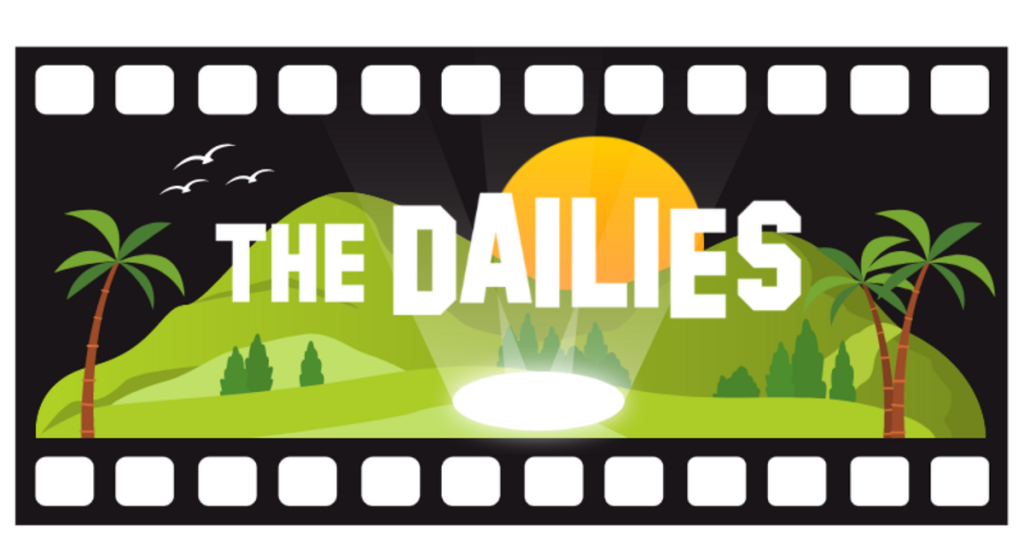
2:15 Independent Reading

2:40 Dismissal