Class Hours: 9:40 – 2:05
Mr. Cronin
Notes
- Today is a White day at CTE. No academics. Callbacks:
- None as of yet.
- MHS early release at 1:25. Work strong up until then.
- Look to your left. Look to your right. Say goodbye. NEW SEATS!
9:40 Attendance and Article
9:45 New Seats!

- Need volunteers to move equipment without breaking anything. WITHOUT.
- Bags over there, no tripping.
- Unplug the case. The case is moving.
- Keyboard, mouse, headphones stay.
- Once we have all moved the art cups can be moved as well.
- Once we have fully moved we will clean. Don’t wipe the screens!
- Your cable management must be as good / if not better than what it is now. This expectation is part of your T&E grade.
- Introduce yourself to your new seat-mates. You may have just found your life partner. You never know. (CAWD babies exist – 4 of them)
10:35 Morning Break (10 minutes)

- 10 Minutes break – you have to exit the room.
- When the door near the TV is open, you are welcome to come back in.
10:45 Premiere
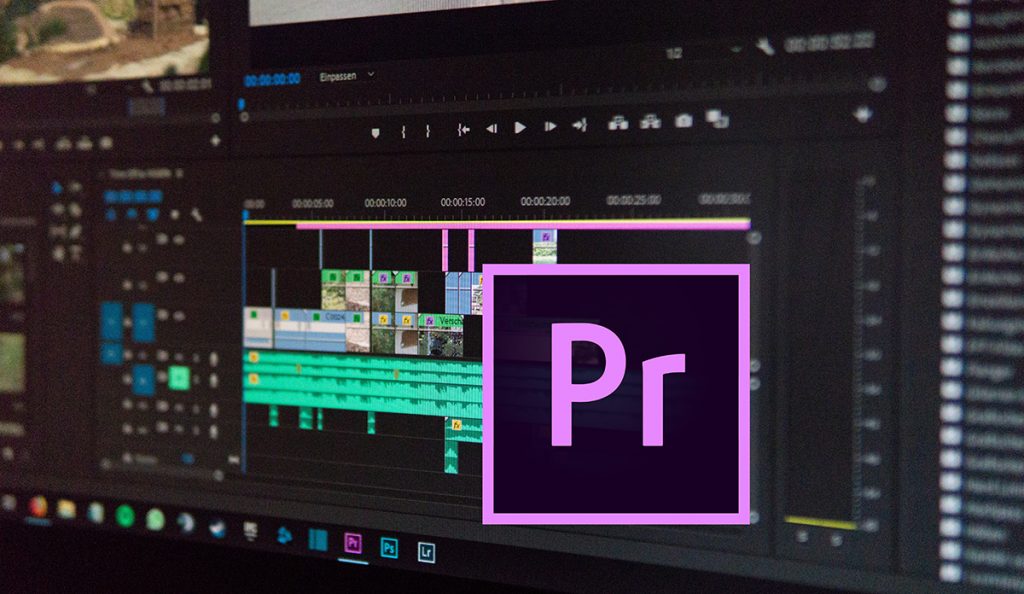
- Titles (this should be easy peasy)
11:00 CAWD Project: Emotions and Ball bouncing

This week in Blender you are going to create a final mp4 that will contain 2 separate projects, edited together in Premiere, split up with titles.
Part 1: Ball Bouncing
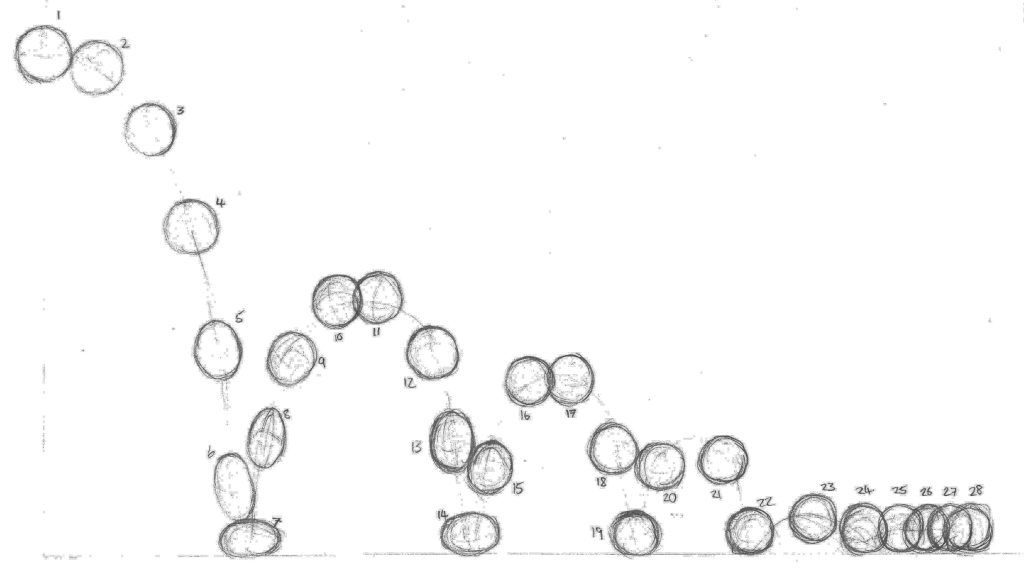
Start with a title over black screen that says “Ball Bouncing Animation Test” for 4 seconds.
Create an animation with at least 4 impacts of a ball bouncing. Determine the time you need to make it A level.
Present aesthetically pleasing; present your work well.
Consider:
- scene
- materials / lights
- camera placement
- If you want the A or the B, create A or B level work
No Sound
Part 2: Andy Animations
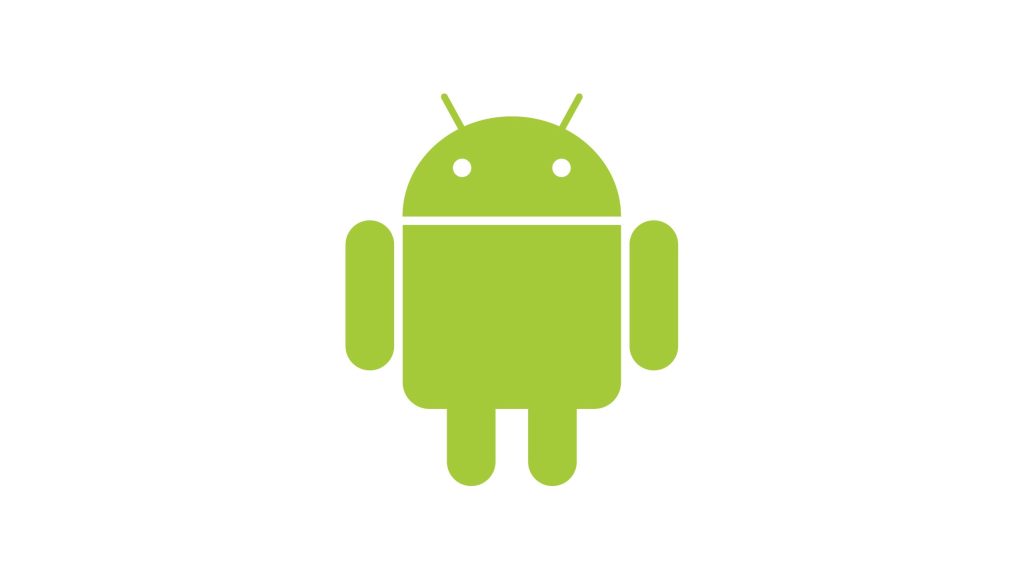
Start with a title over a black screen that says “Character Animation Animation Tests” for 4 seconds.
Take a completed Andy and create 4 different animations. Each specific animation must be 5 seconds long.
- Andy Happy
- Andy Sad
- Andy Angry
- Andy Anxious
Remember that each animation must be 5 seconds long, so at a minimum you are going to have 20 seconds of animated content.
Over each animation in the bottom left or right (pick one and be consistent) I want you to have a title overlay with the animation you are attempting to convey (Happy / Sad / Angry / Anxious). This will be on screen, but a supplement and not the star. Make sure your work is spelled correctly, and is subtle.
No Sound
Your final project will have:
- Bouncing Ball Animation Test title (4 seconds)
- Ball bouncing animation (time up to you)
- Character Animation Animation Tests (4 seconds)
- Happy with title overlay (5 seconds)
- Sad with title overlay(5 seconds)
- Angry with title overlay(5 seconds)
- Anxious with title overlay(5 seconds)
So at a minimum this project will be 28 seconds + your ball bouncing time.
No Sound.
Call your final project “(lastName)AnimationTests.mp4“.
12:15 Lunch (30 Minutes)

- No food in the room / eat in the Cafe.
- You are welcome to return to the room when you have finished eating and work / hang out.
12:45 Attendance and Article
12:50 Blender

1:10 Afternoon Break (10 minutes)

- 10 Minutes break – you have to exit the room.
- When the door near the TV is open, you are welcome to come back in.
1:20 Afternoon Production

- CAWD Project: Animation Tests
- “(lastName)AnimationTests.mp4”
- Week 10 Agency
- “(lastName)Agency_1.jpg”
- “(lastName)Agency_2.jpg”
- “(lastName)Agency_3.jpg”
- Design Homework 10: 15 Floating Boxes in 1 Point perspective
- “(lastName)DH10.jpg”
1:55 Dailies

2:00 Dismissal
