Class Hours: 10:05 – 2:40
Mr. Cronin
Notes
- Welcome to Week 19! Let’s all make our “week_19” folders now.
- Visitors today from 10 – 10:30!
- I will speak with for the first 10 or so minutes in the lounge as normal.
- Students working with visitors – show them your best work, jump them into Milestone 2?
- Collin
- Isaiah
- Lion
- So…what is Week 19?
- The work you create today is due in Quarter 3, so it’s technically second semester work.
- The work that you turn in today is due in Quarter 2, so it’s part of the 1st semester.
- Anything you don’t turn in today – from anytime in Quarter 2, as well as today’s work submission – must be turned in by this Friday at the end of the day. I will accept late work all week this week so we can erase any of your zero’s.
- Check your gradebook. I will say it daily. You will want to hit me with a frying pan, I get it, but I have to harp on it this week.
- CTE new schedules don’t start until next week – keep going to your semester 1 classes through Friday.
- Lunch back to normal!
- Lion 12pm Early Dismissal!
10:05 Attendance and Article (after visitors)
10:10 Last Looks / Visitors
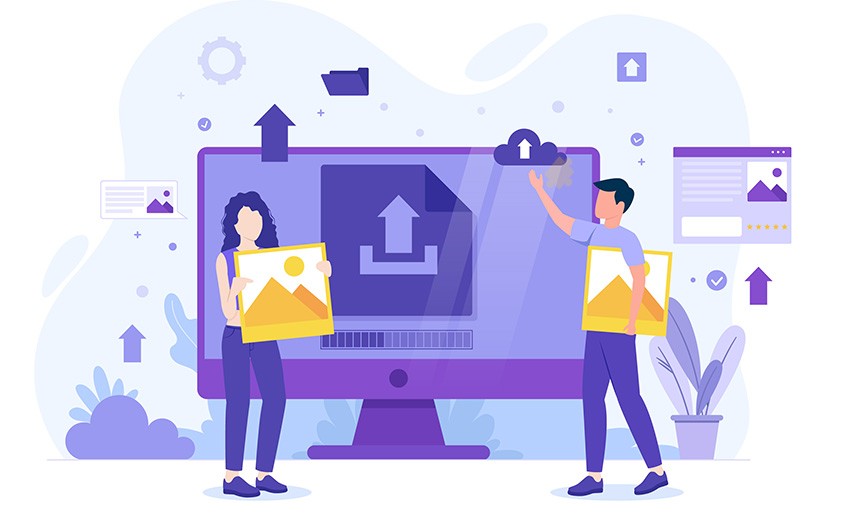
VR/AR/MR
- lastNamelastNamelastNamelastNameMilestone2.mp4
- One team member can upload this for the group – probably the VR Jockey.
DH18: Final Quarter 2 Perspective Sketch
- lastNameDH_18.jpg
Week 18 Agency
- lastNameAgency_1.jpg through lastNameAgency_3.jpg
10:50 Morning Break (10 minutes)

11:00 Critiques

Each week we will upload our work on Monday as a class. I will then present your work to the class. Every week we will pick a new student to proactive giving constructive criticism. Constructive criticism is a type of feedback that offers specific and actionable advice to help employees to improve. In the professional setting we need to be to talk professionally about the work, even if you don’t “love” the person who created it.
If selected, you will pick 1 thing that works, and 1 thing to improve upon next time. Remember we are separating the Design from the Designer. We are looking for actionable input.
We won’t present everything today, and that is just how it is. We have too much to do this week, are starting behind on a Tuesday, and it’s the end of the semester.
11:20 Intro to Quarter 3

- Start of Web Design semester
- Start of 3rd Quarter SkillsUSA Design Contest Concentrations on Thursday and Friday morning around English.
- You need a partner for the Design Competition.
- We create / train for the Vermont SkillsUSA Design Competitions that will happen in CAWD early April.
- You can pick from:
- Animation
- Team of 2
- Prep all quarter creating and learning.
- Design Competition is a 1 day, 7-hour competition.
- Web Design
- Team of 2
- Prep all quarter creating and learning.
- Design Competition is a 1 day, 7-hour competition.
- Game Design
- Team of 2
- Build your game over the 3rd quarter.
- Present your Game to a judge in a 10-minute pitch.
- Animation
- End of our dedicated Adobe AM’s; time spent on AR/MR/VR Milestones.
- 3rd Quarter Design Art and Design Homework’s – Still Life focus
- YouTube tutorials that I give you / you watch and recreate. These will be components commonly found in classic “still life” drawings.
- Starting to move to independent learning, no longer will I teach with the camera, you start learning on your own – but I point you in the right direction. (4th quarter fully independent)
- Creating what post-secondary education wants to see in college application portfolios.
- Building your creative portfolio for life in general.
11:25 Design Homework 19: Baseline Still Life
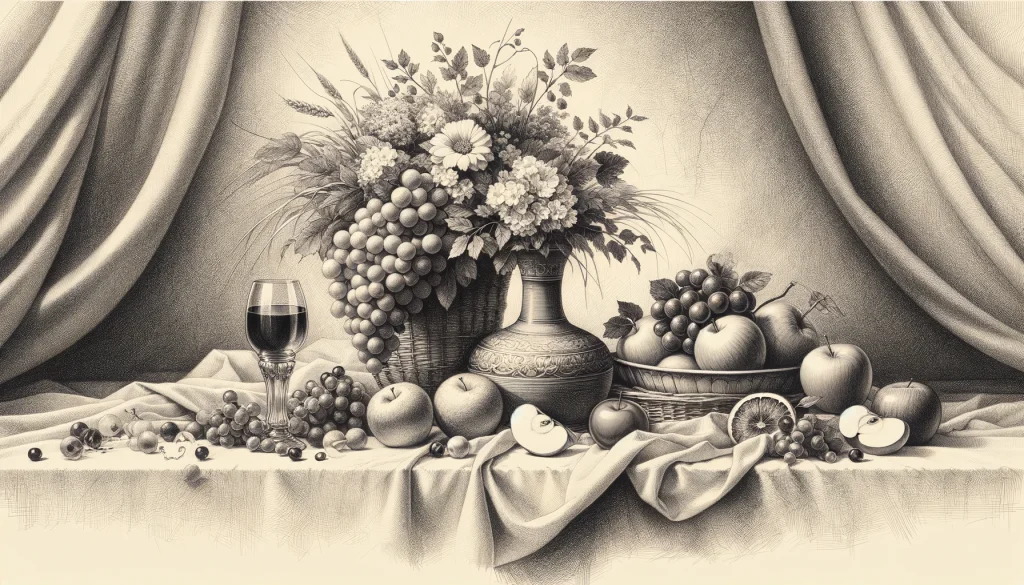
What is a still life?
A still life is a work of art depicting mostly inanimate subject matter, typically commonplace objects which are either natural (like food, flowers, dead animals, plants, rocks, or shells) or man-made (like glasses, books, vases, jewelry, coins, pipes, and so on). The primary focus in still life art is on color, composition, and light, rather than narrative content.
This week we create a baseline still life for us to compare to at the end of the quarter. Setup a scene at home (ideally) or draw from a photo (not ideal) that has the following components:
- A bowl of fruit
- A glass element
- One additional handmade element
Do the best you can to recreate the scene realistically.
Save your file as lastNameDH_19.jpg.
11:30 Web Design Day 1

Today we start creating for the internet! The internet for all intents and purposes is simply a series of connected documents. The World Wide Web was created by Tim Berners-Lee (who was later made a Knight by the Queen for his efforts) when he wanted to share academic documents and research at CERN in 1989. Originally just a way to share research, but the foundation of sharing information through connected documents is as true now as ever.
We are going to get an introduction on how program for the internet this semester in a number of different languages, including html, css, js, and php.
- VSCode – get it at home to work! Free!
- Minimum valid html document.
- Valid – what do you mean valid?
- W3C?
- Being organized.
- Enough talking, lets write some code.
- .html documents and day 1 tags:
- title
- headings (h1-h6)
- paragraphs
- lists and list items
- horizontal rules
- anchor links
- .html documents and day 1 tags:
12:25 Lunch

- No food in the room / eat in the Cafe.
- You are welcome to return to the room when you have finished eating and work / hang out.
12:55 Attendance and Article
1:00 Steve Jobs
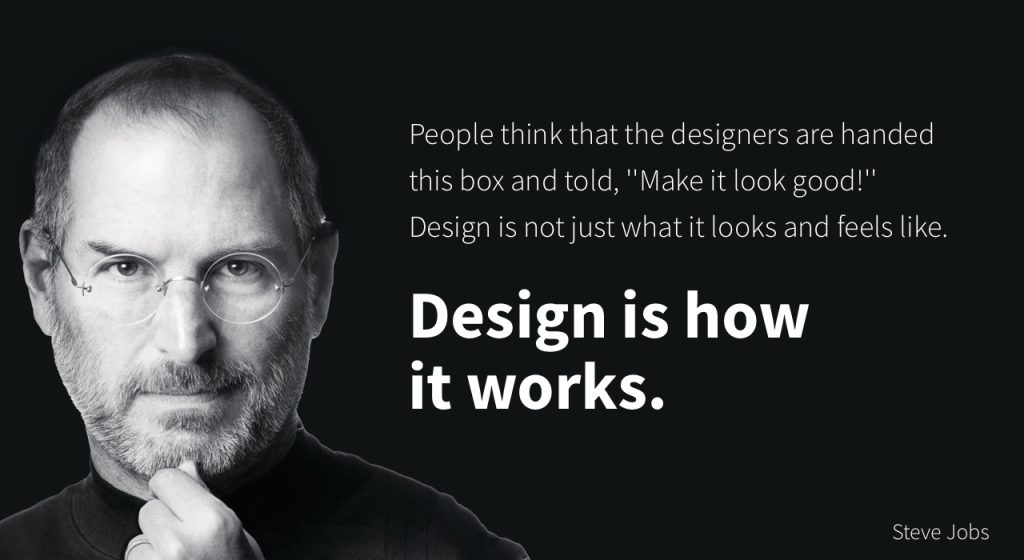
Based on more than forty interviews with Steve Jobs conducted over two years–as well as interviews with more than 100 family members, friends, adversaries, competitors, and colleagues–Walter Isaacson has written a riveting story of the roller-coaster life and searingly intense personality of a creative entrepreneur
Read along with Mr. Cronin. Improve literacy, word decoding, enjoy a nice story, and unplug from the world.
1:20 Afternoon Break (10 minutes)

1:30 Speed Design

Speed Designs are 10 minute sprints in CAWD where we practice. It could be any medium – 3D, 2D, video, programming, etc.
1:45 Afternoon Practice & Production

DH19: Baseline Still Life
- lastNameDH_19.jpg
Week 19 Agency
- lastNameAgency_1.jpg through lastNameAgency_3.jpg
Hey. Check your gradebook.
2:15 Dailies

2:20 “19 Minutes”

4 of 5 days per week we will end our day in CAWD with the “19 Minutes” of silent reading. Closing down our day with silent reading provides many benefits:
- Improve Literacy Skills / Reading Stamina
- Create space for a small reading meditation where we can disconnect from the world and get lost in a story
- Unplug
At 2:39 each day I will come to 3 students and ask for a 1 sentence explanation of what happened in your story over that day’s reading session. It is neat to hear little pockets of a story, here and there.
2:40 Dismissal
