Class Hours: 10:05 – 2:40
Mr. Cronin
Notes
- Tuesday! I’m serious!
- Everyone fully caught up in CAWD will have a relaxing Friday afternoon. Everyone not fully caught up will work to get caught up first, and then have some chill time. Get any missing assets ready to turn in tomorrow!
- Jacob early dismissal at 2:15!
10:05 Attendance and Article
10:10 Unreal

- Removing the old “stuff” – where files are stored, and cleaning up some test files.
- Creating a new project called “Day 1“. This is just for testing, for today. (Heck we may even delete it after today.) We are going to use 3rd person as our muse in CAWD, but feel free to explore any of the game types for agencies or other personal projects (including state game competition projects).
- Overview of interface – its kinda similar, yet kinda different.
- Intro to
- modeling tools for rapid level prototyping
- player starts
- sounds
- Blueprint programming with triggers
- Quitting your game / changing what happens in the game
- Using OBS to demo your work for submission
This will continue after break – that is the plan, no worries.
10:50 Morning Break (10 minutes)

11:00 Unreal

11:30 Top of the Tower
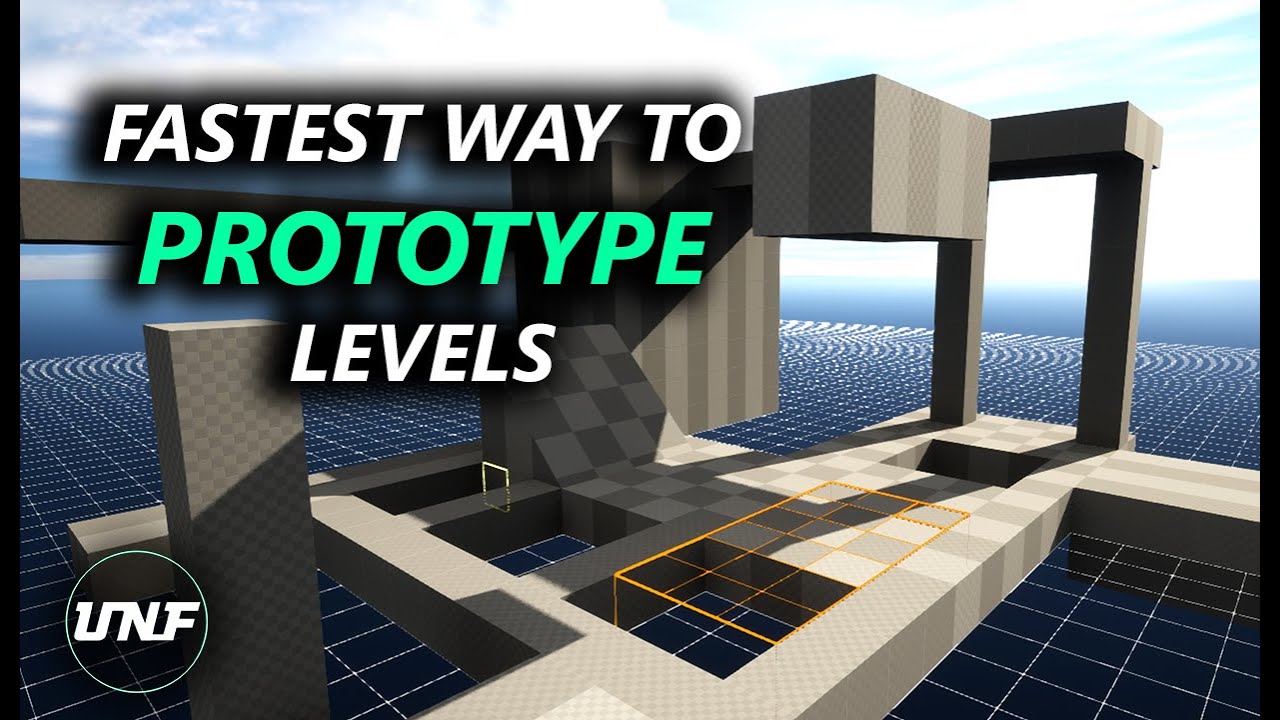
This week we are going to prototype a level in Unreal. You are going to:
- New project called “topOfTheTower”.
- Create a level where getting to the top of the tower (level) is the goal. We need to “get to the top”. We will use our rapid prototyping tools for this, to get the nuts and bolts of the level designed. We don’t care about the colors or textures of this, the default is A-OK.
- Incorporate 2 pieces of starter content. Your level has a yellow dining room table? Sure, why not. Just practice.
- Incorporate 2 assets that we take from Blender to Unreal (at a minimum). We will do 2 together as a class, but likely you are going to make your own assets in time.
- Wednesday – a crate with Photoshop powered texture
- Thursday – create a sign with Illustrator powered texture
- Anything else you build in Blender is extra. These assets are the details and the art of the level.
- Have a “success” sound (that you download or create) play when you reach the top. Something different than what we do today. Use it in a trigger box using Blueprint programming.
- After success – have a delay (figure out the time so that it works) – have the game quit so we are kicked back to the UE editor.
When you have all the above, you are going to do an OBS recording from starting the game to quitting back to the editor. These files will be big as you are demoing all that you have done. You must show off what you created, so look around and do a good job with showcasing your work. (At the same time it shouldn’t be 4 minutes and 17 seconds)
Call your file topOfTheTower.mp4.
12:25 Lunch

- No food in the room / eat in the Cafe.
- You are welcome to return to the room when you have finished eating and work / hang out.
12:55 Attendance and Article
1:00 A Gentleman in Moscow

A Gentleman in Moscow is a reader’s dream — a wonder-full, nuanced story full of wit, insight, and imagination.
Read along with Mr. Cronin. Improve literacy, word decoding, enjoy a nice story, and unplug from the world.
1:20 Afternoon Break (10 minutes)

1:30 Speed Design

Speed Designs are 10 minute sprints in CAWD where we practice. It could be any medium – 3D, 2D, video, programming, etc.
1:45 Afternoon Practice & Production

Top of the Tower Game Level
- topOfTheTower.mp4
DH13: 2 Point Structure with cut outs
- lastNameDH_13.jpg
Week 13 Agency
- lastNameAgency_1.jpg through lastNameAgency_3.jpg
2:15 Dailies

2:20 “19 Minutes”

4 of 5 days per week we will end our day in CAWD with the “19 Minutes” of silent reading. Closing down our day with silent reading provides many benefits:
- Improve Literacy Skills / Reading Stamina
- Create space for a small reading meditation where we can disconnect from the world and get lost in a story
- Unplug
At 2:39 each day I will come to 3 students and ask for a 1 sentence explanation of what happened in your story over that day’s reading session. It is neat to hear little pockets of a story, here and there.
2:40 Dismissal
